We just released the very best version of WP Recipe Maker up until today: version 8.7.0. Read on for the highlights and a full changelog or update right away!
Inline Ingredients
You can now add any of the ingredients inside of the instruction text itself by simply clicking in a list while editing the instructions:
This will automatically style them differently to draw attention and also have their amounts adjust with serving size and unit conversion.
Adding inline ingredients will make it as easy as possible for your visitors when following your instruction steps. Give it a try on our demo site!
In the example above, both the serving size and unit system were changed, and the amounts inside of the instruction step automatically adjusted accordingly!
Nutrition Facts per 100g
By default the nutrition facts and label are displayed per serving. With version 8.7.0 you now have the option to display those values per 100g as well.
It will only be possible to calculate and display the values per 100g if the serving size is actually filled in, using grams:
This value represents the weight of 1 serving of the finished recipe. Unfortunately the nutrition API will not be able to calculate that value for you. It’s not possible to do that based on a list of ingredients.
In both the Template Editor and Nutrition Label editor you now have the option to change the display property.
Take note that this feature is only available in WP Recipe Maker Premium and up.
Rank Math & Yoast SEO Integrations
We were already compatible with the Rank Math plugin, but our latest version now offers an actual integration into their schema graph as well. The integration is enabled by default and should offer a slight SEO boost!
The existing Yoast SEO integration also got improved. We are now compatible with the changes in Yoast SEO version 20+ and also make use of their enriched author metadata, if available.
Lots of Other Improvements
WP Recipe Maker 8.7.0 is quite a big update with lots of other small improvements and features. Just to name a few:
Visitors are now presented with 3 different size options when printing a recipe. That way they don’t have to waste more ink than needed and can print at a size that they are comfortable with.
The “Use Fractions” option can now be set per unit system. That way you can have the plugin use fractions when adjusting the serving size in the US Imperial unit system, but not when a visitor has picked the Metric system, for example.
In the Recipe Collections feature you can now duplicate an entire column. This could help speed things up when creating a meal plan that has lots of the same recipes or notes.
When using the Taxonomy Term Images feature you can now have a tooltip show up when someone hovers over the image, to further clarify what it represents.
And much more! See the full list of features, improvements and fixes below.
Full Changelog
We highlighted just a few of the new features/improvements/fixes above. Below you can find the other changes in version 8.7.0. Check out our documentation for a full history.
WP Recipe Maker Premium 8.7.0
- Feature: Adjustable servings for inline ingredients
- Feature: Unit conversion for inline ingredients
- Feature: Display nutrition facts per 100g instead of per serving
- Feature: Disable “Use Fractions” per unit system
- Feature: Optional tooltip for taxonomy term images
- Feature: Duplicate action for recipe collection columns
- Feature: Remove all items option for the classic layout of the recipe collections
- Feature: Show both unit systems at once for associated ingredients
- Improvement: Show name and/or description when printing a collection
- Improvement: Show collection name when printing shopping list
- Improvement: Transparent stars when a visitor has not voted yet
- Improvement: Better unit conversion to volume units when using cups
- Improvement: Trigger JS event when opening a collection recipe
- Improvement: Allow shortcodes in shopping list amounts
- Improvement: Keep servings when reloading items in saved collection
- Improvement: Classic editor custom field outputs the same HTML as the default notes field
- Improvement: Accessibility of “Prevent Sleep” toggle label
- Improvement: Analytics for “Add to Collection” and “Add to Shopping List” buttons
- Improvement: Render shortcodes in custom text field
- Fix: Shortcodes displaying in ingredients after doing a double unit conversion
- Fix: Recipes not showing in inbox collection
- Fix: Regenerating shopping list problem on iOS
- Fix: iOS tap problem when editing shopping list
- Fix: Extra space if second unit system doesn’t have a unit
- Fix: Custom nutrition calculation with comma as decimals
- Fix: Encoding display problem during nutrition calculation
- Fix: Equipment links analytics details
- Fix: JSON import failing because of text encoding
WP Recipe Maker 8.7.0
- Feature: Inline ingredients in instruction steps
- Feature: Integrate with the Rank Math JSON-LD Schema Graph
- Feature: Different size options when printing
- Feature: Quick access for ℉ and ℃ symbols (better for accessibility)
- Feature: Setting to hide recipes on the manage page that the current user cannot edit
- Feature: Easily change size and padding of stars in template editor
- Improvement: Do not show edit icon on manage page if a user is not allowed to edit
- Improvement: Import equipment from WP Tasty
- Improvement: Integration with the SEO schema graph for Yoast 20+
- Improvement: Subsections for properties in the template editor
- Improvement: Initialize features when dynamically loading recipes in WP Ultimate Post Grid
- Improvement: Better interpretation of ranges used in ingredient quantities
- Fix: FlyingPress 4 compatibility
- Fix: Comment rating star color in Firefox
- Fix: Leftover quotes when using HTML in shortcode text
Updating should be possible through the Plugins page in your own WordPress backend. If there are any issues, check out our documentation on updating WP Recipe Maker.

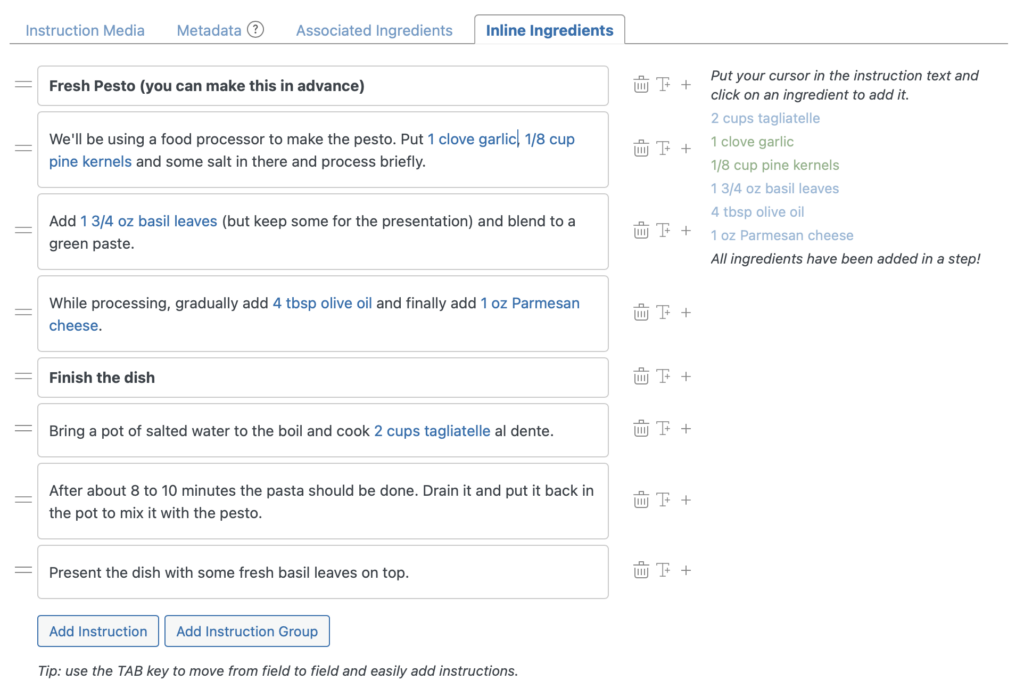
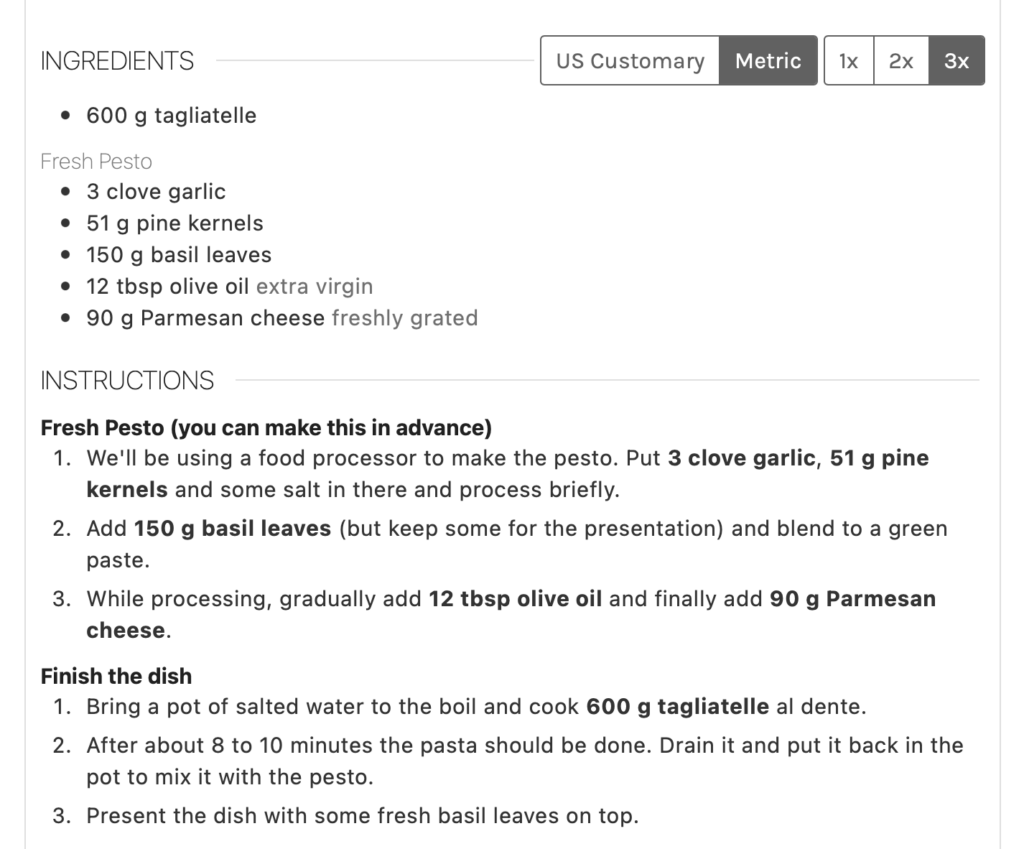
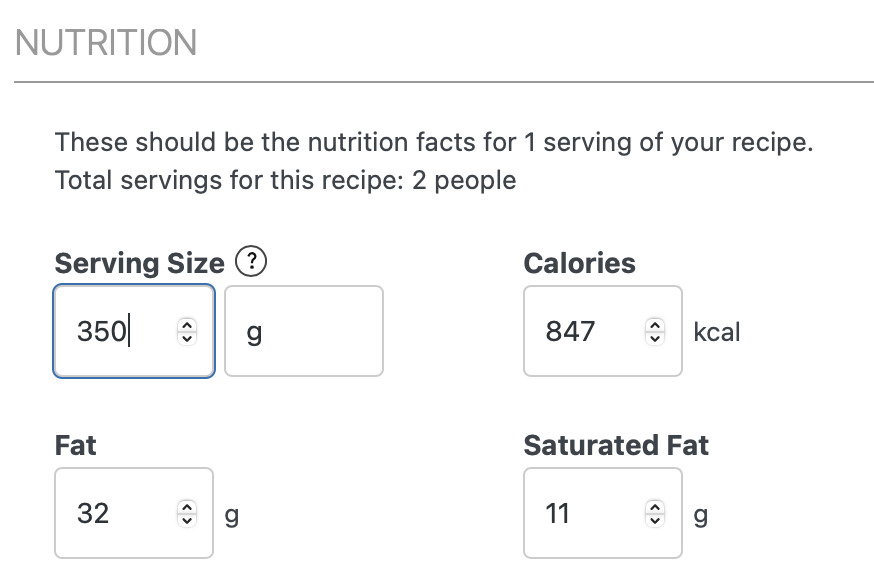
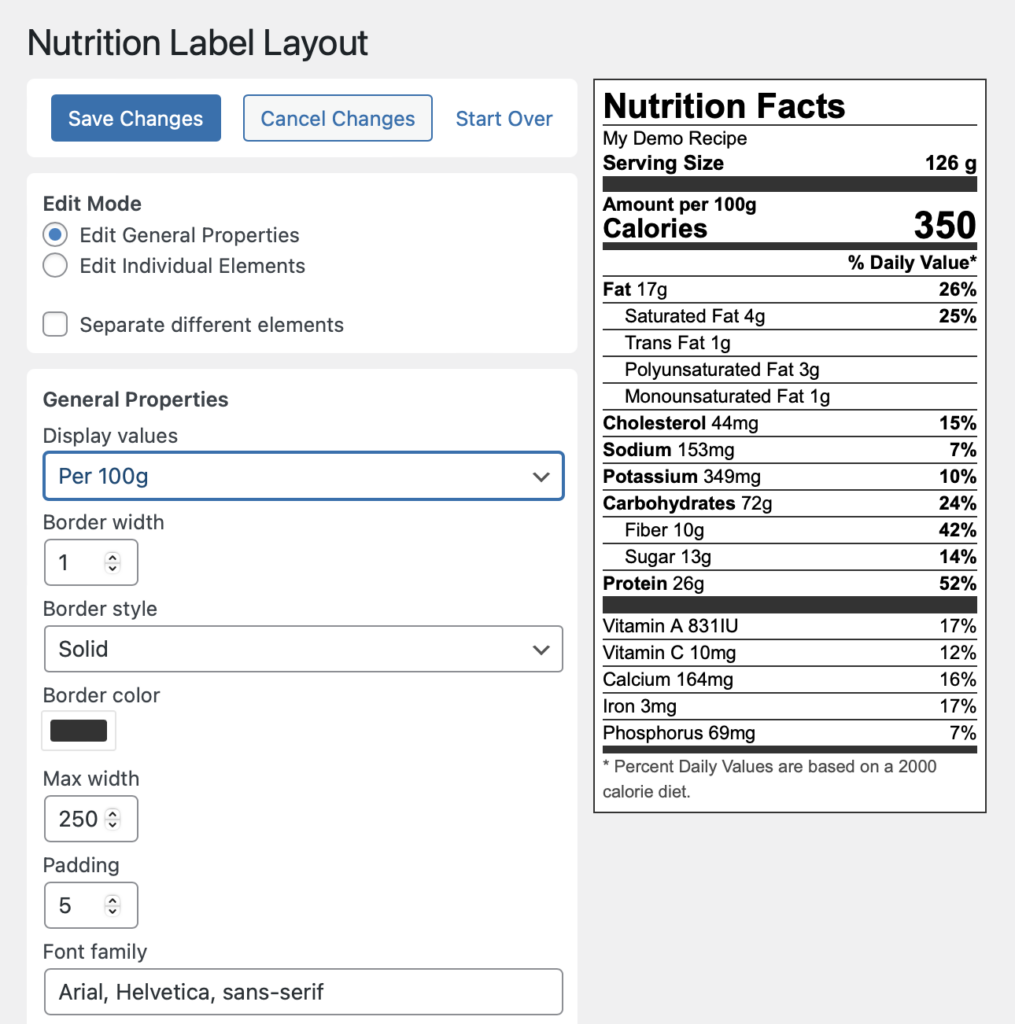
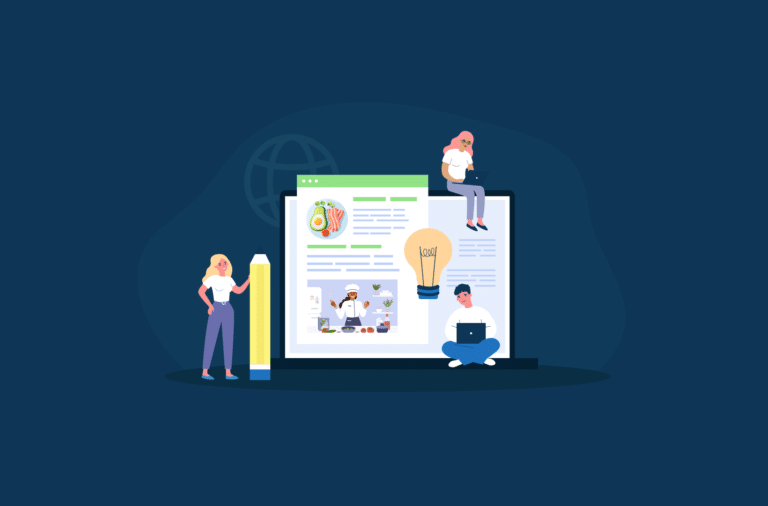



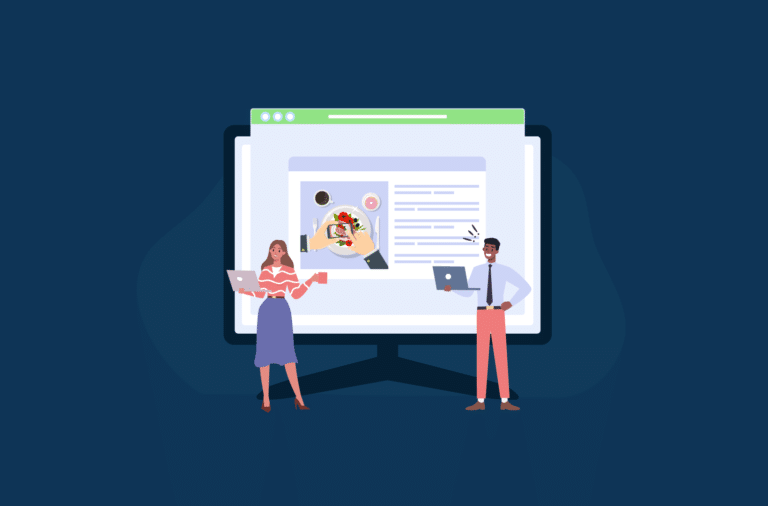

These are absolutely fantastic updates Brecht! I especially love the inline ingredients into the instructions. That will be much better for the user and it will reduce the recipe cards in size. Thank you!!!
Thank you for making awesome and reliable plugins!
Love these new additions! Thanks for coming up with so many ways to make our jobs easier!