We just released the very best version of WP Recipe Maker up until today: version 7.6.0. Read on for the highlights and a full changelog or update right away!
Set the sponsored attribute for links
Google now recommends you to add a rel=”sponsored” attribute to sponsored links instead of just using rel=”nofollow”.
To make things easy for you, the new update allows you to use regular “nofollow” or “sponsored” for your custom ingredient links.
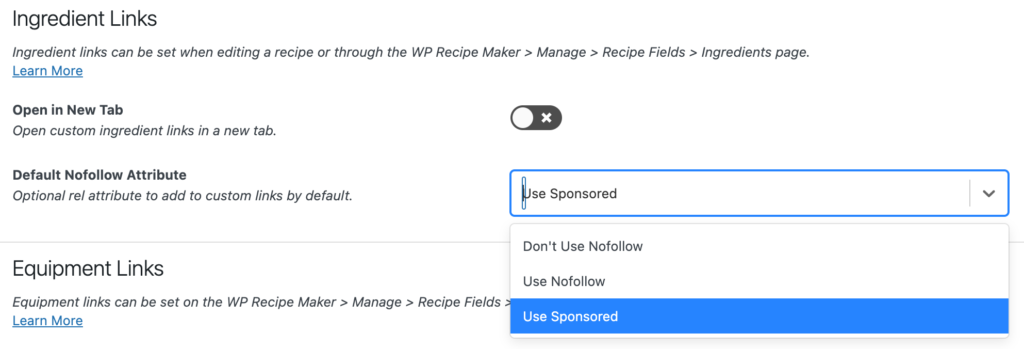
This can also be changed on an individual link basis and you’ll have a new checkbox available when adding a link through the toolbar at the bottom of the recipe modal.
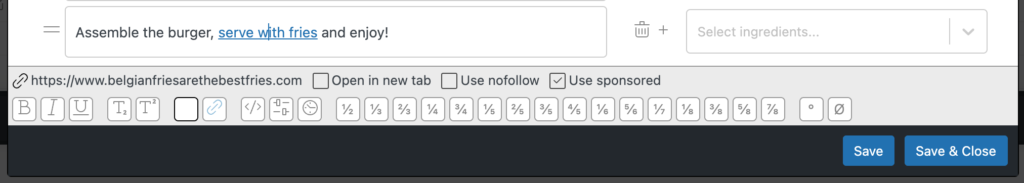
Easily bulk edit ingredient units
Another topic that came up recently is the ability to quickly edit units used in recipes. One reason could be improving accessibility: it’s better if you used “tablespoon” instead of “tbsp” for someone using a screen reader.
Before, you’d have to go through all of your old recipes and manually edit the units. We now introduced a new WP Recipe Maker > Manage > Recipe Fields > Ingredient Units page where you could rename or merge units instead.
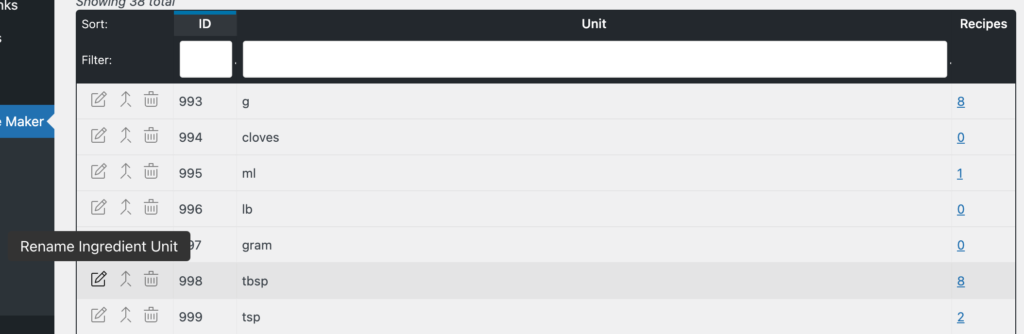
Renaming a unit will affect all recipes using that unit at once, making it very easy to change them.
Full control over recipe ratings again
A few versions ago we temporarily removed the ability to edit or add comment ratings. The idea was to prevent site owners from artificially inflating their ratings by manually adding 5 star ratings to random comments. This would create an unfair advantage compared to other bloggers and also discredits the rating system in general.
After this change we got a lot of reactions of regular, honest bloggers that had plenty of legitimate reasons for editing or adding ratings to those comments that were now not able to anymore.
In the end I decided that spammers would still find ways to inflate their comment ratings (by just anonymously writing and voting, for example) so the change was only affecting and annoying legitimate users.
Therefore you are now able to edit and add comment ratings again. This is also in line with what WordPress itself allows: you have full control over the comments given by your visitors. That text can also be changed and edited by the site owner.
While bringing back this feature we also added some improvements. On the “Comments” page in the backend you can now see “Recipe Rating” as a separate column. This column can be sorted by clicking on it and the rating can be changed on this overview page by clicking on the stars.
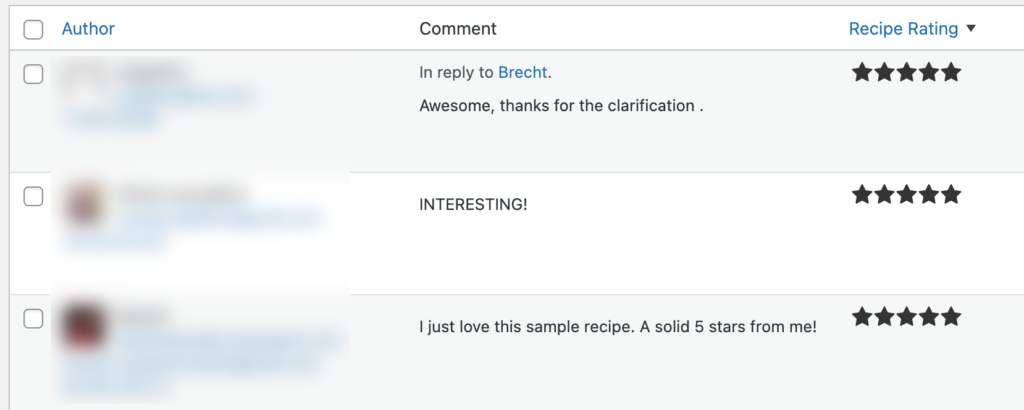
Full Changelog
We highlighted just a few of the new features/improvements/fixes above. Below you can find the other changes in version 7.6.0. Check out our documentation for a full history.
WP Recipe Maker Premium 7.6.0
- Feature: Set sponsored attribute for equipment, ingredient or term links
- Feature: Add category to automatically created post on recipe submission
- Improvement: Set default for “Include Ingredient Notes” option in the shopping list
- Fix: Timer alarm sound
- Fix: Prevent PHP notice on recipe submission page
WP Recipe Maker 7.6.0
- Feature: Set sponsored attribute when adding links
- Feature: Show and edit ingredient units on the manage page
- Feature: Order by and quick edit comment ratings on comments overview page
- Improvement: Allow full control over ratings again
- Improvement: Date block for the template editor
- Improvement: Include spaces when filtering on the manage page
- Improvement: Move cursor to end after TAB when editing
- Fix: TAB key problem in Safari when editing
- Fix: Prevent associated ingredients disappearing after dragging around
- Fix: Remove parent post association when saving post
- Fix: Display comment ratings in correct order for RTL languages
- Fix: Buttons on print page for RTL languages
Updating should be possible through the Plugins page in your own WordPress backend. If there are any issues, check out our documentation on updating WP Recipe Maker.
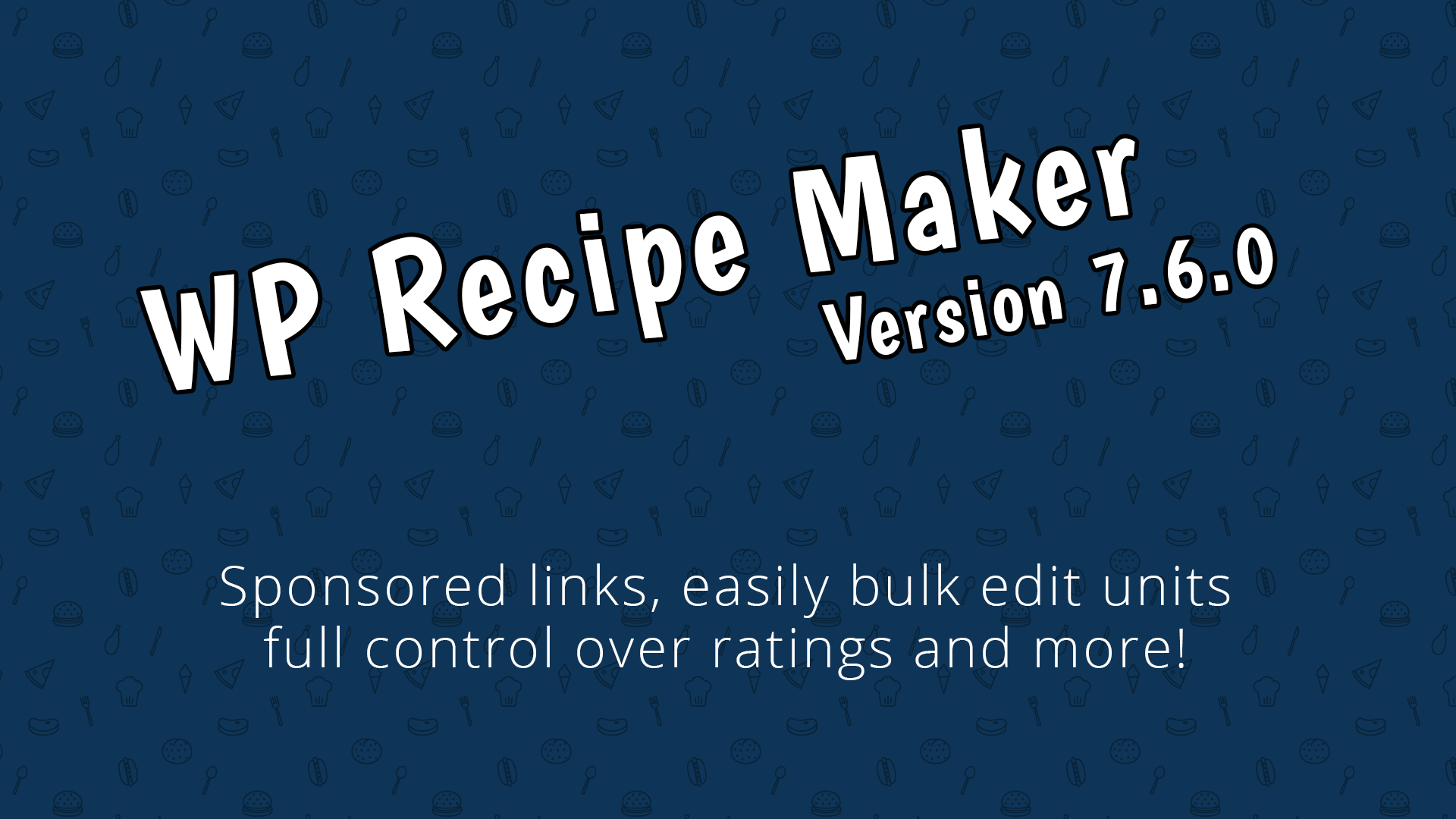


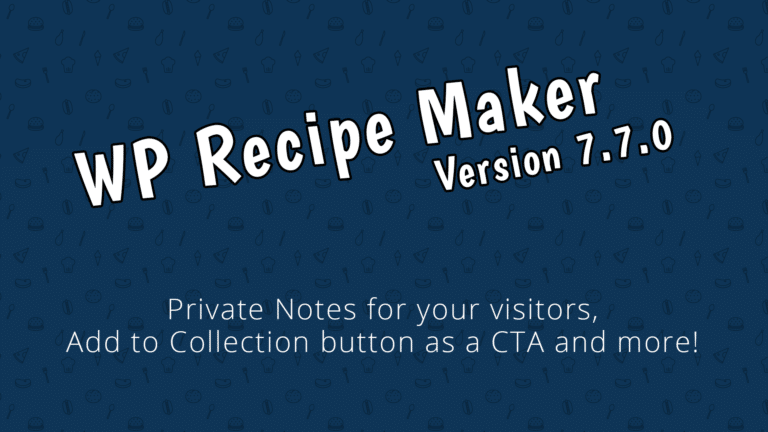

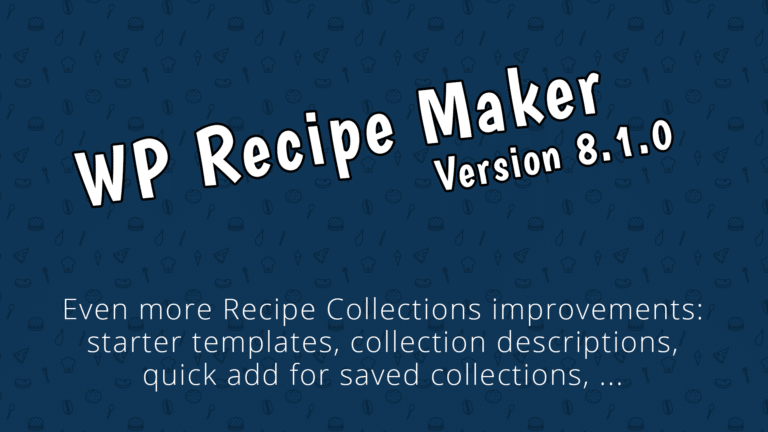
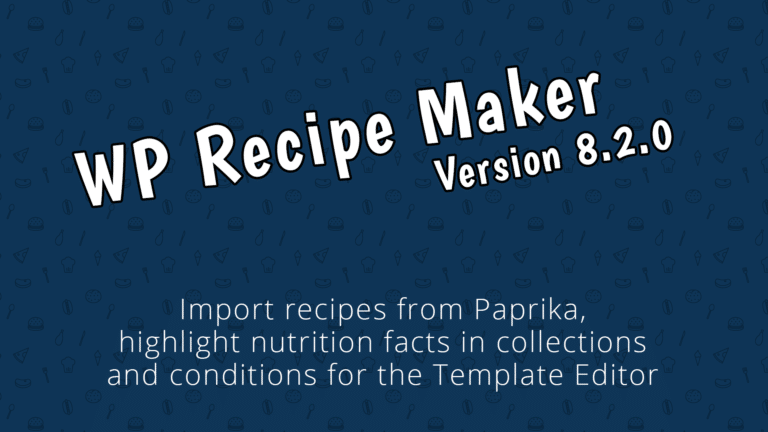
I have a question my recipes when converted have TBSP instead of tbsp. Is the converter to tablespoon case sensitive?
Internally ingredients units are a taxonomy and to WordPress “TBSP” and “tbsp” is the same term. You should be able to rename “TBSP” to “tbsp” through that new manage page though. Send an email to [email protected] if that’s not the case for you.
Excellent Brecht. the ,ore mass corrections we can do the better at over 3K recipes now 🙂