We just released the very best version of WP Recipe Maker up until today: version 8.0.0. Read on for the highlights and a full changelog or update right away!
Improved Recipe Collections
WP Recipe Maker 8.0.0 includes a brand new layout for the Recipe Collections feature with lots of usability improvements. Check it out by switching to the “Grid” layout style on the WP Recipe Maker > Settings > Recipe Collections > Appearance page.
Going to the recipe collections page (like the example on our demo site) will show you something like this now:
A preview of the recipes used inside of the collection makes it easy to find what you’re looking for at a glance and the context menu on the right makes it easier to rename, duplicate and delete collections.
Clicking through you’ll find the columns and groups that you’re used to, but presented in a new format. No more actions at the very end of the collection, but all actions right where you need them with new icons and context menus.
The new layout shows you the servings unit to make it clear what that number is and the “…” context menu allows you to edit or delete items right where you need it.
Oh, that’s right! You can now edit any “Custom Recipe” or “Note” item you’ve added to a collection, something that wasn’t possible before.
Another added feature is that searching for recipes in the collections feature will take your membership settings into account. When using Paid Memberships Pro or MemberPress, only recipes that the user has access to will show up in the search.
We’re not finished yet!
Use the print icon in the top right for a new recipe collection print experience. It will fit more columns on a paper (instead of just the one before) and allows visitors to hide the images or servings, if they don’t want to print them:
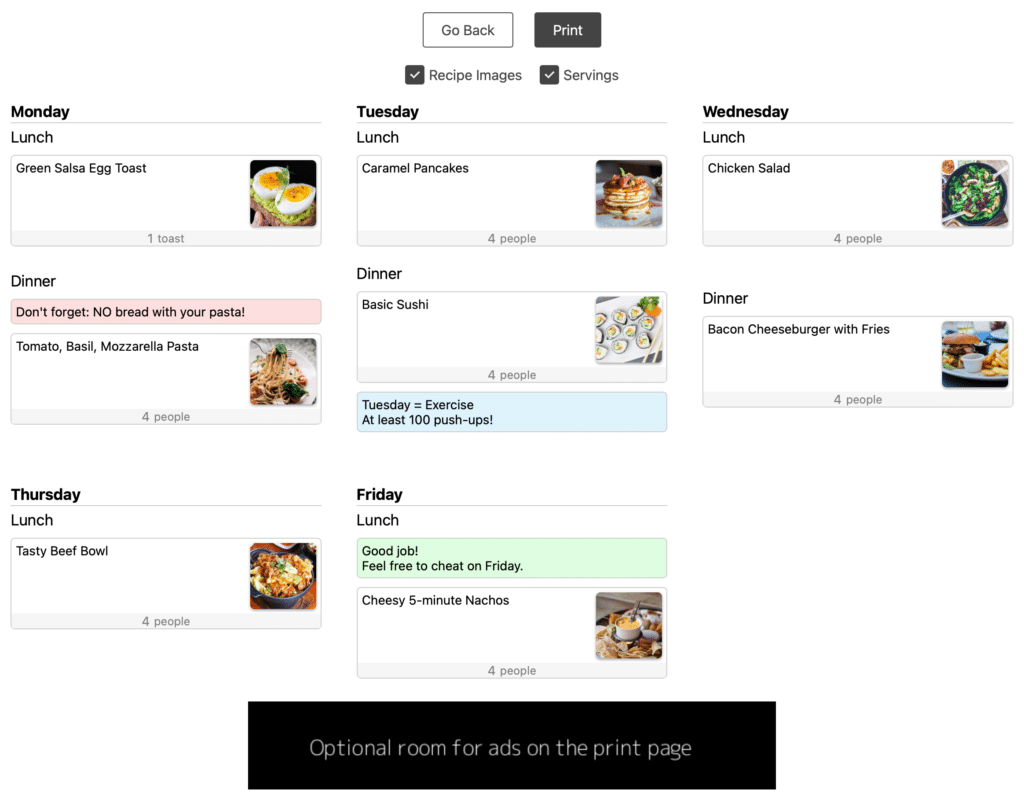
The shopping list has an updated look as well, of course, but one other feature I’d like to mention is a new integration with our WP Ultimate Post Grid plugin.
You now have the ability to create an “Add to Recipe Collection” button specifically for a grid that will add all recipes currently visible in that grid to your collections.
With the advanced filtering features of the grid plugin, this allows for a very useful recipe overview page where visitors can filter the recipes they are looking for and then easily add all of them to their own collections:
You can give it a try yourself on our demo site.
Advanced Adjustable Servings for Baking
The Adjustable Servings feature is a great one for regular recipes, but did not quite work well for baking, if your recipe makes use of a pan or sheet.
This new feature allows you to specify exactly what baking pan or sheet you’re using for your recipe:
You’d use the example above if the ingredients in your recipe are for a 10 inch round baking pan, 2 inches high.
Once you’ve set this, visitors will now have the ability to adjust ingredients based on their own pan size, shape and height:
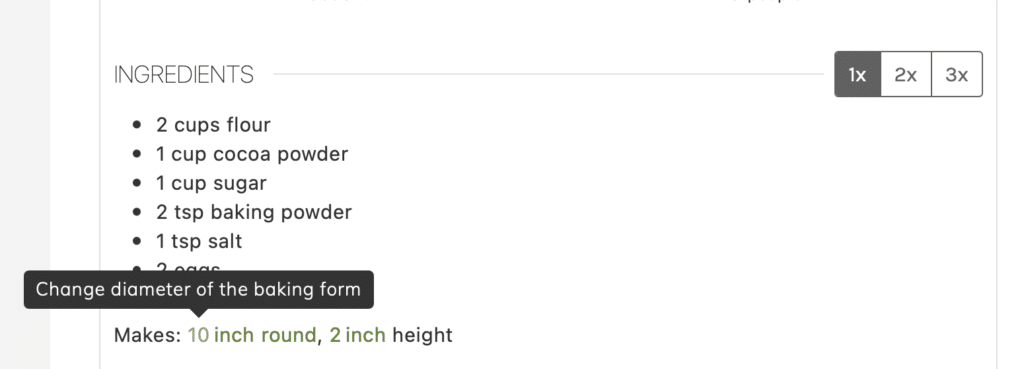
It will also make it easier for international visitors as it allows you to switch from inches to centimeters or back. Test it out yourself here!
Health Check Section
The WP Recipe Maker > Dashboard page becomes even more useful with a new “Health Check” section. Run this health check occasionally to find out if there are any problems with the recipes on your site.
It gives you an overview of how optimized your recipes are for SEO and if there are any other issues you should be aware of.
More Control over Roundup Recipe Items
The Recipe Roundup feature is what you should use for linking to your own recipes in a roundup post. Not only can it make the roundup items look great (the template is completely editable in the Template Editor!), it will also add ItemList metadata so that Google can show this post as a carousel of recipes.
As of version 8.0.0 a roundup item that links to one of your own recipes will not be forced to use the same name and summary as the recipe itself. You can optionally overwrite this when adding/editing the roundup block:
Aside from setting a custom name and summary, you can also set a different button text per roundup item. One other thing you can notice in this screenshot is that the Summary field now allows for rich text, including extra links!
Equipment Amount and Notes Fields
The equipment section has brand new “amount” and “notes” fields, giving you more options for providing alternatives or clarifying things.
The notes also allow for links (when using WP Recipe Maker Premium or up), which is a great way to have multiple equipment links in 1 line:
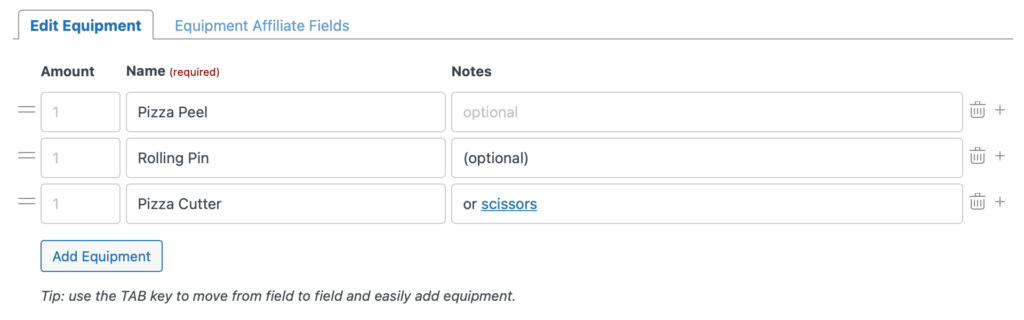
You might have noticed the new “Equipment Affiliate Fields” tab in the screenshot above as well. This addition allows you to add equipment links, images or affiliate HTML code right from the recipe modal, without having to go through the WP Recipe Maker > Manage page.
A new “Grid” display style is also available for the “Recipe Equipment” block in the template editor, for a more consistent look.
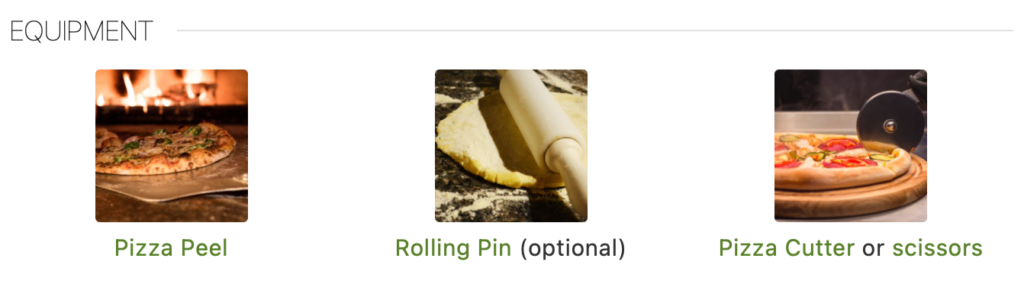
Full Changelog
We highlighted just a few of the new features/improvements/fixes above. Below you can find the other changes in version 8.0.0. Check out our documentation for a full history.
WP Recipe Maker Premium 8.0.0
- Feature: New and improved layout option for the recipe collection feature
- Feature: Improved print layout for recipe collections
- Feature: Advanced adjustable servings for baking forms
- Feature: Button to add all recipes selected in grid to a collection
- Feature: Ability to edit custom notes and custom recipes in a collection
- Feature: Set specific Repin ID for Pinterest button
- Feature: Paid Memberships Pro compatibility for restricting recipe collections search
- Feature: MemberPress compatibility for restricting recipe collections search
- Feature: Set fixed text for custom link field and style as button
- Feature: Bulk create custom nutrition ingredients from recipes
- Feature: Ability to use recipe placeholders in the CTA text
- Feature: Switch unit conversion units by bulk editing on the manage page
- Feature: Switch unit conversion label by bulk editing on the manage page
- Improvement: Show Unit Conversion on print page when printing multiple recipes
- Improvement: Ability to edit Equipment Affiliate Fields in the recipe modal
- Improvement: New Grid display style for equipment images
- Improvement: Setting to try and clear cache after user rating
- Improvement: Bulk edit equipment affiliate HTML on the manage page
- Improvement: Try to save private notes when closing window during editing
- Improvement: Add nutrient class to nutrition list for individual targeting in CSS
- Fix: Nutrition Label layout on AMP pages
- Fix: Accessibility label for the private notes feature
- Fix: Prevent checkbox on wrong page when printing shopping list in Chrome
- Fix: Make sure recipe loads correctly in collections feature when using private notes
- Fix: PHP error when using some filters on the User Collections manage page
- Fix: PHP notice on shopping list print page
WP Recipe Maker 8.0.0
- Feature: Health Check section on the dashboard page
- Feature: Setting for automatic ItemList metadata for archive pages
- Feature: Allow sorting and filtering by SEO on manage page
- Feature: Rich text editor for the roundup item summary
- Feature: Set custom name and summary for internal roundup item
- Feature: Set custom button text for roundup item link
- Feature: Import Recipes Generator embed code
- Improvement: Further rate limiting of ingredient and equipment suggestions to prevent errors
- Improvement: Setting to use HTML code for print credit
- Improvement: Show warning in block editor preview if recipe block has an incorrect ID
- Improvement: Recognizing JSON-LD HTML for import
- Improvement: Better metadata for video clip IDs
- Improvement: Ability to dismiss marketing notice on dashboard page
- Improvement: Loading of manage page with 10,000+ recipes
- Improvement: Ability to remove fixed filter on the manage page
- Improvement: WP Extended Search compatibility when using WP Ultimate Post Grid
- Fix: Prevent recipes from taking over custom post statusses
- Fix: Problem with + in URL of external roundup links
- Fix: Have separator inside span for ingredients associated with instructions
- Fix: Prevent huge stars on comment overview page
- Fix: Delete comment rating when associated comment gets permanently deleted
- Fix: Bulk deleting comment ratings not removing stars from comment
- Fix: PHP notice on comment overview page
- Fix: Prevent error message in Visual Composer editor
- Fix: Not always replacing Tasty Recipes block after importing
- Fix: Elementor widget icon
Updating should be possible through the Plugins page in your own WordPress backend. If there are any issues, check out our documentation on updating WP Recipe Maker.
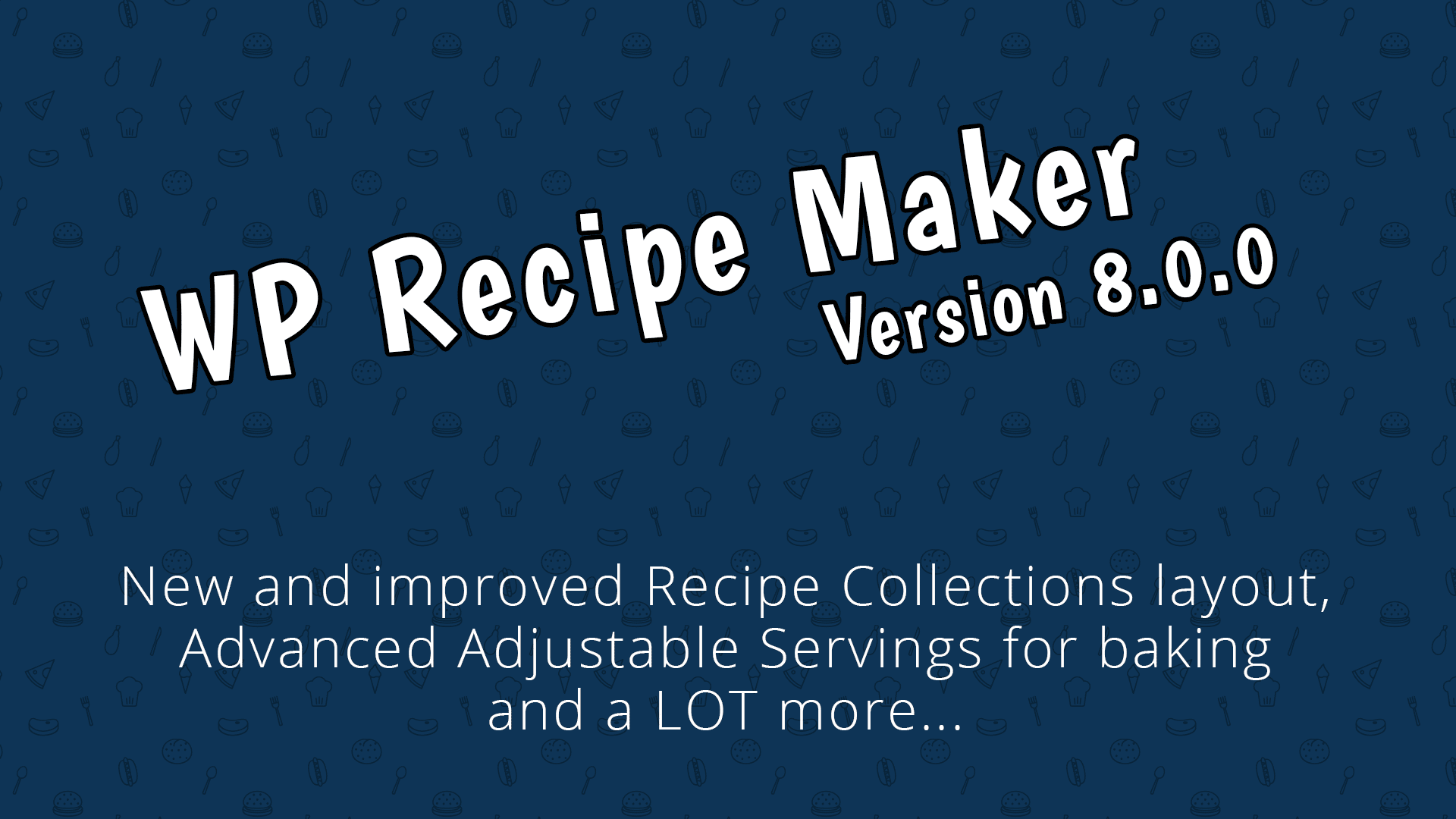
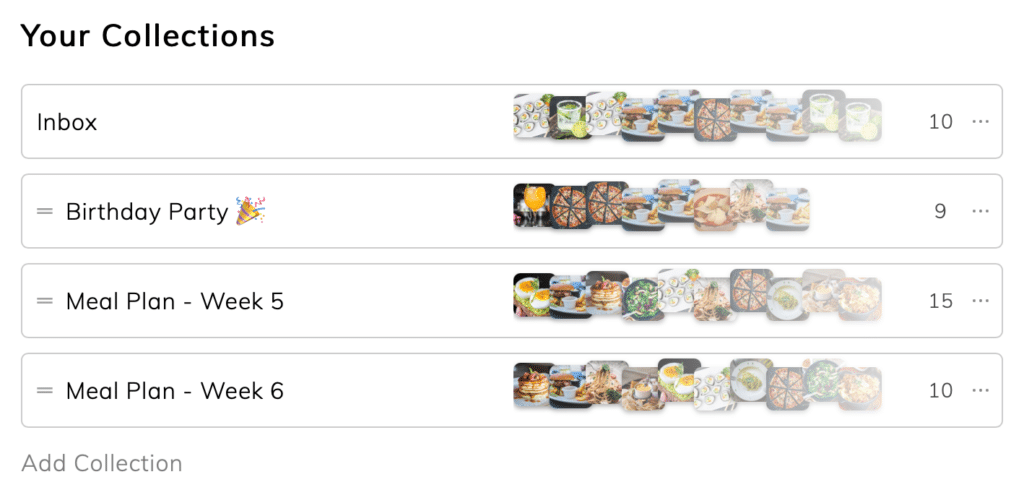
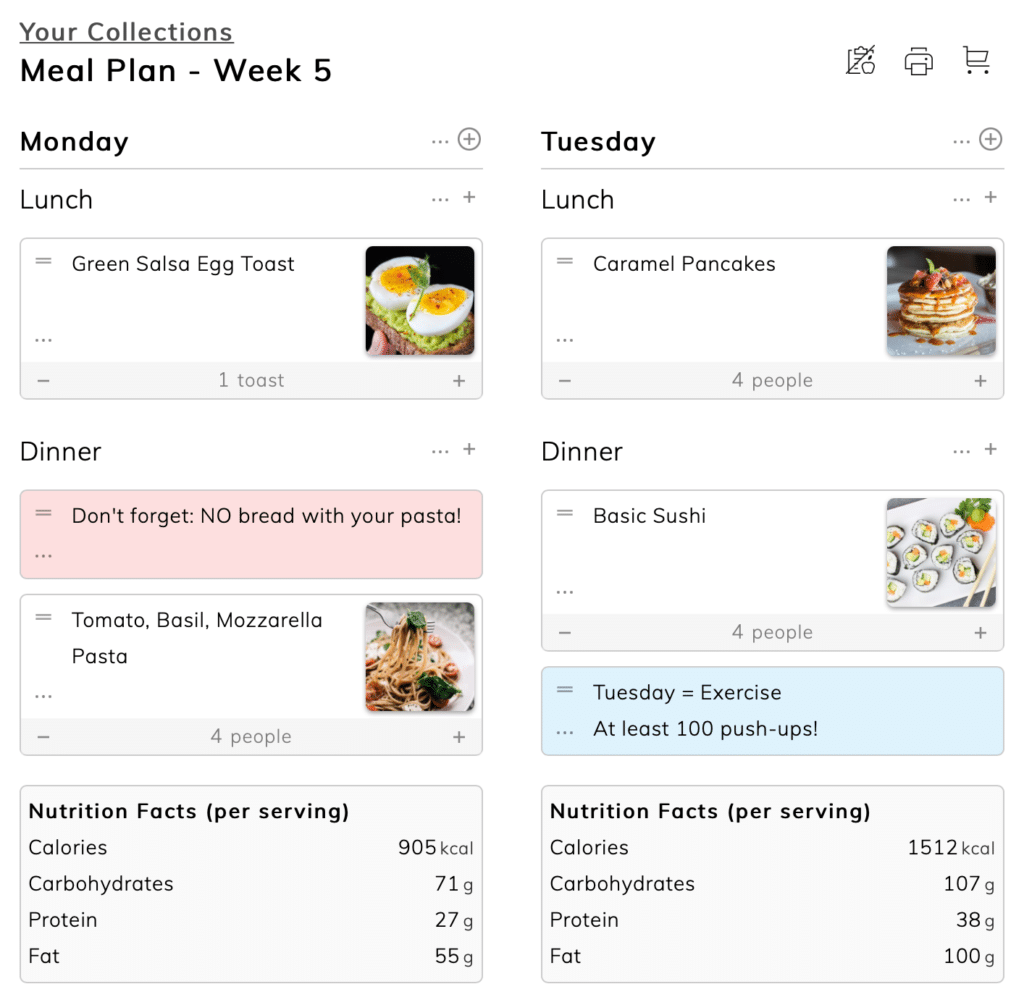
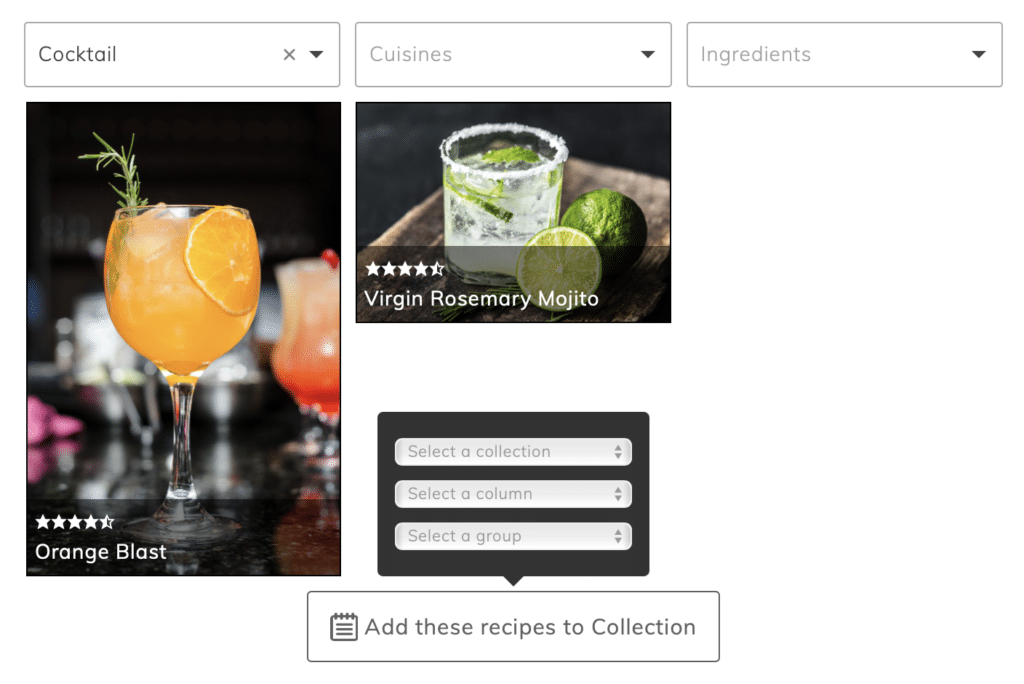
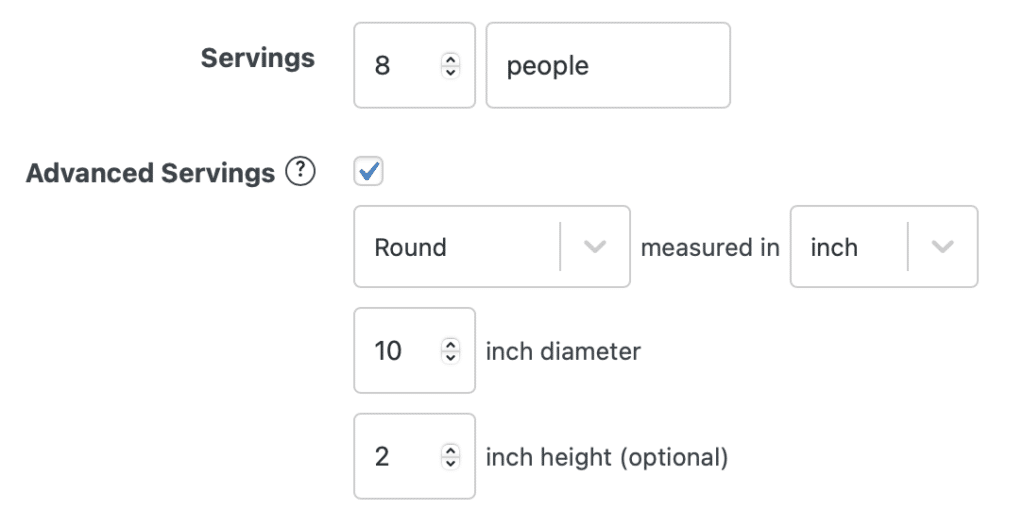
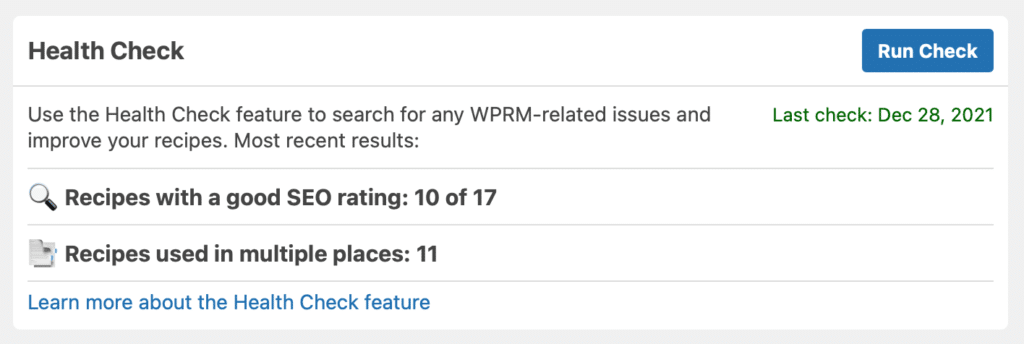
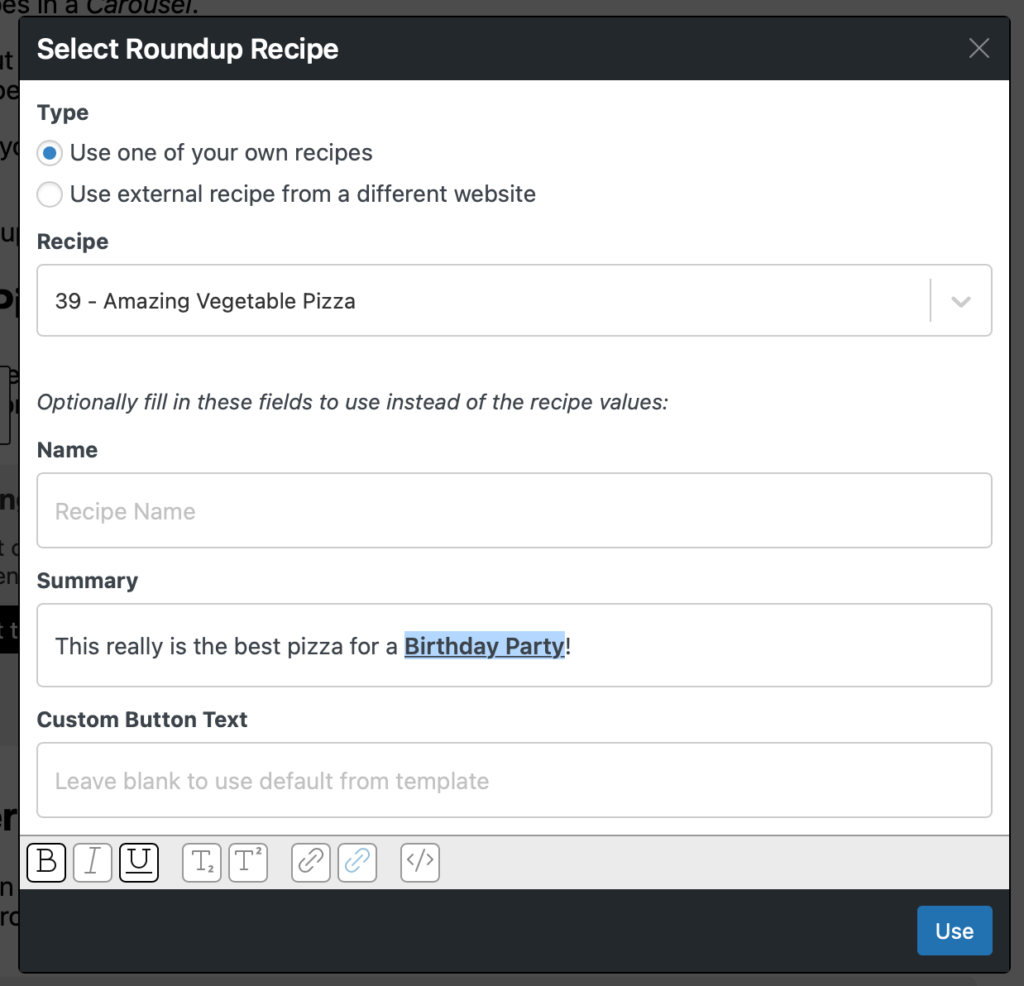
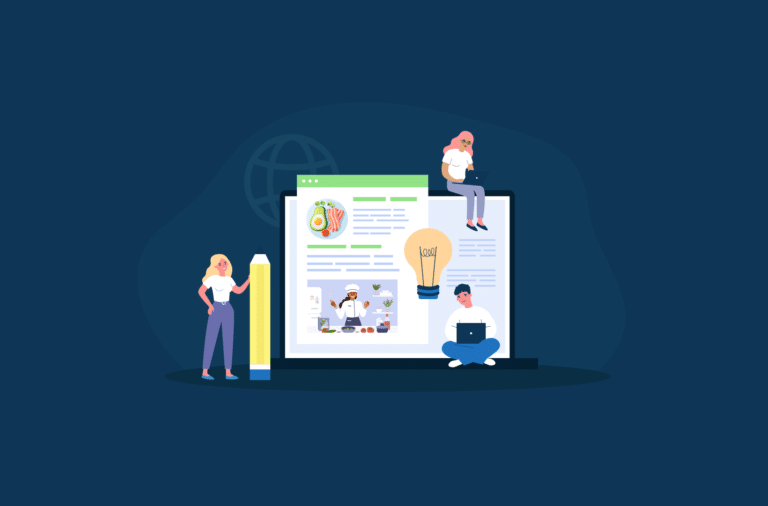



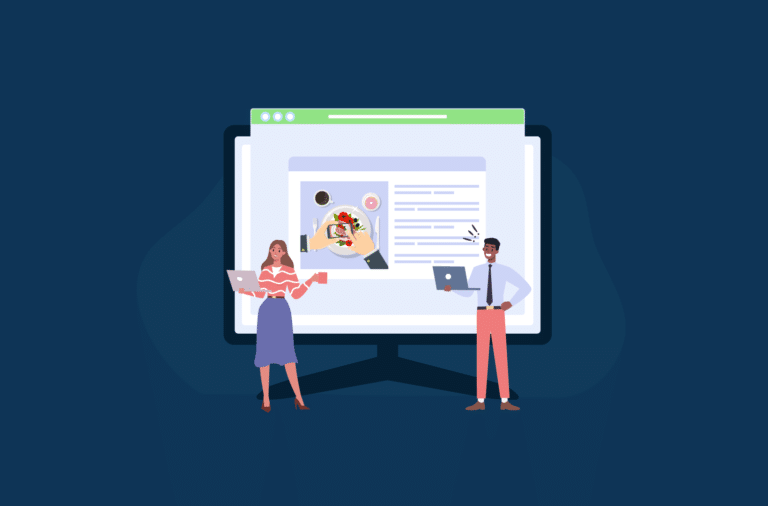

Great work again Brecht,
We love that you continually improve WP Recipe Maker, and that is why we always stick with your plugin for our recipes.
Thanks again.
Michael