While recipes are lists of ingredients and directions on how to cook a dish, they are also a collection of culture, experience and creativity.
Family recipes capture the emotions and heritage of ancestral culture. Your own recipes are a work of art that excites the taste palette. Even more, they can take you down memory lane — as far back as your childhood.
As a food blogger, you can start to create and share recipe cards to increase your brand visibility, excite your audience and increase conversions.
The best part is: You don’t have to be tech-savvy to create beautiful recipe cards that your audience can share. We have an easy solution to put you through.
Keep reading to learn how to easily create and share recipe cards on your food blog.
Why Is Creating and Sharing Recipes Important?
Food is a form of cultural heritage, a sign of togetherness and a display of love.
Therefore, you can prepare your favorite recipes to celebrate a family get-together, a festive period, a colleague’s wedding shower, or a friend’s party. Recipes have the power to preserve and share memories.
Nowadays, it’s common to find people who search the web for food recipes they can use, save and share. In fact, there are over 5.8 million results for “food recipes.” This is why you should create shareable recipe cards to increase your brand visibility and provide answers to your audience’s questions.
Some people still collect hard copies of their family’s favorites and other old-fashioned recipes in recipe binders and recipe organizers. On Etsy and Amazon you can even buy kraft 4×6 recipe cards that you can fill by hand.
On social media channels and blogs too, you can find multiple ways to share recipe cards and other insightful content to other platforms such as Facebook, Twitter, Email, and WhatsApp. To do that, sometimes readers just copy and paste the link to their blog or video, and send it to their friends and families through text messages or emails.
However, there’s a simpler and more customized way you can share your recipe cards on your WordPress website with your audience. This is by using a plugin.
Benefits of Using a Plugin to Create and Share Recipe Cards
As a food blogger, you have several things to put into place — content creation, quality visuals, content strategy, marketing plans and audience satisfaction. You don’t intend to spend all of your time trying to create and share recipe cards.
You need to use a recipe plugin to get the job done faster and better.
However, there are several recipe plugins available online, and deciding which one to use can be overwhelming.
With WP Recipe Maker, you can effortlessly create and format your recipes into shareable or even printable recipe cards. This 5-star plugin has several templates you can choose from. It also comes with customization options to create on-brand recipe cards.
You can also improve the visibility of your recipe cards by displaying a “jump to recipe” button in a blog post, or make the post more enticing by adding a video to it.
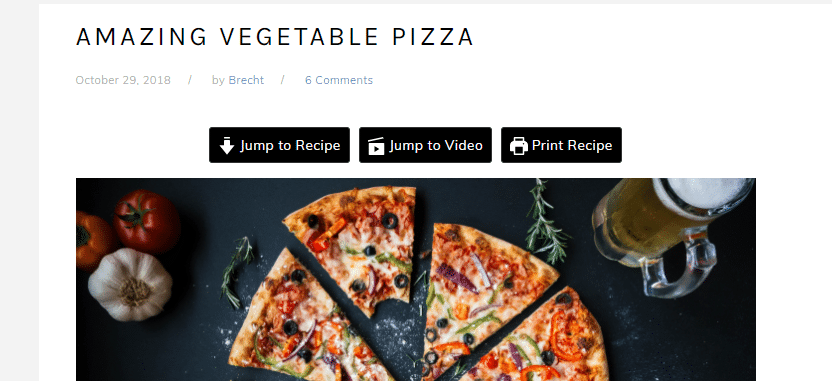
The paid bundles of WP Recipe Maker — Premium, Pro Premium, and Elite bundles — have enhanced features for food bloggers to create and share recipe cards. These include:
- Add calls-to-action to direct your audience to a specific place
- Add the recipe’s author name
- Allow users to rate recipes, which is important for search engine optimization (SEO), without leaving a comment
- Include links for taxonomy terms like your courses, cuisine or keywords
- Add affiliate links — for ingredients and equipment — to your cards
- Have interactive checkboxes for your ingredients or instructions
How to Create and Share Recipe Cards With WP Recipe Maker
Using the WP Recipe Maker plugin to create and share recipe cards is an easy process if you know the steps to take.
Here’s a step-by-step guide on how to create and share recipe cards with WP Recipe Maker.
To Create Recipe Cards
1. Go to WP Recipe Maker on WordPress and click Download.

2. Go to your WordPress dashboard and click Plugins > Add New > Upload Plugin.
3. Choose the WP Recipe Maker zip file from the window that pops up. Then, click Install Now.

4. Click Activate Plugin.
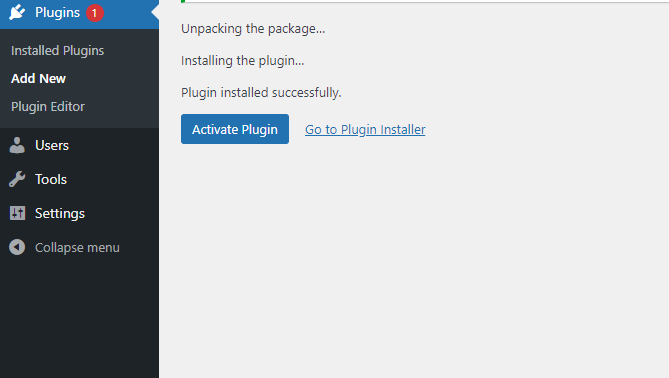
Alternatively, you can:
- In your WordPress dashboard, go to Plugins > Add New.
- Search for “WP Recipe Maker.” Click on Install Now.
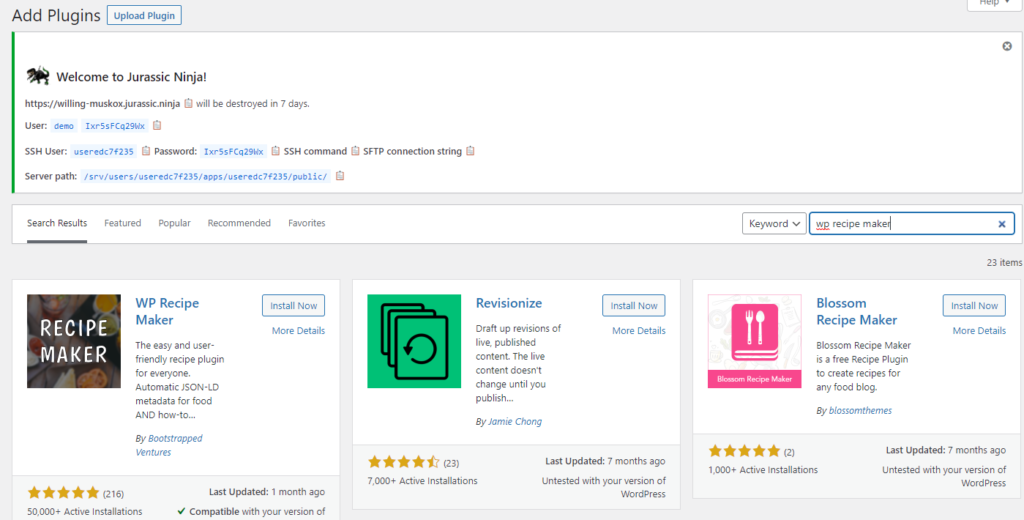
Then, Activate the plugin.
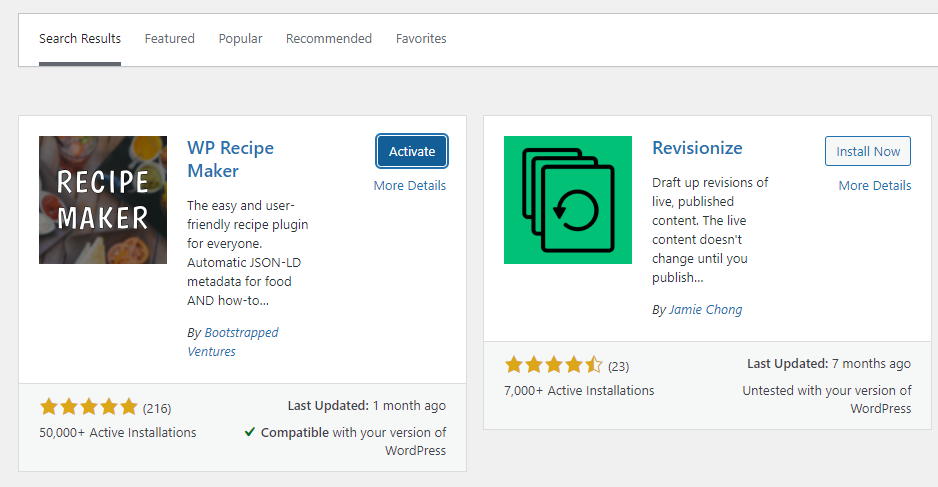
5. Select WP Recipe Maker from your dashboard. You’ll be asked to click Start the Onboarding to set up the plugin.
6. WP Recipe Maker has 5 available recipe templates in the freemium version — Basic, Blend in, Chic, Classic, Compact. Preview templates and choose the one you like.
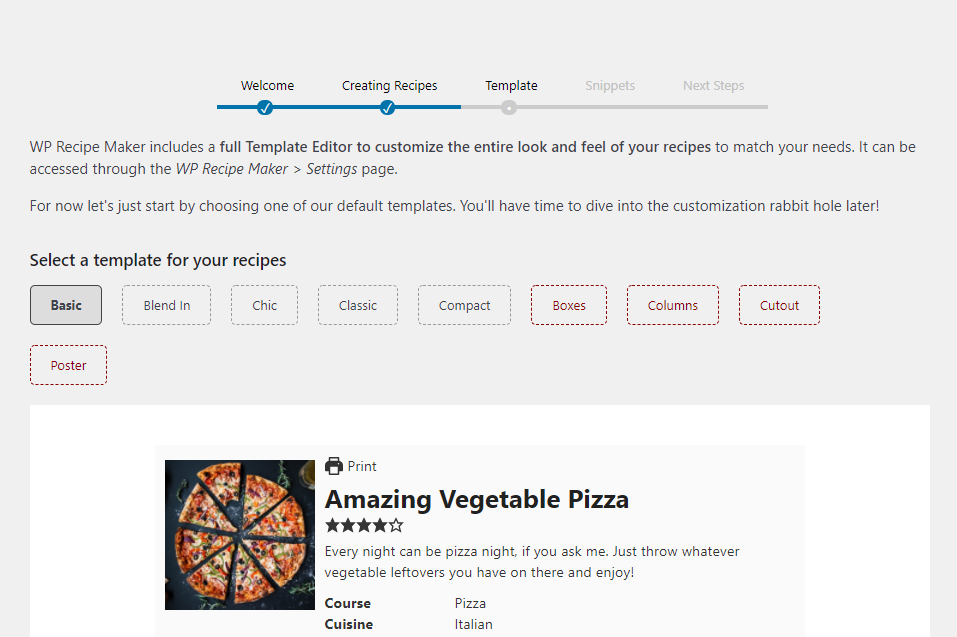
7. You can add a snippet button if you want.
8. To Create your recipe, select Dashboard from the WP Recipe Maker menu. Then, click Create Recipe.
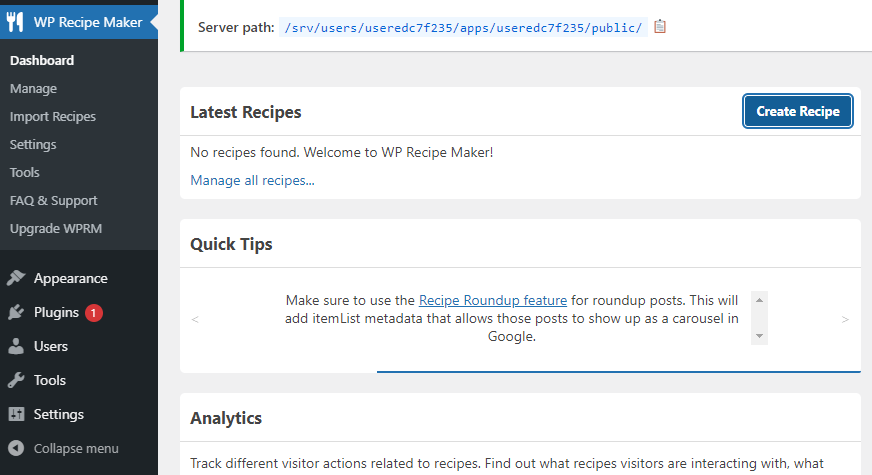
9. Fill in the necessary recipe details — like recipe image, name, cuisine, servings, preparation time, ingredients, instruction, calories — in the window that pops up.
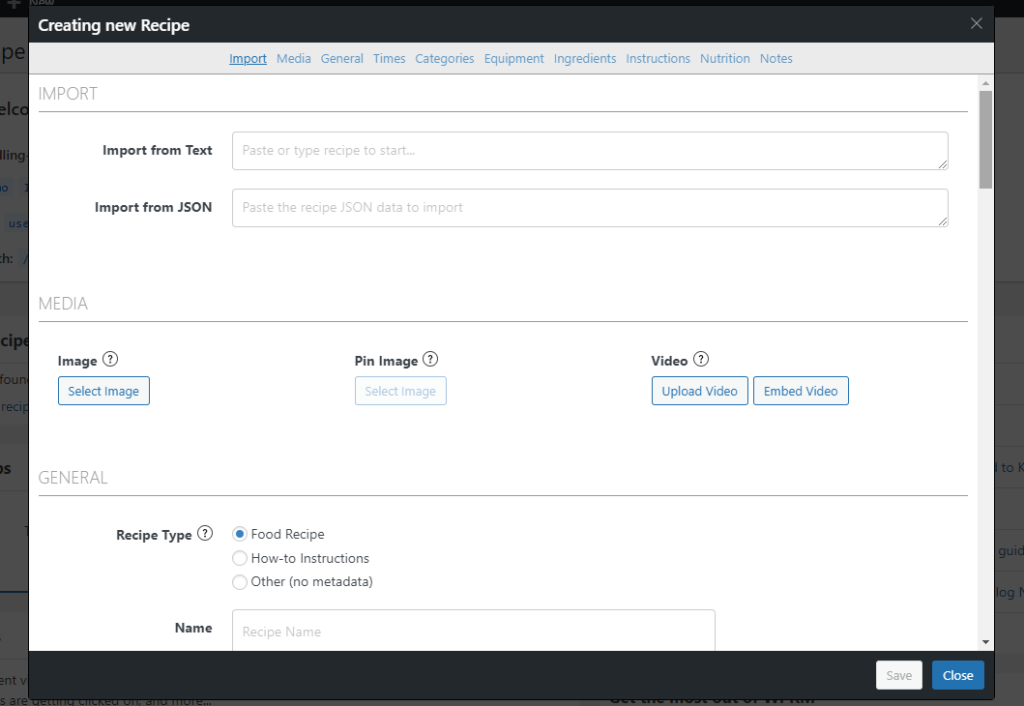
10. When you’re done, click Save & Close.
11. To add recipes to your posts, select Posts from the WP Dashboard. You can add recipes to existing or new posts.
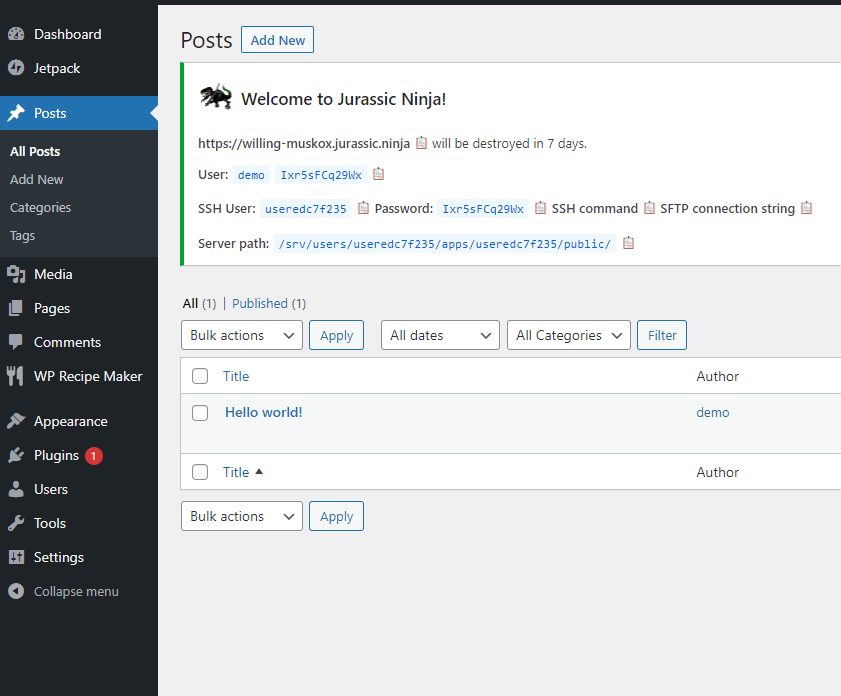
12. Add a new block and search WP Recipe Maker. Before you finish typing, a list of options will show on the screen. Choose WPRM Recipe.
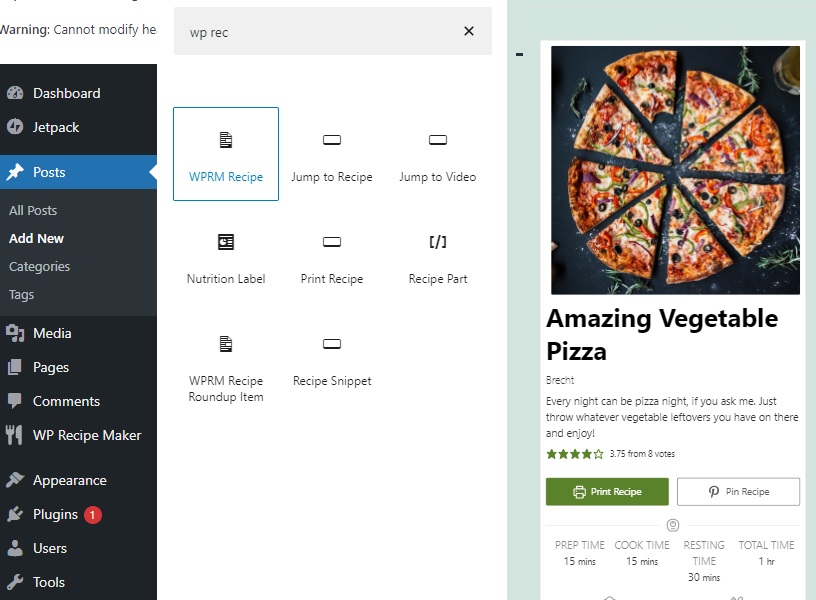
13. Your post will look like this after you preview or publish it.
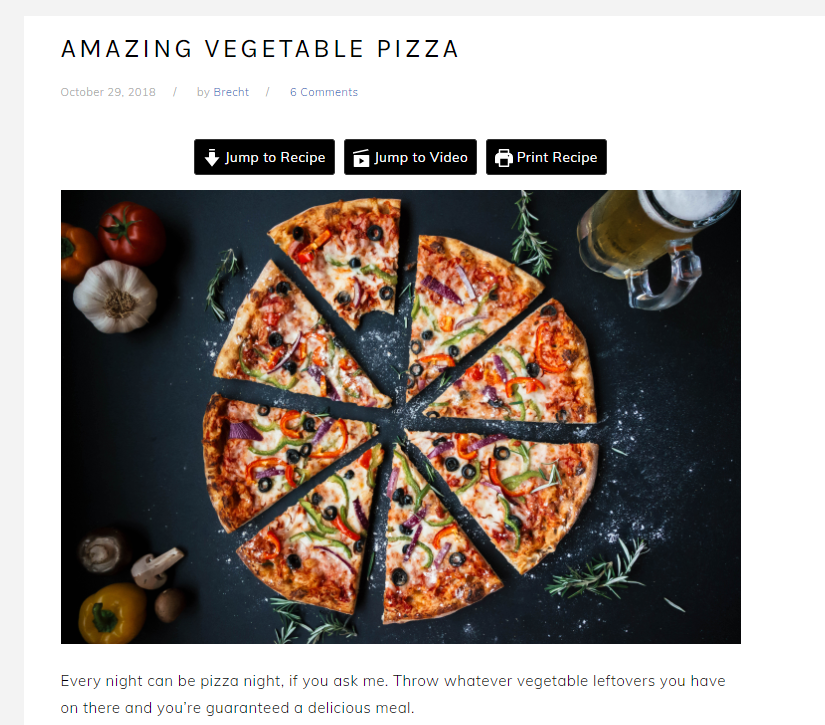
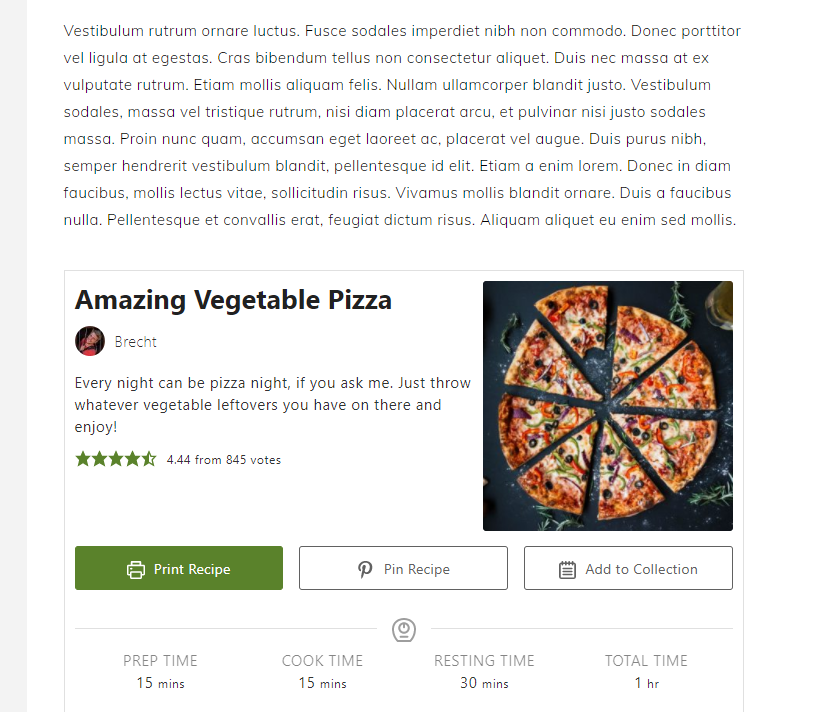
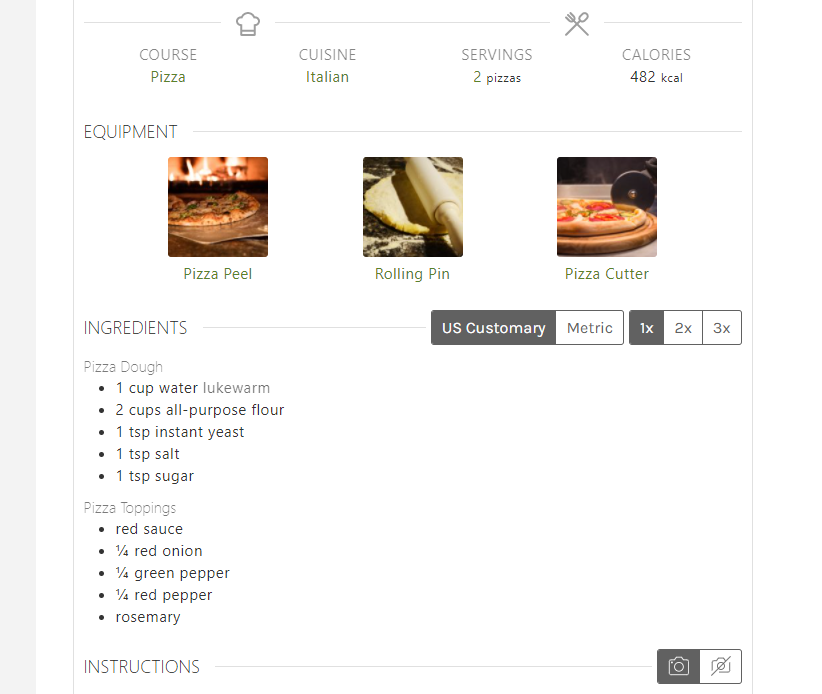
To Share Recipe Cards
You can add sharing options for Pinterest, Facebook, Twitter, email, and text share. Also, you can set sharing options to allow people to save the recipe to their collection or print it.
1. Go to Settings under WP Recipe Maker. Click on Open the Template Editor.
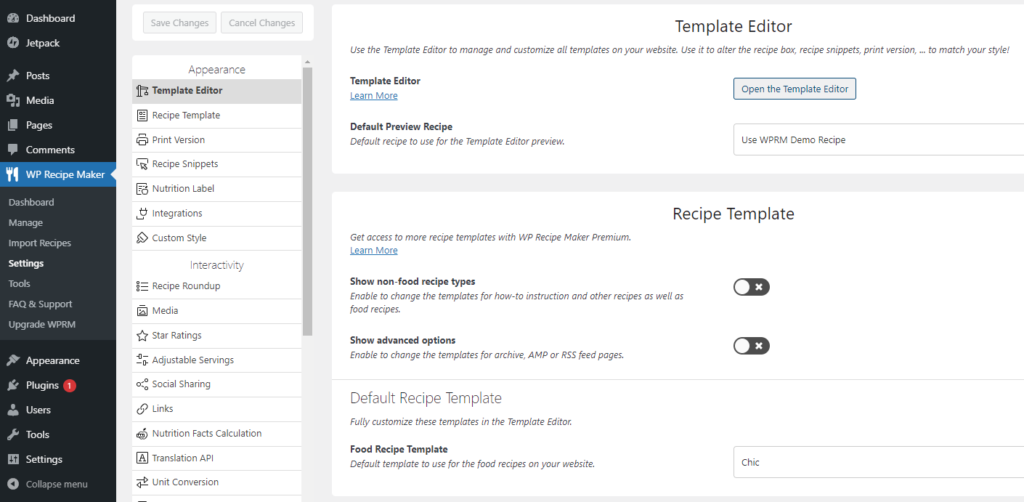
2. Select Recipe Template from the available options and choose your preferred recipe template. Click Clone & Edit Template.
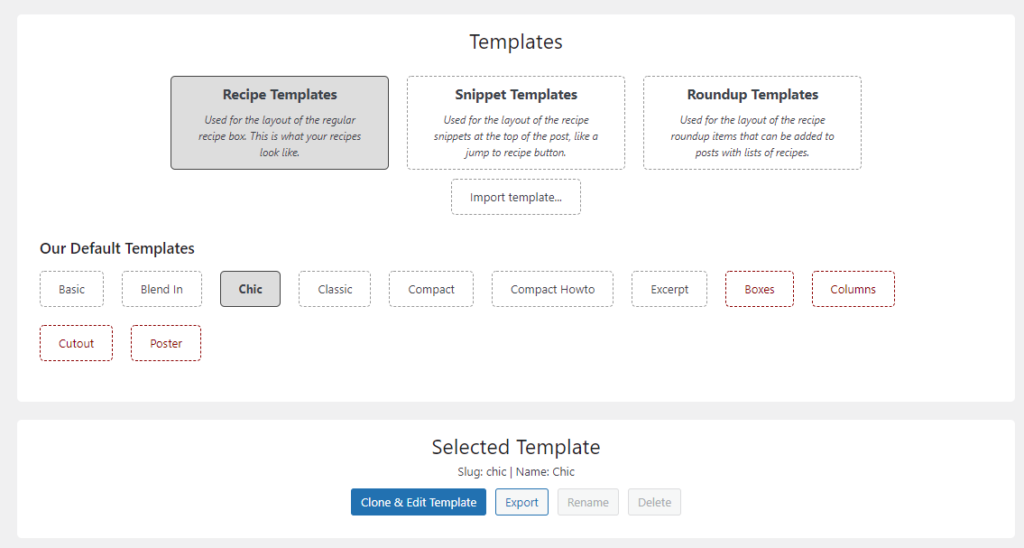
3. It requests a name for your cloned template. Enter a name and click OK.
4. It automatically takes you to an editing page.
5. Click Edit HTML and copy the code that looks like this:
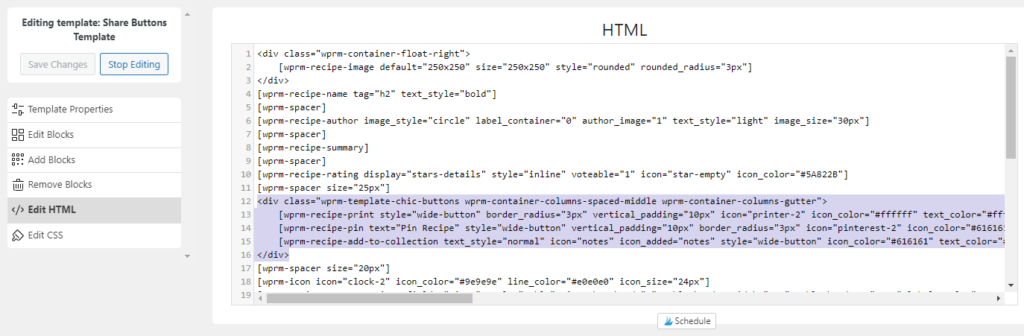
6. Scroll to the bottom of the HTML, create a space and paste your copied code there.
The buttons will be duplicated at the bottom of the page like this:
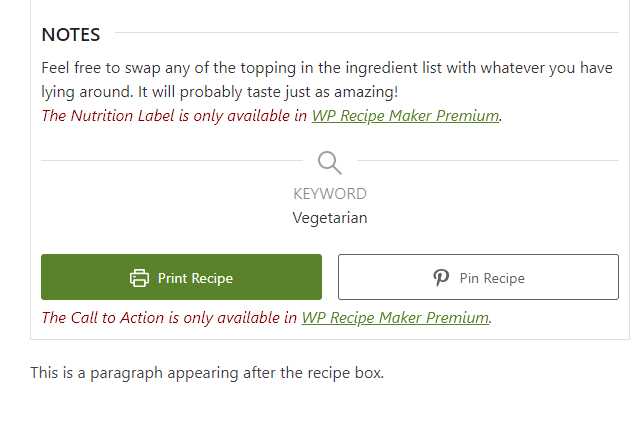
7. Click Add Blocks:
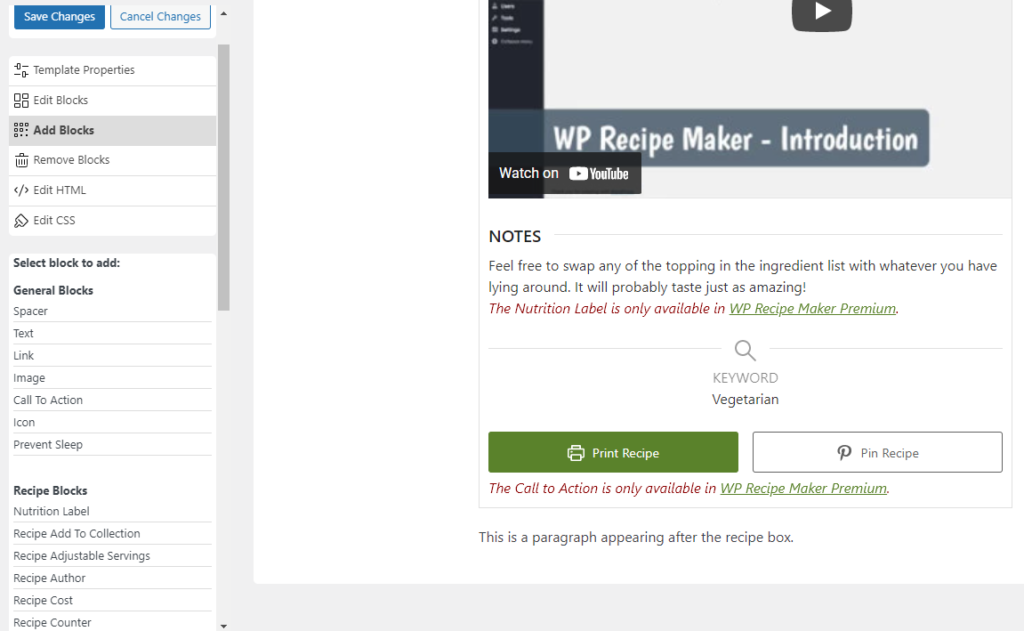
8. Choose Recipe Facebook Share from the list of Recipe Blocks.
9. After selecting the Recipe Facebook Share block, choose where to position the block on your recipe template.
The end result will look like this:
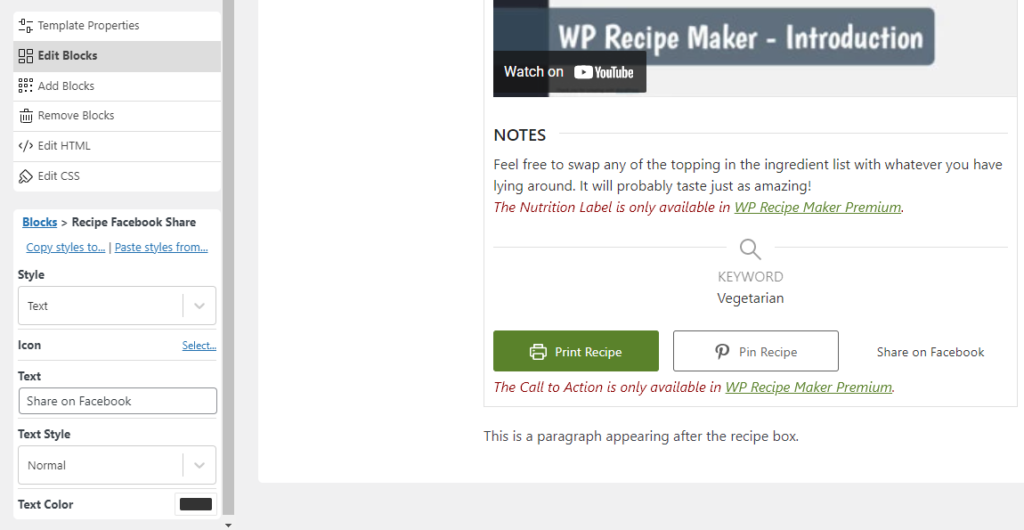
10. Click Paste style from… above Style in the menu — to customize the button and click an existing button style e.g. Recipe pin.
A border will show around the Facebook button. Click Stop above Paste styles from: to continue customization.
Then select the Facebook icon.
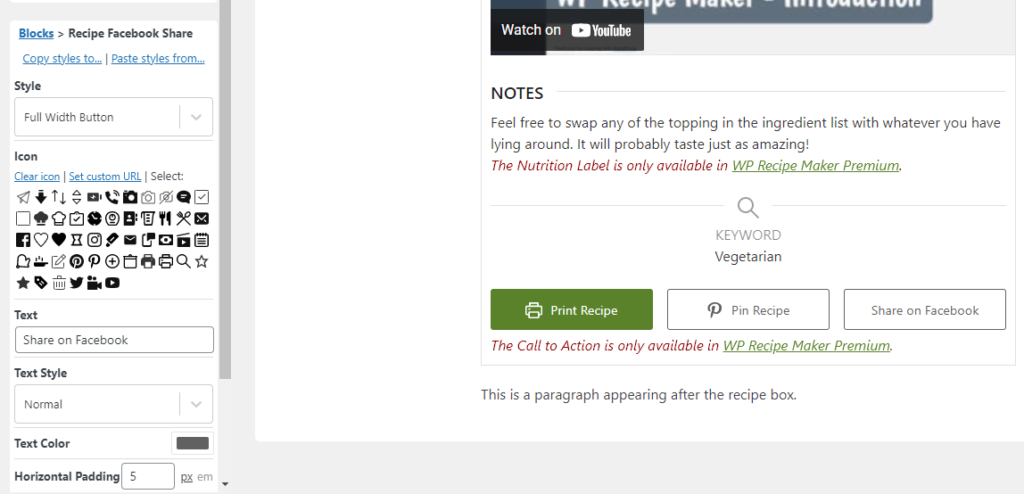
The display will look like this:
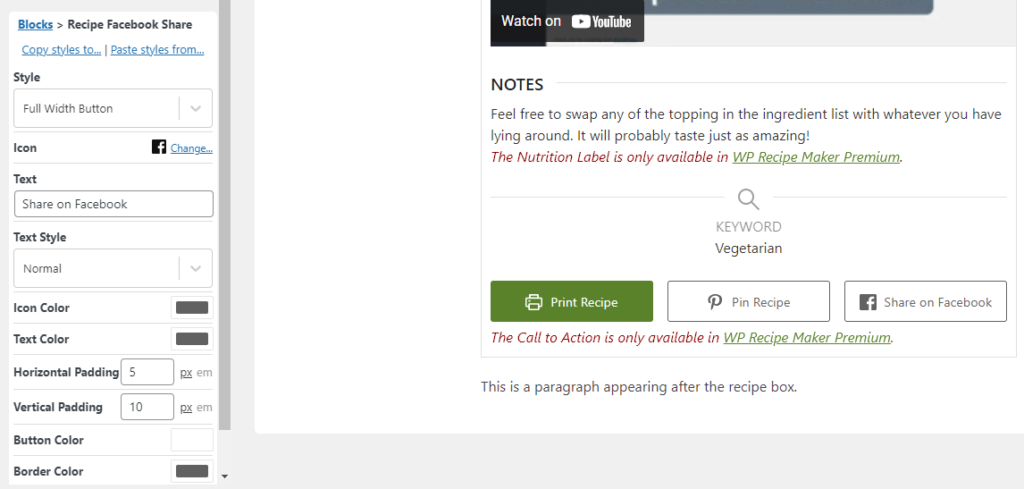
You can edit the icon, text, and border colors to suit your preference like this:

Need more help? You can also check out the steps in the video here!
Best Practices to Encourage Readers to Share Recipe Cards
Now that you know how to create shareable recipe cards, there are certain steps you need to take to encourage recipe sharing:
- Add social sharing links to your recipe cards: This is critical to increased brand awareness, SEO ranking and authority.
Social media shares are not directly considered a search engine ranking factor. However, they can indirectly amplify the ranking factors that Google considers. If a lot of people share your recipe cards, that tells search engine bots that your content is high-quality and relevant to your audience.
More so, this will increase the visibility of your content because the more people share it, the higher the number of people who get to know about your recipe cards.
- Add visuals to your recipes: This is essential because the human brain processes visuals 60,000 times faster than texts. Add images to compel your readers to stay.
You can also add videos to increase your conversions since 86% of businesses use video as a marketing tool.
The more time your audience spends on your page, the lower your bounce rate. Also, the higher the engagement, and social sharing rates.
- Use email newsletters: You should send email newsletters to your subscribers every time you publish your post. You can even include the recipe cards with options to use and share.
- Ask your audience to share it: More than 90% of people who read your content will also read your CTA. Tell your readers to share your recipe card with someone they think will love it.
Include such CTAs in your videos and recipe cards.
Conclusion
Recipes are an important part of our culture, a display of creativity and a tool to excite our palette.
As a food blogger, it’s exciting and satisfying to create and share your best recipes with those who will appreciate them — your audience.
You can create these recipe cards the easy way using a WordPress plugin, and make your readers happier by making them shareable.
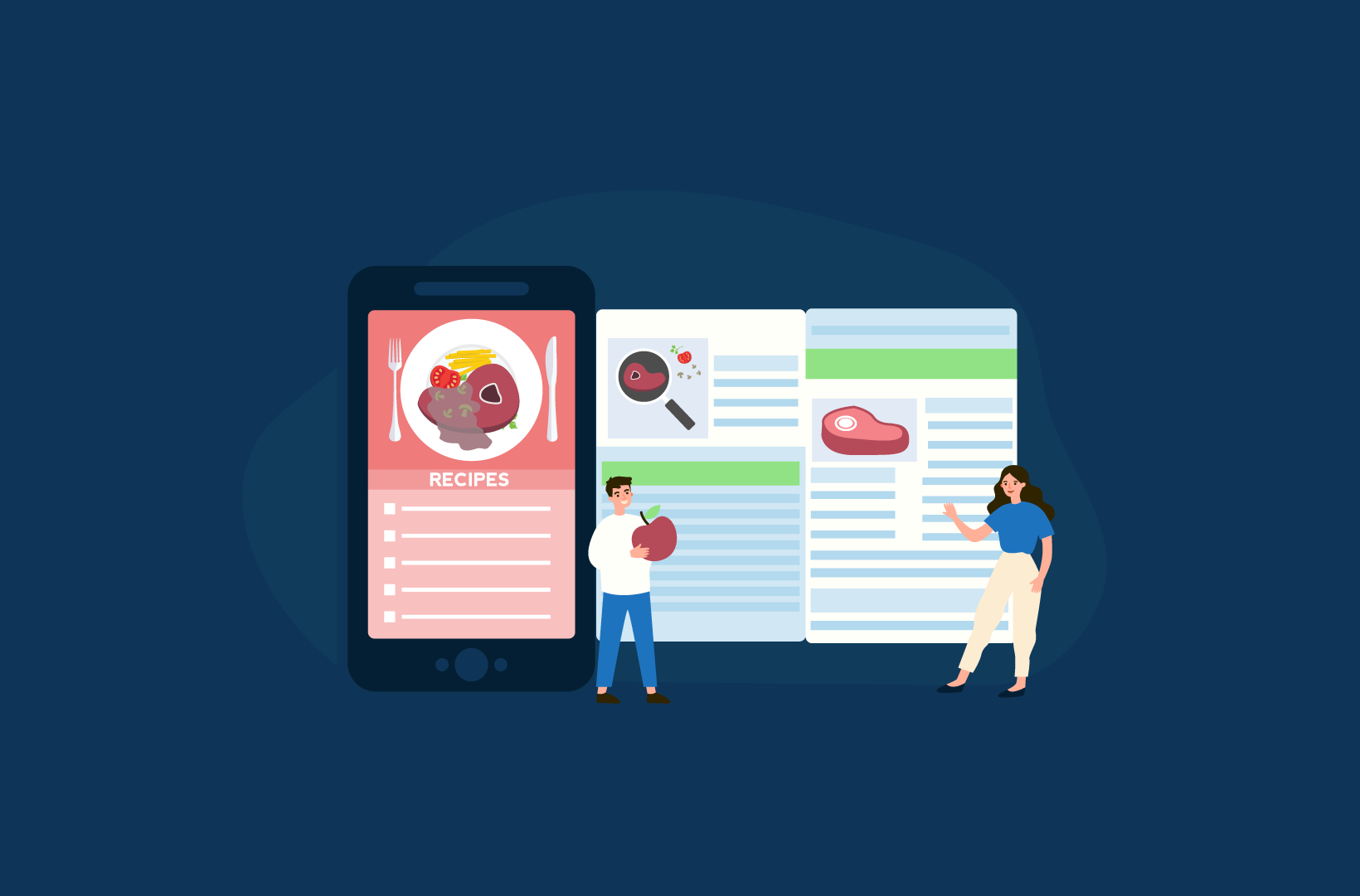






Thank you so much! I have been trying to figure out how to do this for a year now. I even joined a silly recipe site to link to for printable recipes, but then anyone wanting to print the recipes had to join too. This is so much better and easier!