Do you run a food blog and want a simple and effective way to help your readers store and organize their favorite recipes? In this article, we’ll show you how you can help your readers create their very own custom digital cookbooks using your recipes.
As a food blogger, having this functionality on your website will make you stand out. You’ll be able to offer a fantastic user experience to readers who are looking to save their own recipe collections and will keep returning to your website to find and save more recipes for their digital cookbook!
We’ve covered everything you need to create the ultimate digital cookbook. We’ll highlight the benefits of creating digital recipe books and how you can help readers create dazzling recipe collections using a WordPress plugin called WP Recipe Maker.
What is a Digital Cookbook?
A digital cookbook refers to a type of cookbook that’s available in electronic format and can be accessed by any device. This sounds simple enough, but there are some nuances.
For example, a digital cookbook can take the form of an eBook that you sell in the form of a digital download. This is an excellent product that you can sell as a food blogger, which can showcase your best or most popular recipes or a collection of recipes related to a specific type of cuisine.
Though you might not have thought about it as such, your food blog is also a digital cookbook! After all, it’s a source of recipes that your readers can continually refer back to whenever they want to cook a tasty dish.
However, none of those options are customizable by the reader. That’s why you can offer your readers the option to create their own digital cookbook by building a collection of saved recipes using recipes from your food blog. 70% of adults now prefer to search for recipes online rather than using traditional sources. The downside to this is that it’s far too easy to forget about recipes that you haven’t saved. Digital recipe books solve this issue and cater to the growing demand among food lovers who want to find tasty treats and new dishes online via social media, blogs, recipe apps, and websites devoted to the home cook.
What Are the Benefits of Creating a Digital Cookbook?
Digital cookbooks benefit both food bloggers and readers who are searching for recipes and inspiration online. Here’s why it makes sense to have easy-to-access virtual recipe cards in a single location:
- Easy organization: Organize your recipes according to categories, ingredients, types of cuisine, course, or occasion. A digital cookbook template makes it quick and easy for visitors to find exactly what they’re looking for, enabling them to rustle up dishes with minimal hassle.
- Seamless distribution: With a digital recipe book, you can distribute and share recipes via digital channels and platforms, including email and social media, seamlessly. Sharing content digitally will enable you to access new audiences, expand your reach, and gain more exposure for your food blog.
- Lower costs: For bloggers, it’s much less expensive to curate, publish, and distribute a digital cookbook than a printed recipe book, and you can modify and update recipes with no extra costs.
- Interactive features: Increase engagement and enhance the user experience of your food blog by adding interactive features to your recipes. With digital recipes, you can add video clips, photos, and links to related content. Examples may include a shopping list, a wish list, or blogs with ideas for entertaining or making dishes for special occasions.
- Easy updates: Update your digital recipe collection quickly and easily without worrying about extra printing or distribution costs.
- Sustainability: Do your bit for the environment by swapping paper and recipe cards for digital versions and eliminating emissions generated by distribution and delivery.
Are There Any Downsides to Digital Cookbooks?
The only real drawback concerns the sales of eBooks, which tend to be lower than for traditional recipe books. In 2021, Americans purchased 23 million printed recipe books and 3.6 million digital cookbooks.
If you’re just looking to optimize your food blog and create an accessible and dynamic digital cookbook on your website, then you won’t need to worry about this!
What Tools Do You Need to Create the Ultimate Digital Cookbook?
One of the simplest and most effective ways to create a cookbook on your WordPress site is to organize the recipes on your food blog into collections. This makes it easy for readers to select categories, browse recipes that are likely to appeal to them or cater to their needs and preferences, and save their favorites. Make sure your recipes are saveable so that your readers can start building their own digital recipe books.
Introducing WP Recipe Maker
We recommend using WP Recipe Maker for food bloggers who use WordPress. This plugin has all the features and tools you need to design the ultimate digital cookbook. You can choose from pre-designed recipe card templates if you want to get started quickly or use the Template Editor to totally customize the way your recipes look on your website.
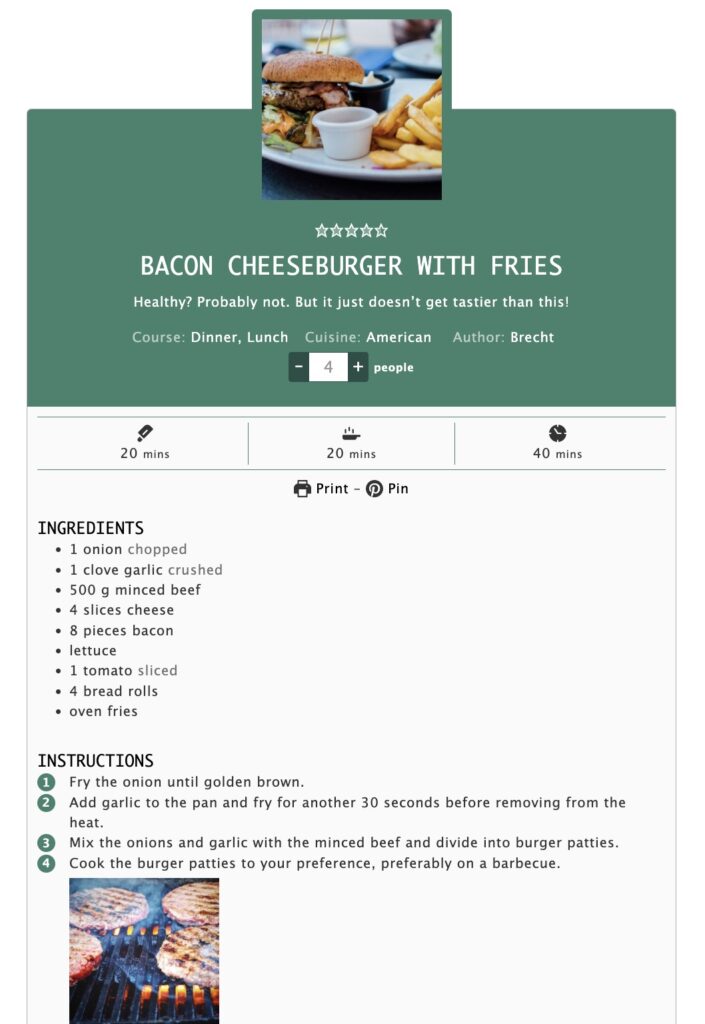
You can easily classify your recipes built with the plugin according to information such as the course, the type of ingredients, the occasion, and the allergies and dietary requirements. You can create custom taxonomies with WP Recipe Maker Premium and enable taxonomy archive pages for each of these to make it easier for readers to find recipes they’re interested in.
Other essential features include:
- Recipe collections button: This allows readers to save recipes, create their own collection, and draw up a shopping list.
- Product and ingredient lists: Make it easy for readers to find the products and ingredients they need while boosting the profitability of your blog via affiliate links.
- Adjustable serving sizes: Readers can modify the serving size to suit their requirements and personalize recipes.
- Step-by-step guides: Provide informative, helpful step-by-step guides and tutorials for your readers, and add video clips and images to enhance engagement.
- SEO benefits: WP Recipe Maker uses automatic recipe metadata to help you improve your search ranking and get your recipes noticed on Google.
WP Recipe Maker is a freemium plugin, meaning it’s available for free, but the features scale up if you opt for a paid plan. Recipe collections are part of the Elite bundle, so we recommend this plan if you want your readers to create their own digital cookbooks through your website. Find out more about WP Recipe Maker’s Pricing plans!
How to Create and Publish a Collection of Recipes With WP Recipe Maker
To create and publish a collection of recipes with WP Recipe Maker, follow these steps:
1. Install the WP Recipe Maker plugin
- Start by downloading the free plugin
- Navigate to Plugins > Add New on your WP dashboard
- Type WP Recipe Maker into the search box, select the plugin, and click Install Now
- Then, purchase the paid plugin through Bootstrapped.Ventures. You’ll receive the plugin as a ZIP file – go back to the Add Plugins screen in WordPress, press Upload Plugin, and upload the ZIP file. You’ll then be prompted to add your license key.
2. Create Your Recipe using WP Recipe Maker
- Open the WP Recipe Maker dashboard and click Create Recipe
- Enter all the recipe details, including the recipe title, the ingredients, exact measurements, prep time, total cooking time, temperature, servings, nutritional information, and images
- Click Save & Close

3. Curating a Pre-made Recipe Collection for Your Readers
To create a pre-made collection, such as a vegetarian digital cookbook or a meal plan for nutritious dishes, follow these steps:
- Open WP Recipe Maker and go to Manage
- Click on the Features tab
- Click on Saved Collections
- To build a new collection, click on the blue Create Saved Collection button
- Add a title for your recipe book and fill in all the details: add columns and click the plus icon to add saved recipes you want to include in the collection
- Press Go Back
- Follow these instructions to add your new collection to existing pages on your blog (for example, adding a vegetarian meal plan to popular vegetarian recipe pages):
- Copy the ID number, navigate to Posts, click Edit on the page you want to add the collection to, and then press the plus icon.
- A box will appear on the right marked Saved Collection ID. Enter the ID number. Click Update.
How to Enable Visitors to Build Their Own Digital Cookbook
If you are a food blogger and you want to encourage your readers and site visitors to build their own cookbooks featuring bestsellers or recipe cards that cater to their dietary requirements, you can check out our recipe collections tutorial video or follow the steps below:
- Go to Pages on your WordPress dashboard and click on Add New
- Complete the fields, adding information, including the title, for example, Recipe Collections
- Click on the plus icon and select Recipe Collections
- Click on Publish: the Recipe Collection feature will now appear on the page
- The visitor will be able to see the collections and start creating their own recipe book or family cookbook.
To add an Add to Collection button to recipe cards, follow these steps:
- Copy the URL of your chosen recipe collection page
- Open Settings in WP Recipe Maker and click on Recipe Collections
- Add the URL you have copied to the Link to Collections field. Save the changes.
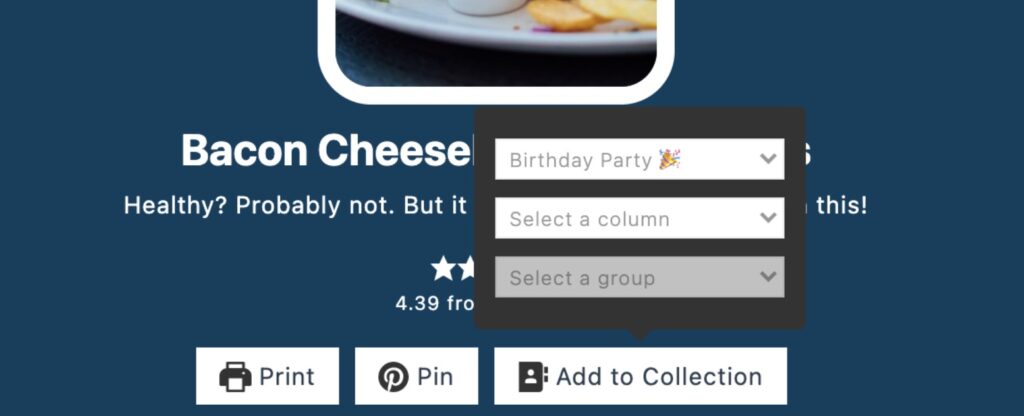
Once you have added the Add to Collection button to each recipe card, your readers will be able to select and save recipes to enhance their personal collections. When the reader has added a recipe, the icon will change to Go to Collection, and they will be able to see all of their saved recipes in their inbox. From this page, users can modify servings to suit their needs and add recipes to a shopping list, which takes them to the checkout at the touch of a button.
Create the Ultimate Digital Cookbook Today
A digital cookbook is any collection of recipes that’s available in electronic form. If you have a food blog, you already have a digital cookbook – it’s your website! And as the author of a digital cookbook, you’ll want to create recipes that are accessible, informative, and well-designed as possible. If you want to take things to the next level, you’ll want your readers to be able to save their own recipe collections to start building their own recipe cookbook, using their favorite recipes from your website.
To create the ultimate digital cookbook, we recommend using the WP Recipe Maker plugin for WordPress. This tool makes it easy for bloggers to build and share collections of beautifully presented, detailed recipes. Readers and food fans can also save their favorite recipes and build collections to make their own recipe books. So why not give WP Recipe Maker a try today?
Resources
Looking for the ultimate list of resources to help you create the best digital cookbook possible? Not sure where to start? We’ve written guides on everything you’ll need to incorporate into your cookbook, from stunning food photography to delicious recipes. If you’re getting started on your digital cookbook journey, be sure to check them out:






