Creating a WordPress cookbook or food blog is very different from posting images of your dishes on Instagram or Pinterest or even uploading recipe videos on YouTube. But if you’re serious about making money as a food blogger, you have to start at some point.
After all, while you can build an audience and monetize your recipes on social media platforms, you’re always boxed by what they allow (or don’t). The most successful food bloggers use them like accessory channels to reach a larger audience. Their primary business center is always their own cookbook or blog.
In the same way, you must also “own” the place where your recipes live, i.e., you must have your own cookbook.
And what better time to begin one than now, when the niche is doing so well?
So let’s see how you can go about it. In this article, we’ll show you how to build your cookbook using WordPress. By now, you ideally already have your niche finalized and know all the essentials about professional food blogging.
Your WordPress cookbook: the logistics
Since recipe blogs — or, more broadly, food blogs — need regular content and recipe posts, you need a content management system that is easy to use.
Your best option? WordPress.
With the proper setup, posting on a WordPress blog is as easy as posting an update on Instagram. You simply never have to worry about technical aspects like PHP, Javascript, database tables, permalinks, or shortcodes.
Not just that, with WordPress, you can quickly publish recipe posts that look like they’re from glossy, premium magazines using recipe plugins like WP Recipe Maker. Check out this recipe card template to get an idea:
Moreover, WordPress’s drag and drop Gutenberg editor gives you full control over formatting your recipe posts.
WordPress is also an SEO-friendly platform. So your WordPress food blog is all set to grow organically right from the start. To top it up, WordPress plugins like WP Recipe Maker (that come with schema markup) make it even easier to post recipes that can rank higher.
Once you learn your way around your WordPress food blog, you can focus entirely on creating recipes without having to worry about the tech side of things.
So let’s see what the initial setup looks like.
Getting a domain name for your WordPress cookbook
Don’t worry about including keywords in your WordPress cookbook’s domain name — for example, “letsbakecakes” if you intend to post cake recipes.
Even though keyword-laden WordPress food blog domain names identify the kinds of recipes you publish, getting too specific can permanently tie you down to an exclusive niche.
Most chefs prefer to use their full names to name their cookbooks. So their URLs look like “firstname.lastname.com.” Go for that or something that helps build your brand.
Use a service like Google Domains or Namecheap to book your WordPress food blog’s domain name.
Selecting a WordPress hosting provider
Next, you need to buy hosting to host your domain name and the WordPress food blog that you’ll build for it.
Most food bloggers typically choose economical shared hosting when they first start and upgrade as they become profitable. Bluehost is a reliable option when it comes to such shared web hosting.
You may also want to explore managed WordPress hosting to host your WordPress food blog. In a managed WordPress hosting plan, your web host takes care of all the technical bits, like installing WordPress and maintaining and securing it for you. The only thing you have to do is manage your themes, plugins, and settings, which is simple once you become familiar with your WordPress dashboard.
There are many affordable managed WordPress hosting options, including one from Bluehost. We can also highly recommend WP Engine, which is what we use to host our own sites.
Installing WordPress
With managed WordPress hosting, you will already have a copy of WordPress installed on your website. Just point your domain to your hosting provider’s records, and your WordPress website will be live. You can find instructions to do this with your domain registrar or hosting provider.
However, if you don’t go with managed WordPress hosting, you’ll have to first install WordPress on your website. To do so, look for “install WordPress on [your web host name]” and follow the steps from the official documentation. Once done, map your domain registrar and web host records, and you should be set.
Now that your generic WordPress site is live, it’s time to make it into your actual cookbook.
Setting up Your WordPress cookbook
By default, WordPress doesn’t come with a cookbook or a food blog theme. Nor does it have a default WordPress recipe post type, so you can’t just start adding recipes.
That’s why to make your newly published WordPress website/blog an actual WordPress food blog, you need a good food blog theme, some food and performance optimization plugins, and some customizations.
Let’s see these in detail.
Choosing a WordPress theme
The WordPress theme you use on your food blog determines its overall look and feel.
If you want your cookbook’s frontend to feel a certain way, keep that selection criterion in mind. Some themes instantly exude a sense of minimalism and feminism, while others look and feel more like the busy, high-end food magazines.
Also, keep these things in mind when selecting a theme for your WordPress cookbook:
- It should have plenty of ad slots placed in user-friendly ways so that you can sell ad space to your brand partners and sponsors.
- It must support multiple email opt-in boxes so that you can build your email list. Email subscribers form a big chunk of a food blog’s repeat traffic. They’re also often engaged members of the tribe.
- It should come with search functionality — a search bar — that your readers can use to search your cookbook.
- It must also come with elegant social media icons and good integration with social media platforms so that your users can share your recipes on their social media accounts and you can feature your content from your social feeds.
In addition to the above, it must sport an excellent recipe post template or support for recipe plugins, like WP Recipe Maker. Most of even the premium WordPress food blog or cookbook themes don’t have default recipe post types. For offering recipe post templates, they integrate with their favorite recipe plugins.
Foodie Pro, for example, is a beautiful premium WordPress food theme that uses WP Recipe Maker for powering its recipes. You can also see it live on our plugin’s demo website.
Cook’d Pro is another beautiful WordPress food blog template that uses WP Recipe Maker for posting recipes.
Blossom Recipe is also a nice WordPress cookbook theme with a great-looking frontend. It uses another premium plugin for serving recipe cards.
It’s also a good idea to see how long the theme demo takes to load, as you don’t want a gorgeous theme with very custom features that take forever to load.
To find free food themes, visit WordPress.org.
Adding more functionality through WordPress plugins
In addition to a great theme, you also need the following plugins.
1. A plugin for adding recipe cards
First of all, you need the WP Recipe Maker plugin to power your WordPress cookbook’s recipes. With WP Recipe Maker, you can post beautiful and monetizable search and print-friendly recipe cards inside your posts. Most food themes use a plugin like ours to power their recipe cards. You can download WP Recipe Maker from the WordPress repository here.
Once you’ve built your initial audience and are ready to monetize your blog, check out WP Recipe Maker’s pro version. It unlocks support for affiliate links, premium templates, and features like a nutritional value calculator, among others. New features are regularly added.
2. A plugin for optimizing your WordPress food blog for search engines
With a plugin like Yoast SEO, you can do full on-page SEO for your recipe posts and ensure that they rank high for their target keywords. In one of our earlier posts, we’ve talked in detail about such SEO for food blogs.
3. A few WordPress plugins for optimizing your content and blog for speed
Because recipes use many high-quality images, WordPress recipe blogs tend to get slow over time. Here’s where performance plugins like W3 Total Cache help. For repeat visitors, the website loading experience is significantly faster with caching.
An image optimization plugin like Optimole is also beneficial for a food blog as it crunches the size of image files significantly and uses techniques like lazy-loading to speed up the content rendering. You need to configure this plugin a bit, but the documentation is very helpful.
Doing design customizations and getting the initial content ready
Finally, you need to customize your WordPress food blog’s homepage and navigation, and post your initial batch of recipes.
When setting up your WordPress cookbook’s homepage, use the same layout as the most popular blogs. Doing so will help you maintain the focus on your recipes. Use widgets in the footer to add recipe categories, a short about section, and featured recipes.
Other than that, work on your blog’s structure and navigation menu. Either mirror the navigation design of a top food blog in your niche or structure yours like you would structure a real cookbook by using courses, ingredients, and cooking techniques as the basic categories.
Ideally, have at least 10 recipes published when you launch your WordPress food blog. You want to make it look like a buzzing place even before it is! Search engines also like it when a website offers a lot of quality content. And, when you apply for affiliate programs, brands review your blog to see if you have “enough” content.
Running your WordPress cookbook
Now that your actual WordPress cookbook is up and running, it’s time to plan and execute a strategy to take what you have built into a resource people love to tap when they want to discover and try new recipes.
Preparing an editorial calendar
Your recipes form the foundation of your WordPress cookbook. So you want a host of great recipes to post consistently. Creating an editorial calendar helps with just this. To create a calendar for your editorial workflow, first finalize:
- Frequency of posting: How frequently will you post? At the very least, you should post a weekly recipe — say, every Tuesday. Posting fresh content routinely also helps with SEO.
- Content themes: In addition to your regular posting, will you also post more frequently or create unique dishes around occasions like Christmas, Valentine’s Day, or Mother’s day?
- Recipe formats: For the sake of consistency, all your recipes need to follow the same template. You can enforce this with a recipe plugin. But even otherwise, finalize a sequence of how you’ll present your recipe and stick to that.
Once you’ve finalized these details, use a free tool like Google Calendar to set up your editorial calendar. Just create a recipe as an event:
Creating and posting new material
Follow your editorial calendar and keep creating new recipes and posts in line with your publishing strategy.
Also, for each recipe you create, prepare its marketing collateral, namely the social media posts and the email you’ll send to promote it. You can add these promotional campaigns as well to the editorial calendar you just built.
Pay special attention to Pinterest as it is the go-to site for millions of meal planners. Instagram, too, is popular as people share their culinary adventures on it!
Planning regular maintenance, optimization, and networking work
Set aside time to read other food blogs and the different posting, marketing, and monetization things they’re trying. Many food blogs also post their income reports. While you shouldn’t base your growth or revenue goals on those, they work as good reference material to see what’s working.
Also, build a list of brands whose affiliate programs you’d like to join. Do the same for the brands you’d like to approach to sell ad space on your WordPress cookbook.
Keep aside time to update your blog and social media profiles, like adding new pinned or featured posts, stories, etc.
You should also network with other food bloggers, especially those who don’t target the same niche. Participate in conversations on their blogs, and you’ll certainly drive a few engaged food lovers back to your blog as well.
Alongside this, develop a high-quality, downloadable freebie, like a meal planner. Give it away to readers in exchange for their emails. This will boost your email subscriber base, which in turn increases your WordPress cookbook’s repeat traffic.
Add all this work to your editorial calendar — that’s how you’ll get it done.
Wrapping it up…
Once you’ve set up your WordPress cookbook, don’t keep modifying it (changing its color scheme or logo, for instance). Avoid the temptation and focus on creating and posting great recipes.
People will mostly come for your recipes, so concentrate on the content.
Also, continue to implement suitable methods of monetization as your blog grows. It’s easier to start with affiliate marketing early on since it’s about the quality rather than the quantity of your blog traffic (unlike advertising).
So, once you’ve posted 15-20 recipes and have hit about 500 or so monthly visitors, sign up for affiliate programs. You can post Amazon affiliate links in your ingredients and equipment sections, and start making affiliate revenue. Get WP Recipe Maker’s Premium version to add such affiliate links, and access more features to grow and monetize your food blog.

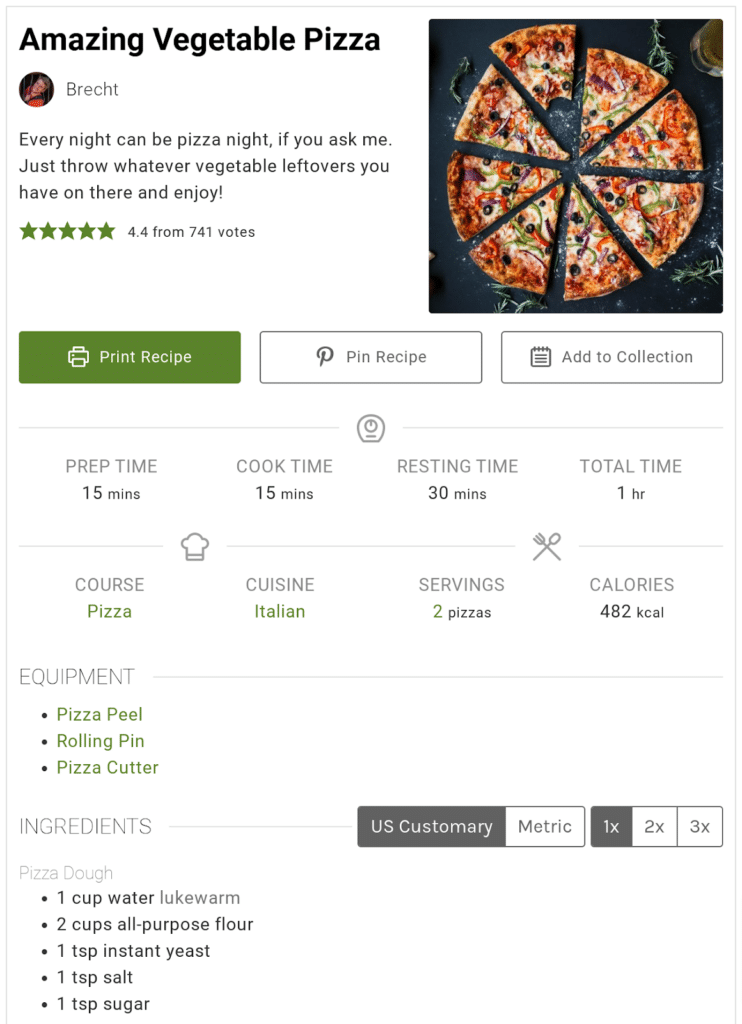
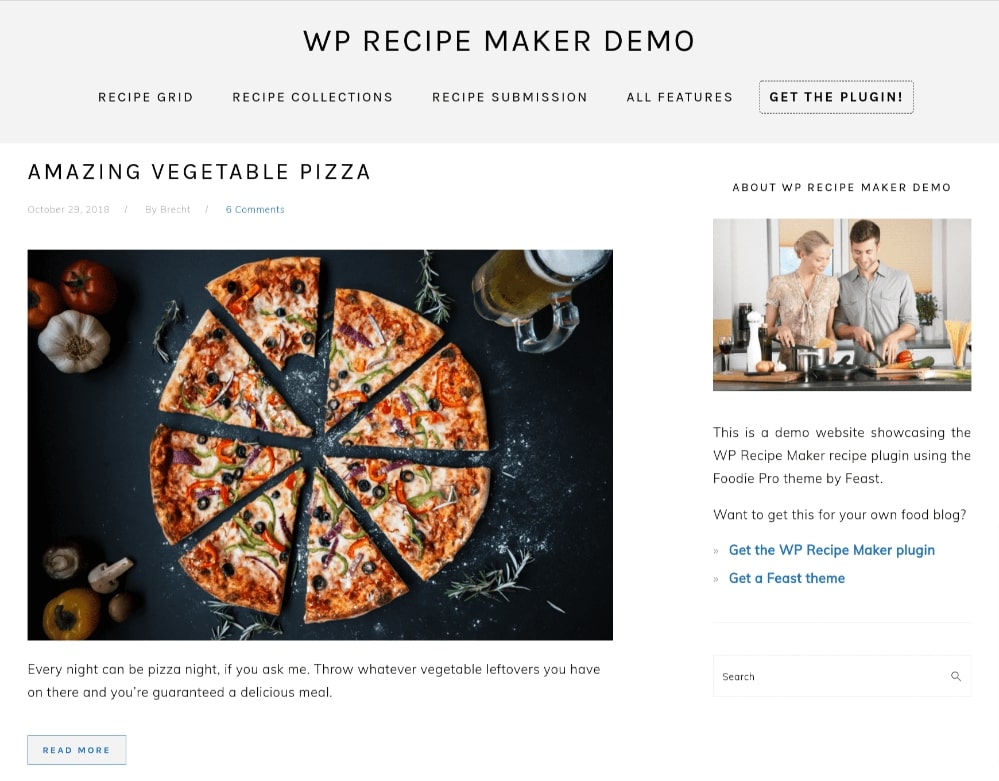
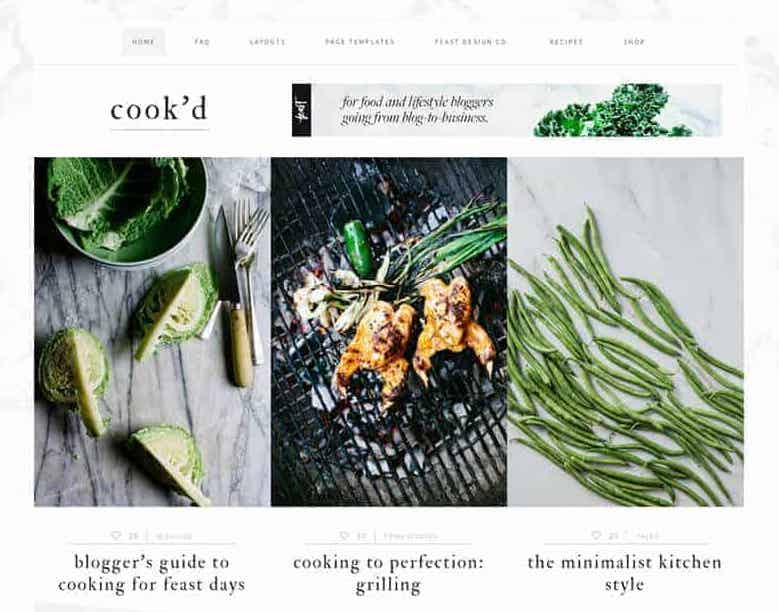
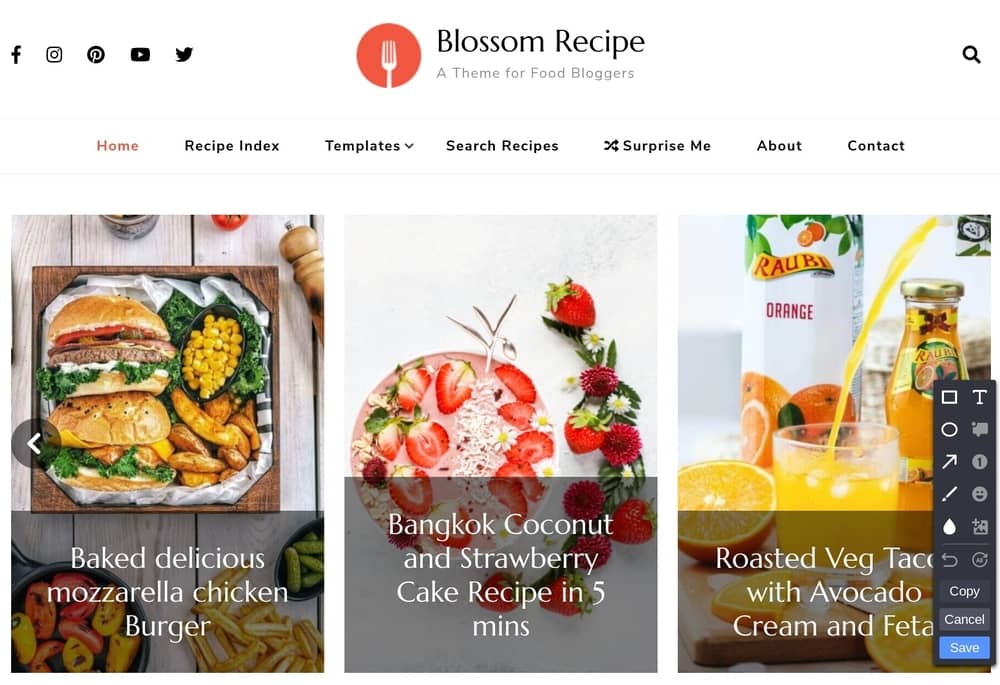
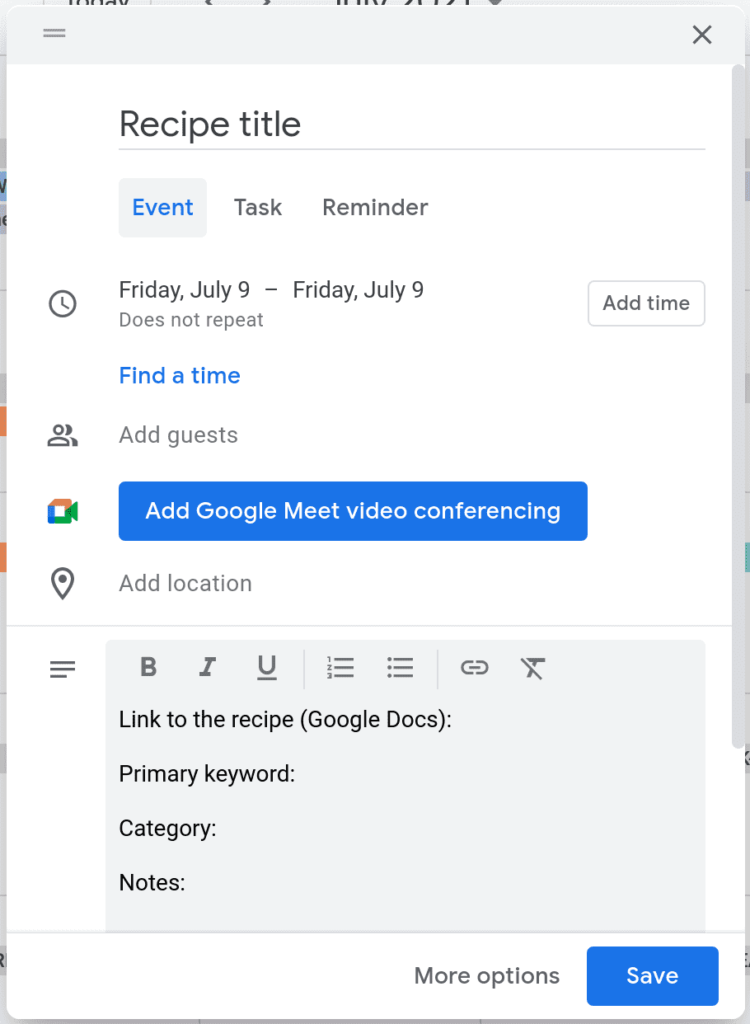
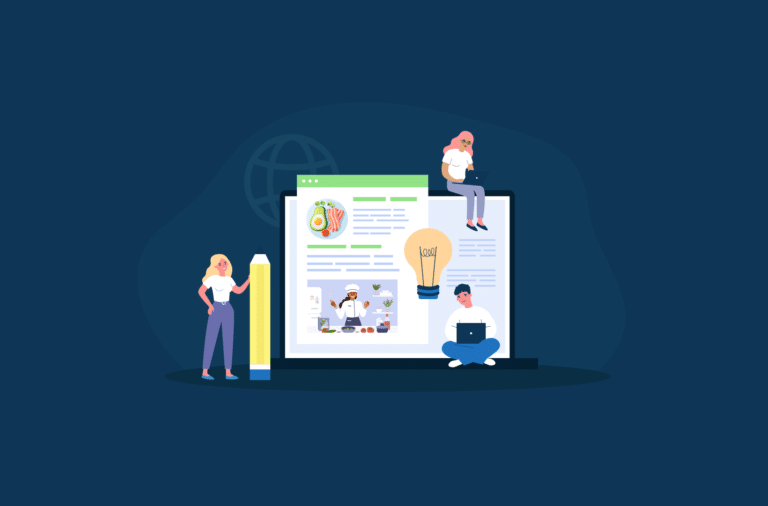



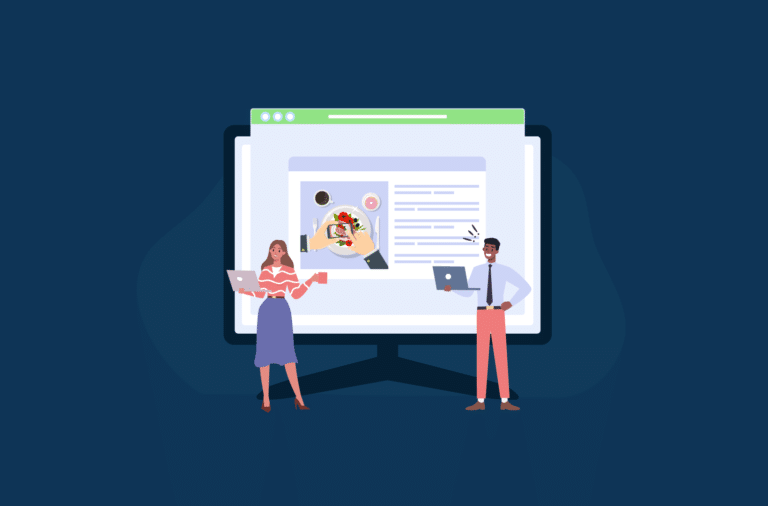

I have the plugin and it’s very good. Thanks for that.
Some other suggestions for cookbook authors:
1. A newsletter. I send mine on the last day of the month. I post a “star” recipe that’s themed to whatever is coming in the next month, so for July it was stovetop smoked highway chicken. There are also two recipes that go with it, a dessert, an exclusive recipe, a video, a suggested piece of kitchen equipment, a suggested cookbook, and a picture of the next month’s “star” recipe. I added a custom field called wp-mailchimp that I labeled Newsletter. When I include a recipe in one of the newsletters, I indicate the date there. That way I’m not duping recipes in my newsletter. One thing I don’t like when I’m reading other food and recipe newsletter is the same recipe I’ve already read – unless it’s something special and the author has stated that.
2. Everyone on my mailing list gets a notification of the new recipe that comes out Friday at noon. Mailchimp can read a WordPress feed and send out the information that way.
3. An e-book. I have published a few recipes that I have in a little e-book on Smashwords. It gets downloaded periodically. I’m thinking I need to make a few new ones and actually charge for them.
I am just starting to build my website. I am a holistic nutritional consultant, so there is a lot more wellness content on my page than only a cookbook.
To make it easier to use, I wanted to add a page where the recipes are listed, and the clients can just click on the recipe to open it up, but I am having trouble finding that functionality. Am I missing something?
You could combine WP Recipe Maker with a grid plugin like the example here: https://demo.wprecipemaker.com/recipe-index/