We just released the very best version of WP Recipe Maker up until today: version 8.3.0. Read on for the highlights and a full changelog or update right away!
Shop with Instacart Button
People are coming to your website because they are interested in making a recipe, so why not make it as easy as possible for them to do exactly that?
Our brand new Instacart Shoppable Recipes integration allows you to add a “Shop with Instacart” button with just a toggle on the WP Recipe Maker > Settings > Integrations page.
Once you do that, you’ll have the Instacart button appear next to your ingredient list. With a simple click your visitors can have those ingredients delivered to their door-step, choosing from more than 750 grocery retailers across 70,000+ locations.
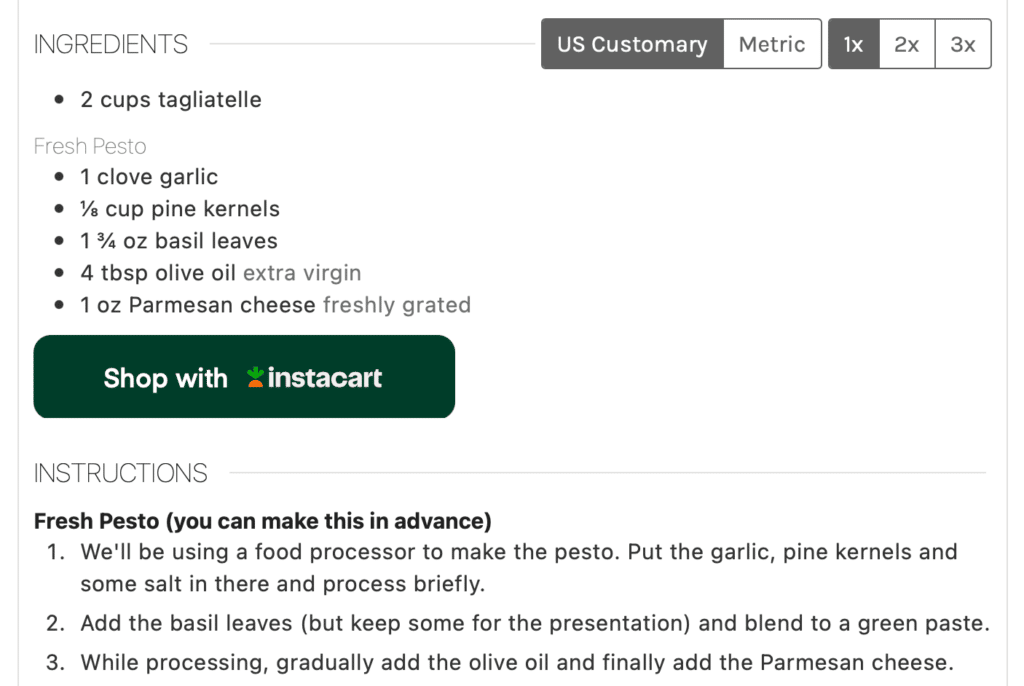
Only available in the United States at the moment. You can give the new Shoppable Recipes feature a try on our demo site.
Quick Access Shopping List
Our Recipe Collections feature was already great for advanced meal planning, but sometimes your visitors just want a simple shopping list generated from a few recipes on your site. With this new Quick Access Shopping List you can achieve exactly that.
A new “Add to Shopping List” button can be added to your recipes:
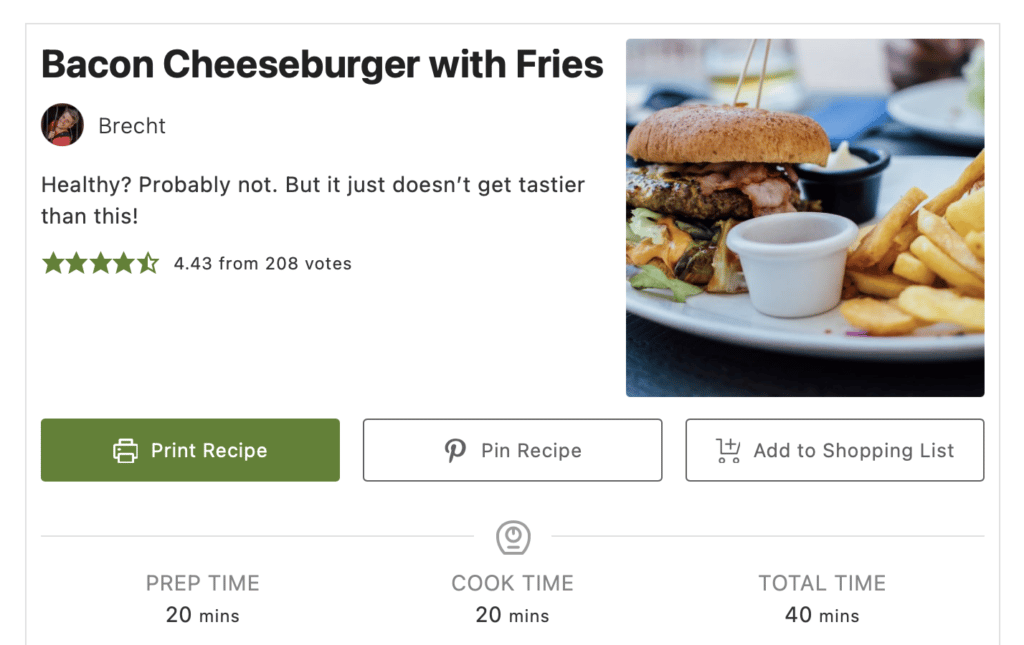
One simple clicks adds the recipe to the shopping list, another click takes your visitors directly to that list.
Once there, the shopping list can be fine-tuned with a few options (that can also be disabled in the settings, if you want to keep things clean). They can also see the list of recipes they’ve added, optionally adjust the serving sizes as needed and generate the actual shopping list with just 1 more click:
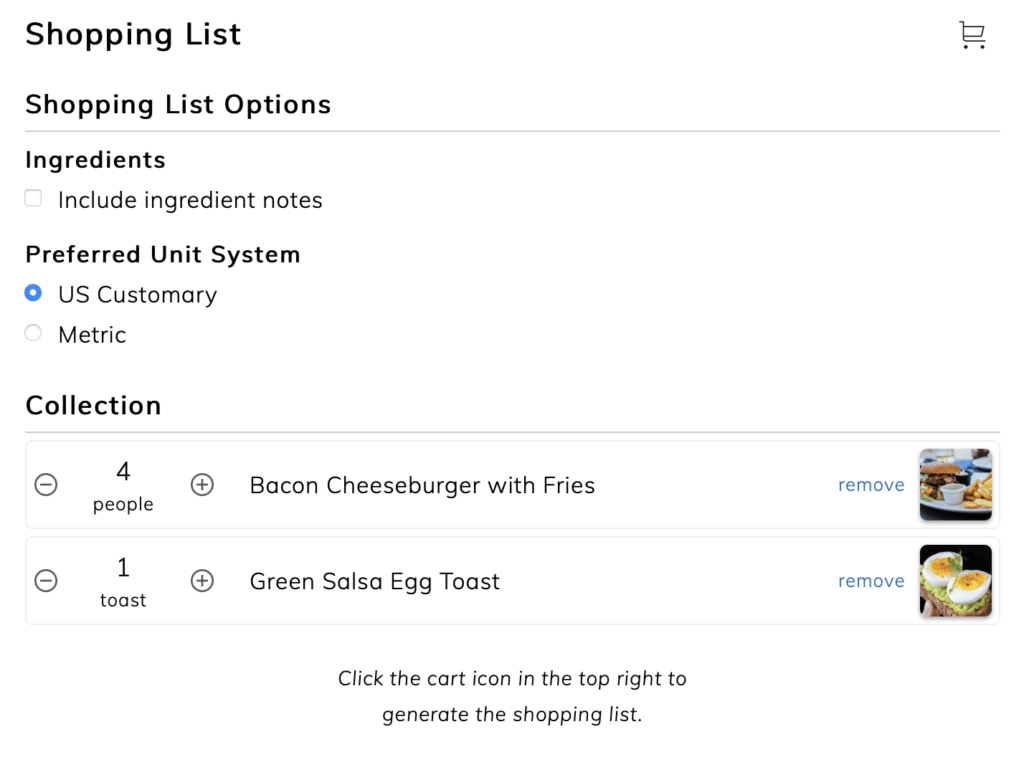
After doing that, the shopping list is fully editable to remove/add/edit items and groups. The list is printable as well and a link can even be shared to allow others to see and edit the same list that you’re seeing.
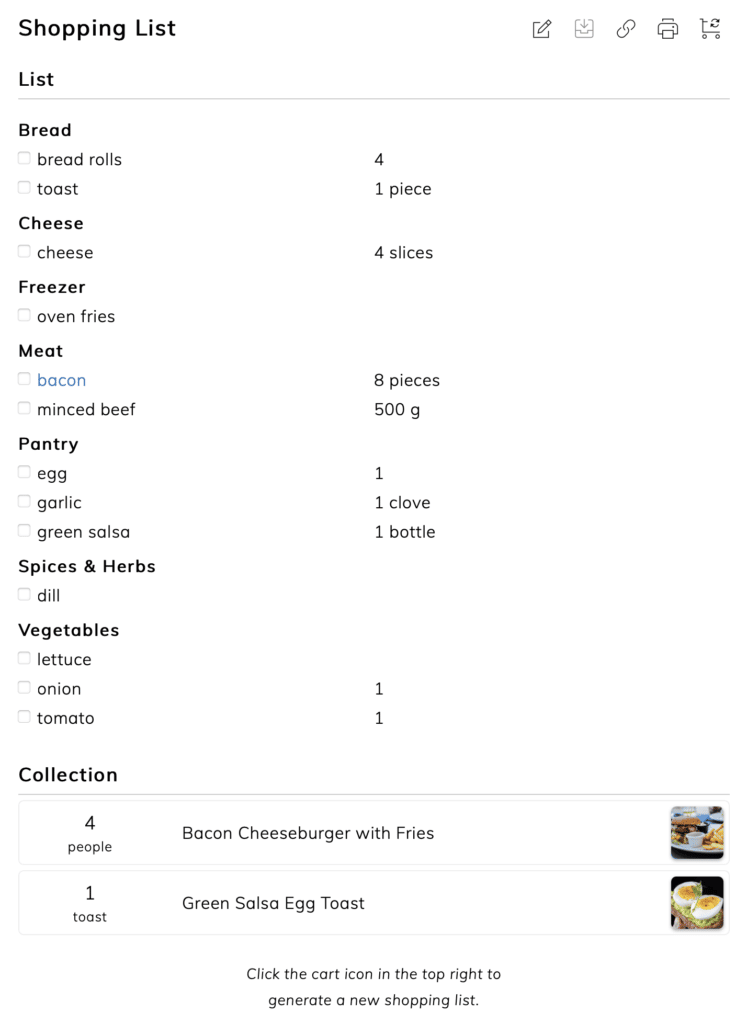
Give the Quick Access Shopping List feature a try on our demo site.
PS: The same block/shortcode can also be used to display the shopping list of an existing saved recipe collection.
Order your Saved Recipe Collections
With Starter Templates, Quick-Add Collections and Default Collections you have a lot of options to customize the Recipe Collections feature on your site. Now you also get the option to choose the exact order you want to display those collections in, for even more flexibility.
Go to the WP Recipe Maker > Manage > Features > Saved Recipe Collections page and enable the new “Order” column to do this.
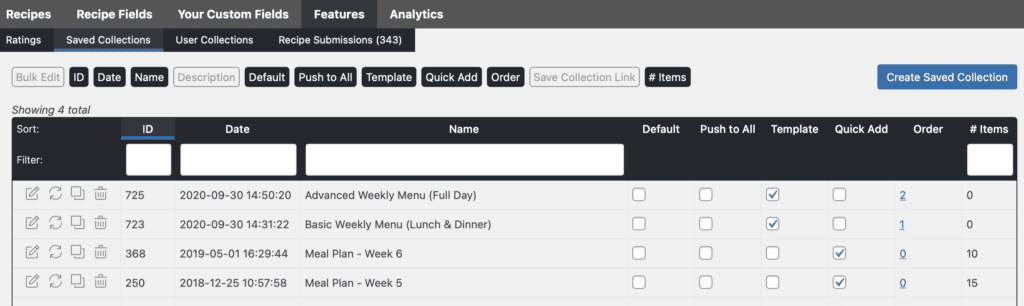
Collections are ordered by that order column from low to high and by name afterwards.
Full Changelog
We highlighted just a few of the new features/improvements/fixes above. Below you can find the other changes in version 8.3.0. Check out our documentation for a full history.
WP Recipe Maker Premium 8.3.0
- Feature: Quick Access Shopping List
- Feature: Shortcode to show shopping list of saved collection on its own page
- Improvement: Ability to order default, push, template and quick add collections
- Improvement: Easy access to Add Collection options at the top of the overview page
- Improvement: Setting to show 1x 2x buttons even without servings set
- Improvement: Better handling of 0 values after rounding
- Fix: Prevent PHP warning when updating the plugin
- Fix: Saved Collection Block breaking with no ID set
WP Recipe Maker 8.3.0
- Feature: Shop Ingredients with Instacart button
- Improvement: Quick insert icon for group names
- Improvement: Ability to password protect when using recipes as a public post type
- Improvement: Automatic alt tag for external roundup images when not saved locally
- Improvement: New shopping cart icons for the template editor
- Fix: Snippets showing up for password protected posts
- Fix: Template editor names with non-latin characters
- Fix: Smooth scroll in Jump to Comments button
- Fix: Nutrition fields not instantly updating when using comma as decimal character
- Fix: Gutenberg deprecations
- Fix: Elementor deprecation warning
- Fix: Make sure shortcodes work inside of template conditions
Updating should be possible through the Plugins page in your own WordPress backend. If there are any issues, check out our documentation on updating WP Recipe Maker.

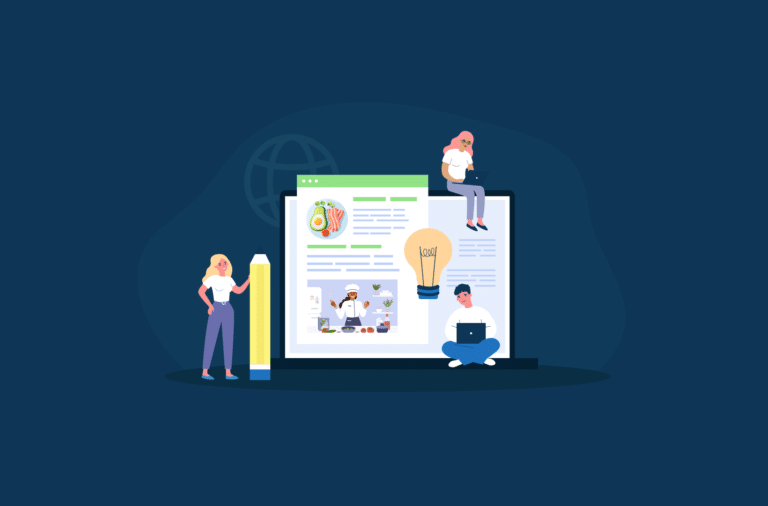



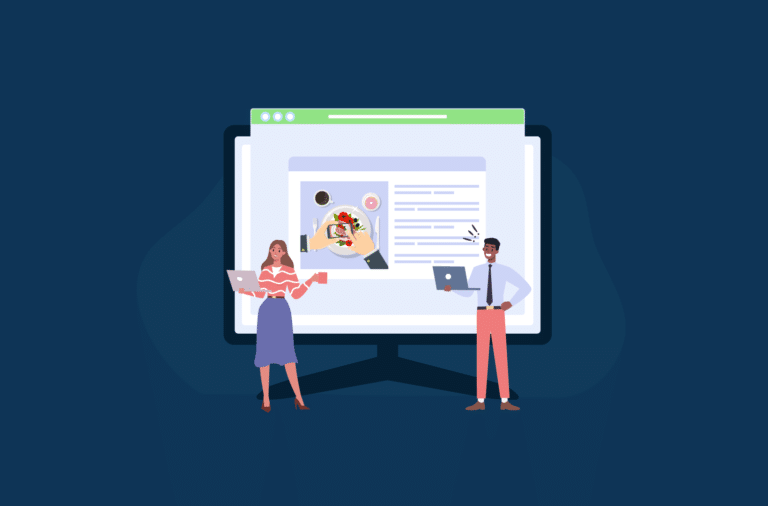

Love WP Recipe Maker but I sure would love it even more if the bundle that the feature is accessible in was stated, aka be transparent! It took too much time to find out that Recipe Collections was part of the elite bundle. If you could just kindly state “available for elite users” or “available for pro users” etc, that would be awesome. Many other plugins out there do that so we users don’t waste our time getting excited and looking how to set up a feature we don’t even have access to. Transparency is HUGE in marketing these days. Thanks!
Hi Tammy,
Thanks for the feedback! We do have a complete list of what features are available where on our sales page: https://bootstrapped.ventures/wp-recipe-maker/get-the-plugin/
but I’ll definitely try to keep this in mind and include that information in these blog posts as well.
Brecht