We just released the very best version of WP Recipe Maker up until today: version 7.5.0. Read on for the highlights and a full changelog or update right away!
Thank you for rating!
Previously, it wasn’t always clear to visitors if they successfully rated your recipe or not. With the latest update you can now show a thank you message to confirm:
You can set the exact text to use for the thank you message in the WP Recipe Maker > Settings > Star Ratings > User Ratings section. Make the field completely blank to not have anything show up at all.
Want to give this new feature a try? Vote for our Amazing Vegetable Pizza recipe on the demo site.
Half stars for user ratings
Another user ratings related update: the rating will now show third and half stars, after rounding up. You can confirm in the screenshot above where it rounded up the 4.41 average rating to show 4.5 stars instead of only full ones.
This better represents the actual average vote and should instill more confidence in the ratings.
Improved add to collection tooltip
In WP Recipe Maker 7.4.0 we introduced a new tooltip for the “Add to Recipe Collection” button where visitors can immediately pick the collection to add this recipe to.
For collections that only have 1 column and/or 1 group this new tooltip could be a bit confusing as it required you to pick the only option from the list, instead of automatically selecting that.
In this new version that workflow is improved and should be more intuitive, requiring less clicks.
Full Changelog
We highlighted just a few of the new features/improvements/fixes above. Below you can find the other changes in version 7.5.0. Check out our documentation for a full history.
WP Recipe Maker Premium 7.5.0
- Feature: Thank you message popup after voting with user ratings
- Feature: Use comma as decimal separator after adjusting quantities
- Improvement: Scroll to top after regenerating shopping list
- Improvement: Autoselect if there’s only 1 group or 1 column when adding to collection
- Improvement: Allow space in front of nutrition serving size unit
WP Recipe Maker 7.5.0
- Feature: Third and half filled stars to better represent the rating
- Feature: Custom hash for the jump to video button
- Feature: Import MV Create Reviews to comments with ratings
- Feature: Enable link for counter block in the template editor
- Feature: Show number of comments in jump to comments block
- Improvement: Allow comments for public recipe post type
- Fix: Prevent HTML from showing up in associated ingredients
Updating should be possible through the Plugins page in your own WordPress backend. If there are any issues, check out our documentation on updating WP Recipe Maker.
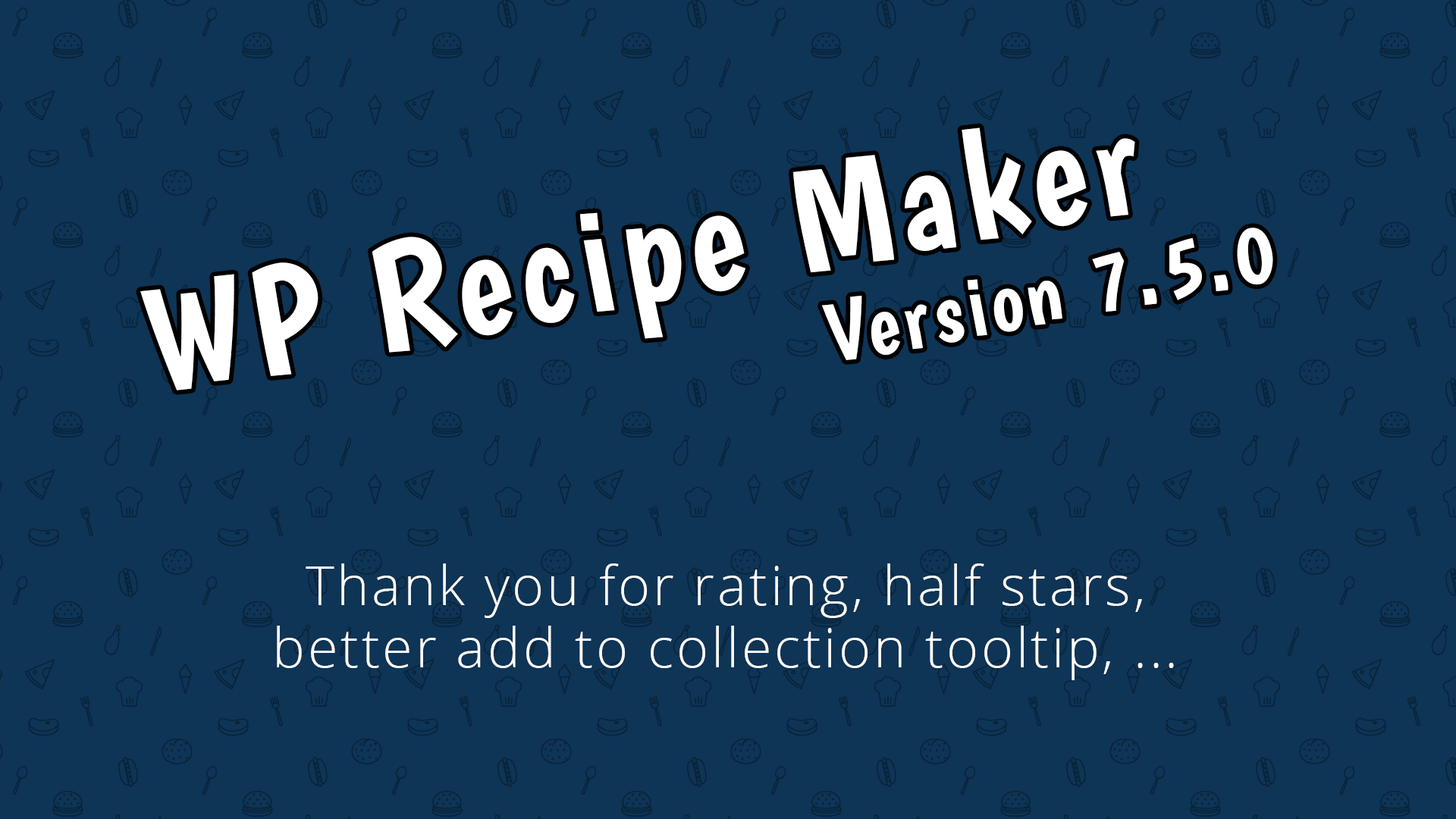
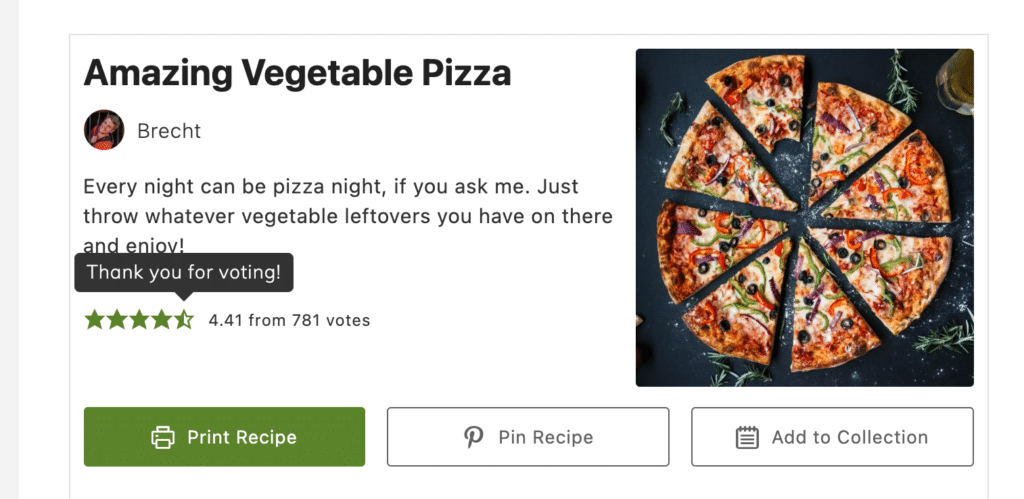
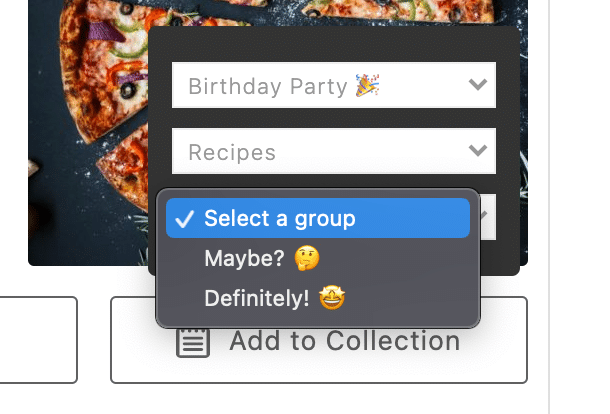
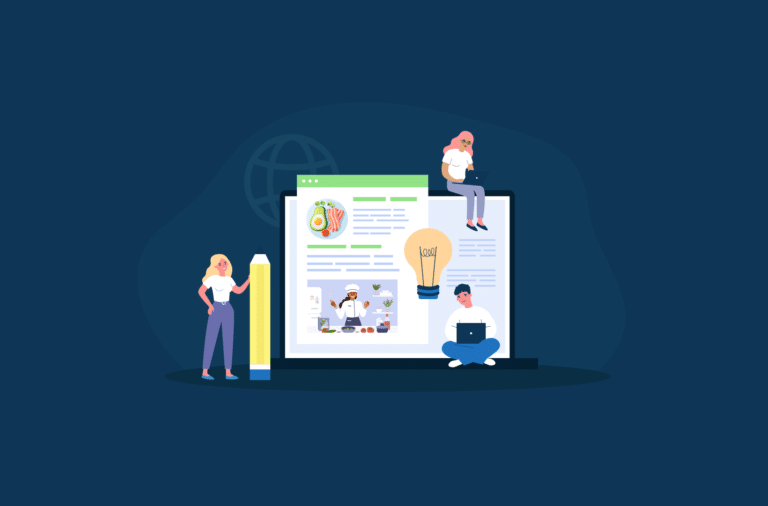



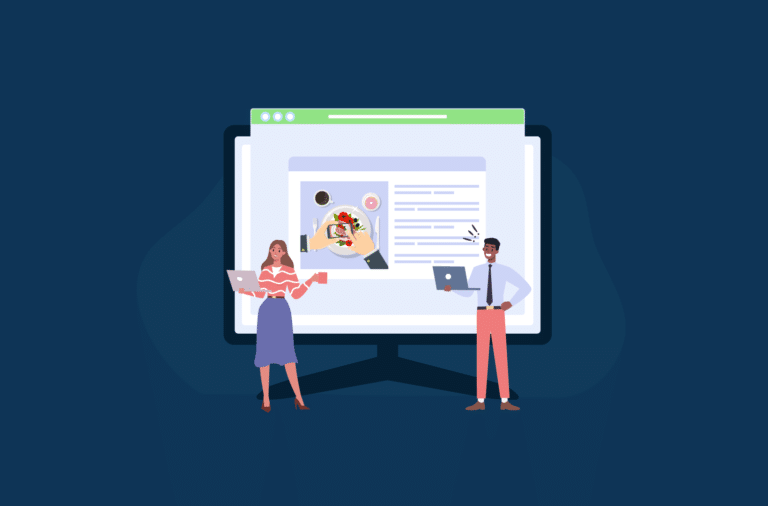

I have two questions:
1. What is the “Analytics” tab used for?
2. The SEO column, all my pages are the same, about half an SEO bar. What kind of analysis is it performing, and what can I do to improve? I’m using page rank at the moment, and it helps little as it does not seem to read the contents of the wprm-recipe.
1. If Analytics are enabled on the WP Recipe Maker > Settings > Analytics page you can see it track user interactions with recipes.
2. You can hover over the bar to see what’s missing: https://help.bootstrapped.ventures/article/74-recipe-metadata-checker
Send an email to [email protected] if you have any further questions at all!