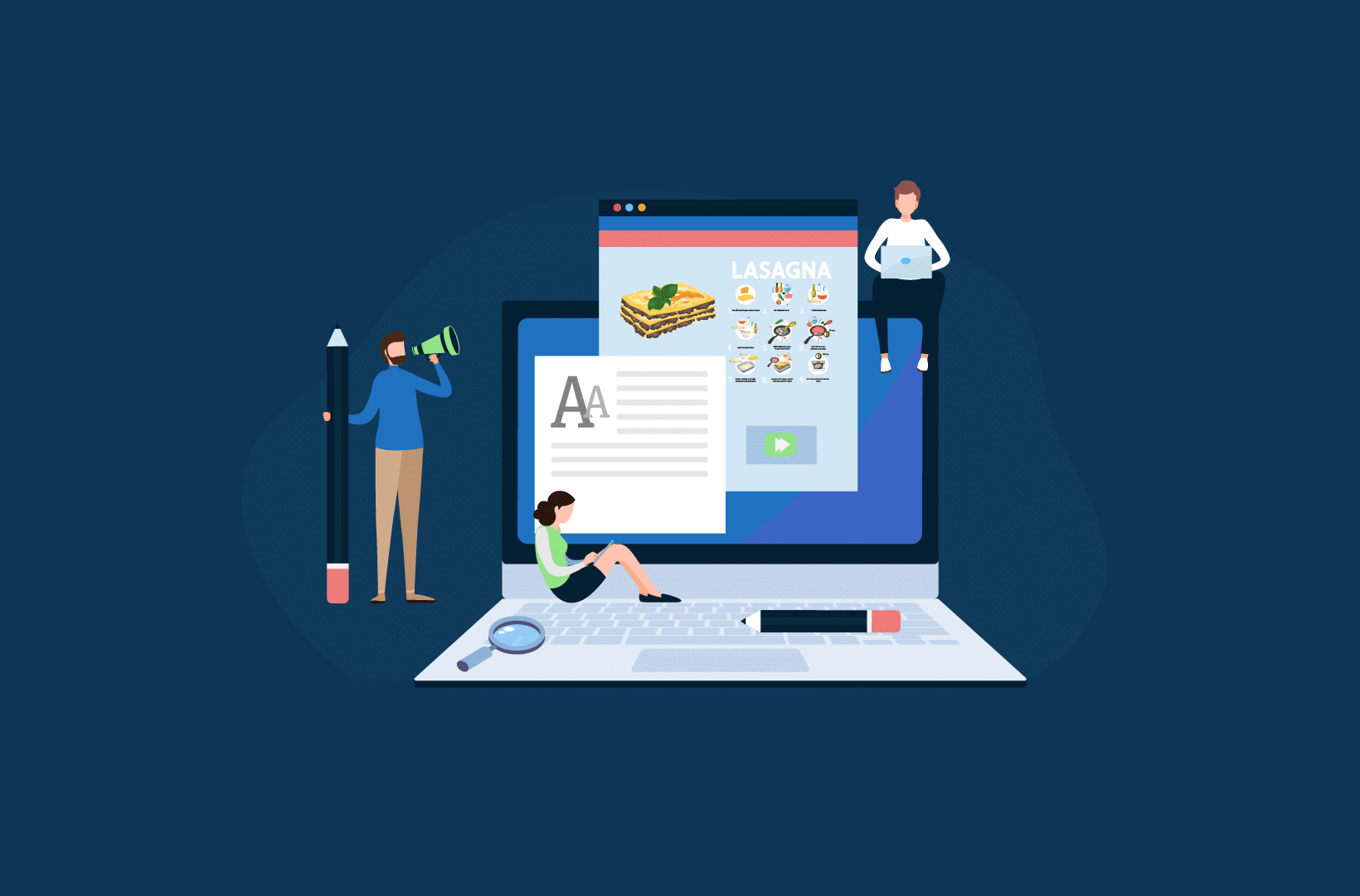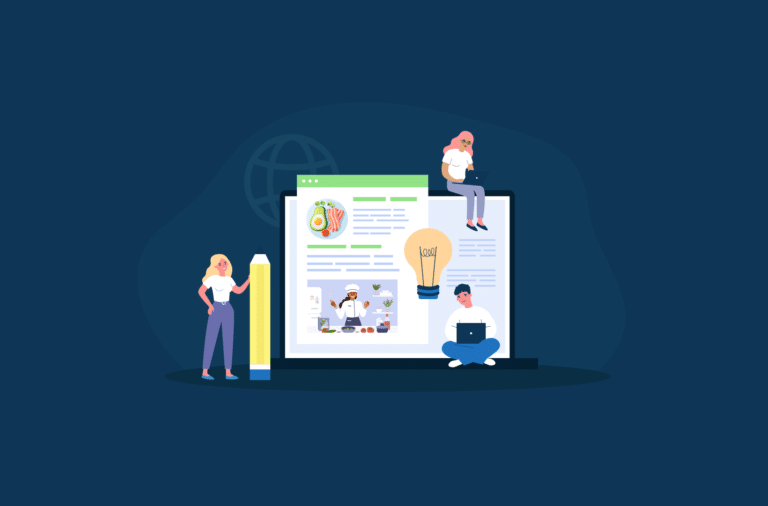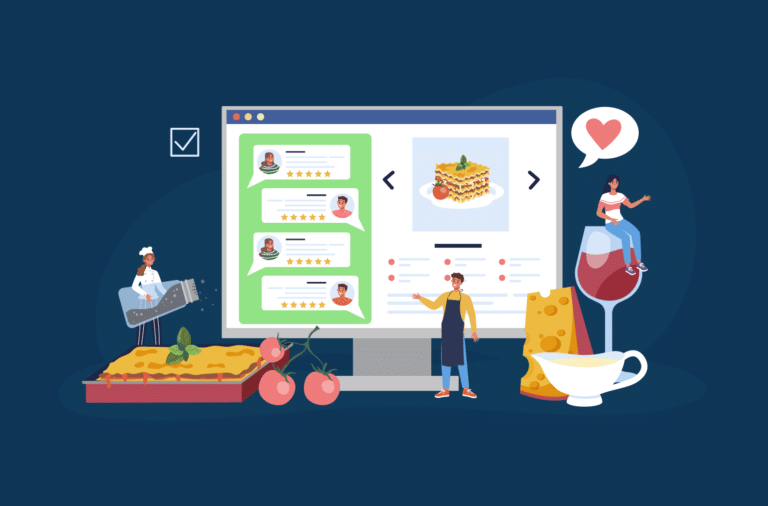Despite being crowded, the food blogging niche remains lucrative. Successful food bloggers (even those pursuing their blogs as a side hustle) earn well from it. Recent research found the monthly median income of food bloggers to be a whopping $9,169.
For more validation, try searching for food blog income reports. You’ll easily see how a food blog is a small business in itself, earning consistent revenue. Some things simply work for this niche and make it more monetizable. Readers who try a recipe from a food blog and like it, naturally return for more. They trust such blogs for recommendations. They also explore the ads on their favorite food blogs.
So if you’re looking to start a food blog, now might be a perfect time. To begin with, you’ll need a great website builder. This article will look at what makes a good platform for food blogs and how WordPress.com stacks up. You’ll also need an equally good recipe maker solution. We’ll discuss the key considerations when selecting one and how the WP Recipe Maker plugin scores. Finally, we’ll go over three simple steps you need to take to create a delicious food blog with WordPress.com and WP Recipe Maker.
Choosing the best website platform for a food blog
Here are a few guidelines to keep in mind when choosing a platform to build your food blog.
Complete control over the blog’s look and feel.
Designing a custom food blog is expensive. That’s why your website platform must offer a bunch of slick food and recipe niche themes. Additionally, you should be able to use third-party themes. WordPress.com, for instance, comes with a bunch of free food themes. You can also upload premium themes from other theme shops if you prefer.
Support for extending functionalities.
Food blogs need more than the basic functionalities most general website builders offer. You should be able to add them to your blog via external plugins or apps. For example, WordPress.com doesn’t come with a default recipe post template, but it supports WP Recipe Maker, which offers several. You get the drift.
Performance, SEO, and security.
Ideally, you shouldn’t need to use additional apps, plugins, or services to enhance your website’s performance, SEO friendliness, or security. Support for features like caching, tools for SEO (for adding meta descriptions, titles, etc.), and measures like SSL should come shipped right with the core solution. WordPress.com supports all these functionalities right out of the box.
Mobile friendliness.
Mobile traffic makes up more than 50% of web traffic. Some food blogs even report that 80% of their traffic comes from mobile devices. Naturally, your website platform must be responsive. You should be able to refer to a recipe on your mobile and follow it without any problems (using just your mobile).
Support for growth.
Your blog platform must also support ads as these are a key revenue channel for food blogs. Features for supporting social media sharing, building email lists, and enabling comments are also essential for growing a food blog.
In addition, a food blogging platform must offer an easy and pleasant content creation experience. Adding text, images, and videos should be easy. Adequate storage is another crucial requirement as photos and videos take up a lot of space.
Why WordPress.com is the perfect food blog CMS and website builder
First up: A WordPress food blog is different from a WordPress.com food blog. Let’s go over the difference between the two platforms before seeing why WordPress.com is a great option.
WordPress.org vs. WordPress.com
WordPress.org — usually referred to as just ‘WordPress” — is an open-source software that you can use to create any kind of website or blog. Here, you need to download the WordPress zip file from the WordPress.org website, buy a hosting service, and install/configure the software on your host’s servers to get your website up and running.
WordPress.com is Automattic’s website builder platform that offers users almost all the goodness of WordPress.org while freeing them of all the technicalities. Here, you don’t have to download any software, buy a hosting service, or make any installation or configuration on your hosting servers. All you need to do is signup for a monthly or annual plan. In addition to world-class hosting, all the technical stuff like site maintenance, security, and performance optimization is done for you in this option. Plus, you can access support if you need it.
As you can tell, WordPress.com is an excellent alternative to WordPress.org for building food blogs and websites for non-technical users. And even for technical users, it’s a great choice as it’s fully managed and frees up time for working on the blog’s core work (content and marketing).
So can you use WordPress.com to create a food blog (and website)?
Yes! You can. With its Business Plan, WordPress.com does everything you need a great food blogging platform to do:
- It comes with many free and paid food blog/website themes to give you a headstart.
- It supports food plugins like WP Recipe Maker to help you extend the functionalities of your blog.
- It’s already optimized for performance, SEO, and security, so you don’t have to add or optimize any plugins for it. Features for enabling speediness, SEO-friendly on-page elements, and automatic backups are already present as part of the core platform.
Also, with the WordPress.com Business Plan, you can add videos to your food blog via VideoPress — a fast, responsive, and ad-free WordPress video solution. Plus, your video content doesn’t count toward your plan’s storage (200 GB).
Moreover, the platform’s also monetization-friendly; you can join WordAds — the official WordPress.com advertising program — as a Business Plan user.
Using WP Recipe Maker for powering beautiful recipes
Another ingredient of a yummy food blog’s mix is a recipe plugin. A recipe plugin makes the process of adding recipes to posts and pages very easy. In general, a recipe plugin has three key roles to play in a food blog:
1. Making your recipes (and your blog) more discoverable on search engines.
Google recommends recipe blogs to use the schema markup to make their recipes more understandable to the search engines. Implementing schema on a recipe manually is a very technical and time-consuming process.
A recipe plugin like WP Recipe Maker uses the schema.org/Recipe JSON-LD structured data standard and automatically applies the schema markup to all your recipes. Your recipes are your content — and this schema markup is your on-page SEO.
2. Making your recipes look beautiful — even on mobiles.
By default, the WordPress.com blogging platform doesn’t come with a recipe post format, so your recipe won’t look like a recipe. To make it look like the one, you need a recipe card plugin.
A plugin like WP Recipe Maker offers beautiful recipe cards that are fully customizable. Also, WP Recipe Maker’s recipe templates look great on mobile.
WP Recipe Maker recipes also come with a handy “Jump to Recipe” button.
Printing recipes, adjusting servings, and generating a shopping list from recipes are all also very easy to do.
3. Making your recipes more monetizable.
Your recipes are excellent places to include ads and affiliate links — two income channels that work very well for food blogs.
WP Recipe Maker allows for adding these right to the recipes. You can add ads and affiliate links in your sections for ingredients and equipment.
Also, WP Recipe Maker is designed for performance. So adding it won’t bloat your website or impact your site speed. It even comes with a fallback recipe feature. So if you happen to deactivate or delete the plugin, your recipes will still show up as regular text content and you won’t lose them.
Let’s now see how you can create a food blog with WordPress.com and WP Recipe Maker.
Using WordPress.com and WP Recipe Maker to build a food blog
Step #1: Sign up for the WordPress.com Business Plan. All the technical configuration is done for you with this plan, so the signup process is very straightforward. This plan lets you use any WordPress food theme or plugin on your food blog and comes with some best-in -class hosting.
Step #2: Install a good food theme. To do so, click Appearance. Next, search for a recipe theme. Choose any of the platform’s free options or use the Install theme button at the top right to upload a third-party theme. WordPress.com plays well with most WordPress food themes, so you can use any.
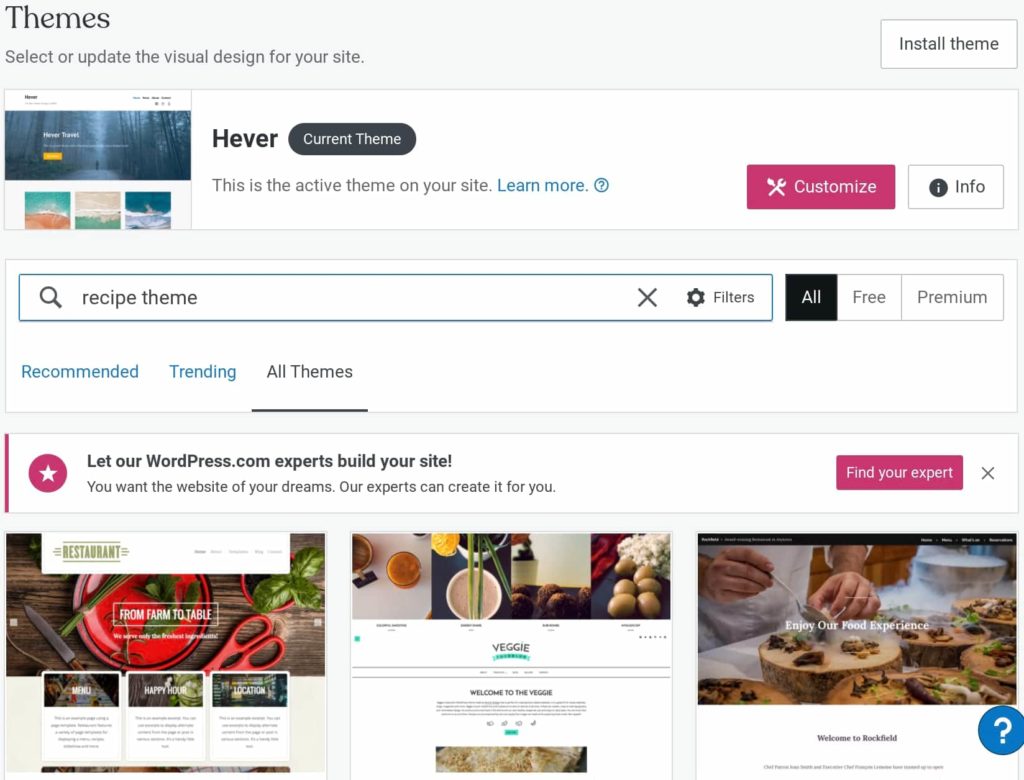
Step #3: Install WP Recipe Maker. To do so, click the Plugins tab and search for WP Recipe Maker. Next, install and activate it.
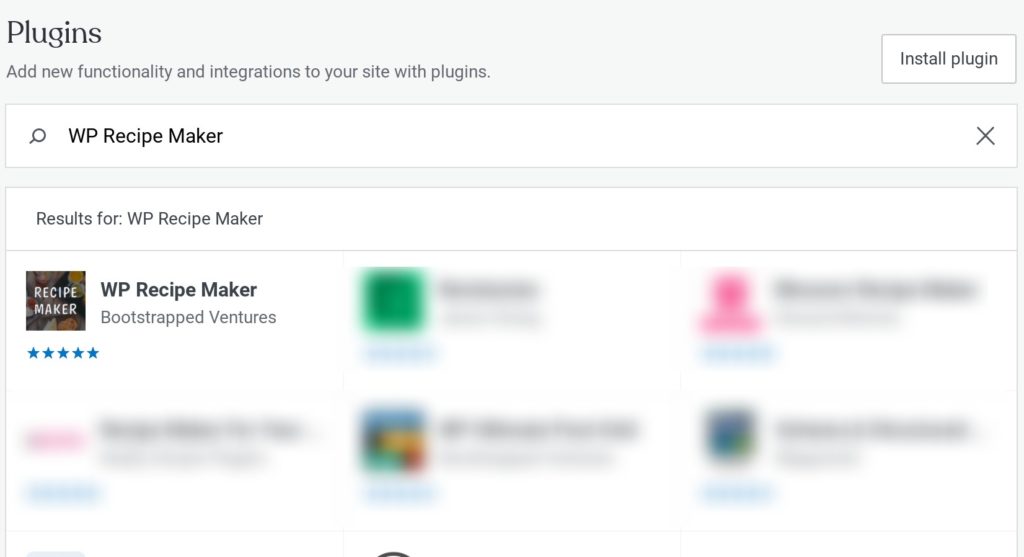
Once you’ve activated the plugin, click the WP Recipe Maker tab when you want to add recipes:
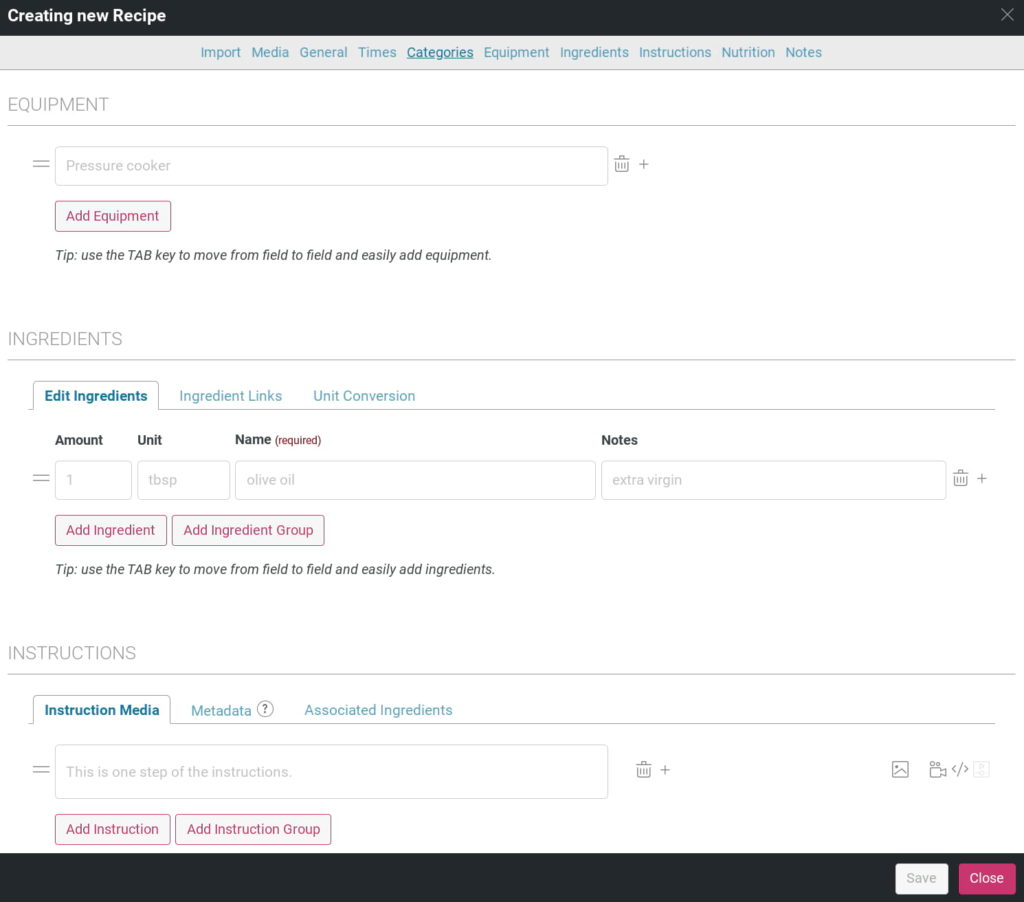
Learn more about creating and adding recipes to your website in our documentation.
Wrapping it up…
Running a food blog needs you to post recipes consistently. But unlike how it may seem, doing so doesn’t just mean coming up with recipe ideas and publishing them. That’s just one part of what you do. Being a food blogger is almost like being a producer: You’re conceptualizing recipes, recording video tutorials, taking high-quality snaps, writing instructions, working on promotions, among everything else.
Said another way: It’s a lot of work.
You don’t want to add more to it — like managing your website’s servers, debugging technical issues, or running routine backups. You shouldn’t have to think about HTML or CSS stuff either, like coding recipe cards to make your recipes look like recipes.
WordPress.com and WP Recipe Maker take care of all this work for you, so you can focus on what you do best: creating tasty, beautiful recipes.
So sign up for the WordPress.com Business Plan to set up your blog and add the WP Recipe Maker plugin to it. You’ll be surprised at how effortless the entire setup can be!