We just released the very best version of WP Recipe Maker up until today: version 9.2.0. Read on for the highlights and a full changelog or update right away!
New Modal Interface for User Ratings
What’s even better than a 5-star rating for your recipe? Getting a 5-star rating that’s accompanied with a raving comment, of course! Not only does a comment allow you to interact with the visitor, it also adds a real trust signal for your recipes: the 5 star is coming from an actual named person who took some time out of their day to write about this recipe.
To make it as easy as possible for visitors to leave a comment alongside their rating we’ve added a new “Modal Mode” for our user ratings feature. When enabled, clicking on the stars inside of the recipe card will not immediately vote for the recipe but rather open up a modal where visitors can simply confirm their vote, or decide to add some text as well:

If they decide to leave a comment, the modal will automatically change to ask for the extra information needed, making things as frictionless as possible.
Comments submitted through this modal are regular post comments, which will show up at the end of the post.
You can set a custom message to show after successfully rating a recipe. This is a great opportunity to thank the visitor and maybe direct them to a sign up page for membership or your email list.
An important reason for introducing this new modal mode is that we feel that recipe ratings should be more trustworthy. A recipe with thousands of anonymous 5-star ratings and no comments at all might be a great recipe or a great spammer. There is simply no way to tell by simply looking at a star total.
More importantly, Google might change its opinion about that as well. At the moment they are happy with just having the total number of votes in the recipe metadata. Should they decide that these anonymous ratings are not a great trust factor, having actual comments, names and email addresses alongside those votes would be a huge improvement.
Today we’re still offering the old “just click on the stars for an anonymous rating” mode of user ratings alongside the new modal. If you’re an existing user, it will not have automatically switched to this new mode. It can be enabled through the WP Recipe Maker > Settings > Star Ratings page. Learn more in the User Ratings documentation.
Take note that this feature is only available in WP Recipe Maker Premium and up.
New Modal Interface for Recipe Collections
Our Recipe Collections gets its own modal as well! On the WP Recipe Maker > Settings > Recipe Collections > Appearance page you now have the option to change the “Adding Items Layout”:

As the name of the setting suggests, this will change how the interface looks when users are adding items to their recipe collections. Instead of having the options appear inside of the column (which could feel a little cramped and lead to long scrolls) it can now open up in a modal, with easier access to the different options:

Both options are still available, for those who prefer the old interface.
Take note that this feature is only available in the WP Recipe Maker Elite Bundle.
Leftovers for Recipe Collections
On the WP Recipe Maker > Settings > Recipe Collections > Collections Items page there’s another new setting to be found: “Allow Marking as Leftovers”. When enabled, this adds a new option to the context menu for collection items:
Recipes marked as leftovers will not be added to the shopping list anymore but their nutrition facts will still count towards the totals for that day/column.
It will be indicated as being “Leftovers” in the overview as well:
Just make sure that same recipe is in the collection another time with the total serving size that needs to be bought and made. Otherwise the correct number of ingredients would not be in the shopping list.
Take note that this feature is only available in the WP Recipe Maker Elite Bundle.
Recipes Changelog with Email Notifications
Recipes are likely one of the most important parts of your website, so it makes sense to take extra care and make sure nothing unexpected happens to them. Especially when multiple editors have access to your site, it could happen that the wrong recipe is edited unexpectedly, or —even worse— put into the trash.
Our new Recipe Changelog feature is here to help you keep track of things and figure out what happened, in case anything goes wrong. The feature is enabled by default on the WP Recipe Maker > Settings > Changelog page:

Here you can set how long changes should be stored and optionally specify an email address that should be notified when specific changes happen.
To actually see the changes, you go to the WP Recipe Maker > Manage > Changelog page. There you’ll find an overview of what changes happened when, to which recipe, and who did them. You could filter by a specific recipe ID to figure out what happened to a specific recipe ID, for example:

In combination with the Recipe Revisions feature, the changelog can be a great new tool to be confident that everything is in order and fix things when needed.
Full Changelog
We highlighted just a few of the new features/improvements/fixes above. Below you can find the other changes in version 9.2.0. Check out our documentation for a full history.
WP Recipe Maker Premium 9.2.0
- Feature: New modal interface for user ratings
- Feature: New modal adding interface for the collections feature
- Feature: Ability to mark recipes as leftovers in collections
- Feature: Allow HTML code in collection description
- Feature: Allow overriding of icons in collections feature using plugin hook
- Improvement: Make submission HTML block more versatile by not surrounding with div
- Fix: Make sure empty HTML block is visible in submission form layout editor
- Fix: Glossary terms that contain other glossary terms
- Fix: Prevent PHP notice in shopping list print
- Fix: Remember servings and unit system when opening print links in same tab
WP Recipe Maker 9.2.0
- Feature: Changelog for tracking backend recipe changes with optional email notification
- Improvement: Include rating summary in REST API get recipe call
- Improvement: Allow URL to be used for recipe image when using REST API
- Improvement: Better accessibility for tooltips
- Improvement: Setting to open custom author link in same tab
- Fix: Print going blank in Safari
- Fix: Block validation error when post is saved without changes to the post content
- Fix: Prevent HTML comments from breaking rich editor
- Fix: Allow any user rating if comment rating is not possible
- Fix: Alternative image not working for “other” roundup post
- Fix: Improved authorization for authenticated users to prevent security issues
- Fix: Make sure correct image thumbnail is used when using force size option
Updating should be possible through the Plugins page in your own WordPress backend. If there are any issues, check out our documentation on updating WP Recipe Maker.






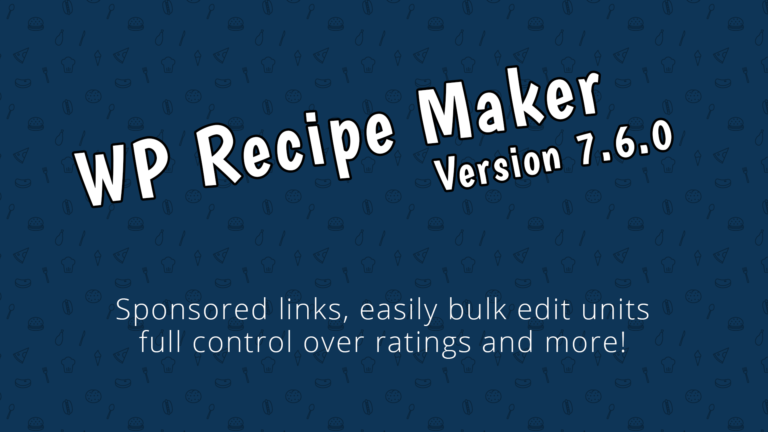
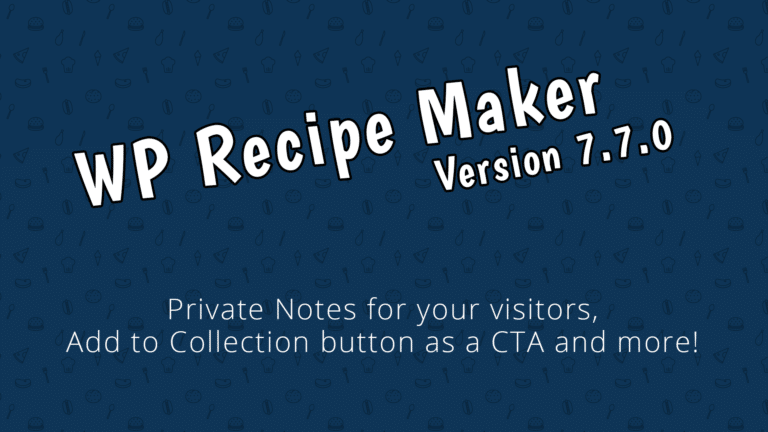

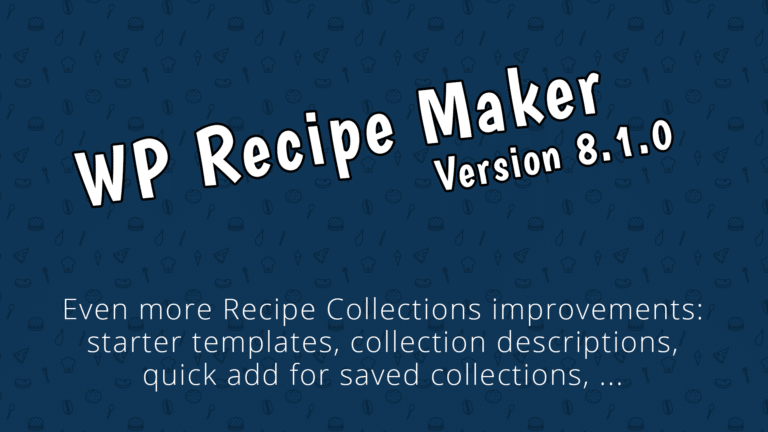
Hi,
As is, the modal mode looks like users MUST leave a comment with their rating, which would totally scare me off and I wouldn’t rate the recipe at all. Is there a way to change the form in a way that users see at first sight that they can rate without commenting too? For instance Stars – Confirm – and then the box with the optional comment ? Just a suggestion.
Our next update will actually require a comment alongside each rating, so the user ratings modal was built with that end goal in mind. We’ll have a an accompanying blog post that explains the reasons!