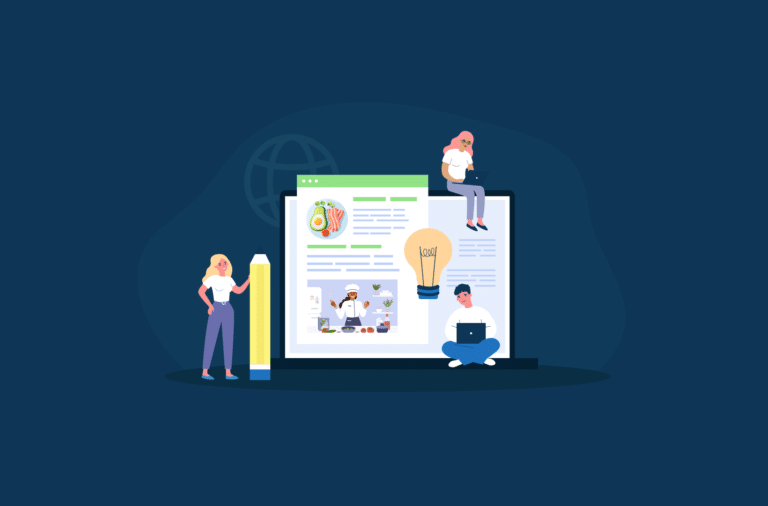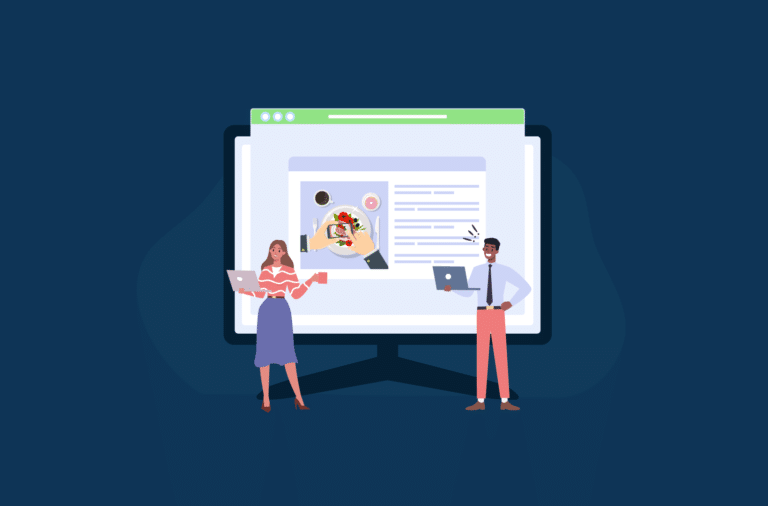Do you want to share your favorite recipes on your food blog? Recording your own cooking videos using your smartphone is a great way to do this!
If you’ve never made video content before, you may find the idea quite daunting, but it’s an avenue worth exploring. Recipe videos can be shared on your food blog website or on any social media platform that you use. They’re an engaging way of sharing your cooking expertise and inspiring your audience. They can also be used for marketing purposes to promote your food blog, and when done well, they can be a great source of traffic for your website.
In this article, we will explore five simple steps to help you create amazing cooking videos using your smartphone.
Why Should You Make Cooking Videos With Your Smartphone?
Recipe videos are quickly becoming an essential part of food blogging. We know for a fact that the use of video itself is set to account for 82% of consumer internet traffic (up from 73% in 2017!). So, if you don’t include videos as part of your content, it’s going to become quite challenging to compete with sites that are similar to yours.
Luckily, getting started is pretty simple when you’re using a smartphone – no matter if you’ve never recorded a DIY food recipe video before! There are several benefits to doing videos this way, so let’s go through a few of them in a little more detail.
The benefits of recording videos with your smartphone include:
- It’s cheaper than investing in expensive video equipment. If you want to create professional videos, sourcing specialist equipment (or outsourcing your filming) is going to require a significant investment. Your phone camera, on the other hand, can capture high-resolution video without you having to incur considerable expenses – making it an ideal option for bloggers.
- It’s beginner-friendly. Smartphones are easy and intuitive to use, and most people are already comfortable with them (unlike DSLR cameras). So, you won’t usually have a steep learning curve learning how to film food videos using these devices.
- It’s less time-consuming. Because phones are a familiar technology, you won’t need to spend loads of time researching and trying to understand the nuances of using them to record videos. For example, you won’t have to choose a specific camera because it’s probably already in your pocket! Getting it ready to film also takes a fraction of the time it would come with any other equipment.
- You can film on the go. Many food bloggers have busy schedules or like to travel. Using a smartphone to create your videos will allow you to set things up quickly and start recording content without having to drag heavy, expensive equipment around. Plus, you always have it with you, ready whenever inspiration strikes!
- You can use editing apps. While video editing software that runs on PC and Mac is typically quite powerful, video editing using an app on your smartphone can be a good option, too. Mobile apps tend to be less technical and considerably cheaper than popular programs like Adobe Premier Pro, making them an ideal video editor choice for beginners or those on a budget.
5 Steps to Making Cooking Videos on Your Phone:
In this section, we’re going to cover five easy steps you can use to create recipe videos for your food blog using just your smartphone. So, let’s get started!
1 – Planning Your Recipe
The first step if you want to start recording food videos is to choose the perfect recipe for your tutorial. If you’re new to filming this type of content, it’s a good idea to pick a recipe that you know will be popular with your audience to maximize the chance of engaging with your followers. Choosing a recipe that uses colorful ingredients can also be great for attracting new audiences, especially on platforms that tend to have shorter reels like YouTube and TikTok.
Once you have your recipe, you can start working on the relevant preparations: storyboard your video, create a shot list, and prepare the ingredients ahead of filming. This will help you run your video production smoothly and make it easier to edit things afterward.
2 – Getting Your Filming Equipment Set Up
While you don’t need specialist equipment to shoot food videos, there’s still some equipment you should consider getting to make sure you can produce high-quality videos. Here are some considerations to keep in mind that can help you create better recipe reels.
Choosing the Right Smartphone
The beauty of filming cooking videos with a smartphone is that you probably already have one capable of producing good-quality content! But if you’re in the market for a new phone that shoots brilliant video, iPhones like the 14 Pro Max, and Androids like the Sony Xperia Pro-I, Google Pixel 7 Pro, and Samsung Galaxy S22 Ultra are all great options.
Some of the features to keep in mind that can come in handy when filming are extensive storage and prolonged battery life, but it’s even more critical to ensure your phone can shoot in 1080p. This is the minimum recommended quality for cooking videos.
Top tip: you can use multiple phones to a) film from multiple angles in one go or b) use a separate phone to remote control your phone camera.
Adding a Tripod
Investing in a tripod is highly recommended if you want to create good recipe videos because this accessory will allow you to take stable shots from different angles. The result will be a more professional-looking video.
Some good options include the Manfrotto PIXI Mini Tripod Kit, which is a solid choice if you want a low-cost, compact, and portable design, and the Joby GorillaPod Mobile Rig, a good multipurpose trip to which you can attach other accessories like lights and mics.

A Lens Attachment
A lens attachment (this is an extra lens you can add to your phone’s camera) can help elevate the quality of your video content or take ambitious shots without investing in expensive new equipment. Lens attachments will allow your phone to capture incredible detail, such as the texture of your food or steam, and zoom in and out without degrading the quality.
If you’re looking for a good beginner option, the Moment Tele 58mm Lens can achieve crisp, sharp footage easily. The ShiftCam 75mm Long Range Macro ProLens is also explicitly built for macro videography and is an excellent option for making your cooking details pop.
An External Mic
Low-quality audio can ruin the entire feel of your recipe video, so it’s not something you should skip over. If you use an external mic, you will be able to record professional voiceovers and immerse your audience in the magic of your cooking (including adding chopping, sizzling, simmering sounds, and more!).
The Sennheiser XS is best suited for bloggers on a budget, while the Rode Lavalier II is a high-end option that costs a little more.
Good Lighting
For professional standard recipe videos, natural lighting isn’t always an option. The main reason is that you can’t really control it, and in many cases, it won’t be enough to produce good detail for your close-up footage. LED lights, on the other hand, are a great option because they’re energy-efficient, durable, and don’t get hot.
If you’re looking for good lighting options, the Neewer Key Light Streaming light offers a 360° rotatable ball head to direct light in any direction and can be controlled using a smartphone app. The Rotolight Ultimate Vlogging Kit is another excellent budget lighting alternative that also allows you to mount your smartphone a create food vlogs and other beautifully lit food-related video content to your heart’s content.
Top tip: Watch out for any unwanted shadows! It’s always best to use a diffuser to solve this issue. Ambient lighting can result in undesirable color casts, too.
3 – Shooting Your Cooking Video Using Your Smartphone
You’ve done your planning, you got your recipe, and all the setup is ready. Now comes the fun part! It’s time to hit record and create your first-ever cooking video!
- Prepping: Before you start filming, it’s always a good idea to have your ingredients and tools ready. You probably don’t want to record every single step of the process, so make sure you also do some routine tasks off-camera beforehand.
- Choosing the right angle: Another essential initial step is to pick an angle from which you want to film. Cooking videos on food blogs are typically filmed from a birds-eye (top-down) view, which is an excellent good option if you’re not comfortable being in front of the camera. If you’re relying on natural lighting, choose a time when your kitchen is well-lit.
- Establishing a brand identity: If you are going to appear in your video, make sure you choose a comfortable outfit that aligns with your brand and makes you feel good in your own skin. Ideally, your cooking equipment should also be uniform and relate to your branding.
- Record: Lights, camera, action! It’s now time to start recording. Just follow the storyboard you prepared earlier so you can keep the video flowing, and don’t worry about any possible mistakes or pauses. You can always edit them later. Also, keep your takes short and concise, as they will help keep your audience engaged.
- Add supporting info: It’s always a good idea to share your top tips as part of the video. Things you can include as supporting information can be the best seasonal ingredients (and where to source them), convenient shortcuts or your favorite products, and tricks to follow the steps more easily.
- Show the end result: You’d be surprised how many people forget to show how the recipes look once done! Don’t just film the cooking process; film the results! You can do a long take of the food or use a shot of you serving up the meal (in an aesthetically pleasing way) to friends or taking a bite yourself.
If you haven’t filmed a recipe video before and you feel a little nervous, don’t stress. Nobody starts by knowing everything, and this is something you can definitely improve on the more you do it. Just try to relax, and don’t be afraid to make mistakes; you can always edit them creatively or start again. Remember: practice makes progress!
4 – Editing Your Cooking Video
Once you have all the takes you want, it’s time to start editing them together to create a compelling video. Again, the goal should be to keep people engaged and inspire your audience to try your recipe for themselves.
There are different elements you can include in post-production to make your videos more attractive. For example, you might want to record a voiceover and captions for accessibility. You can also use time-lapses, mix in different speeds for the steps, and add nice background music. Or paste text on top of the video detailing ingredients and cooking steps.
Pro tip: Make sure each step in your video is a similar length. This will help keep things consistent and engaging.

5 – Uploading Your Cooking Video to Your Chosen Platform
We’re almost done. Once you’ve recorded and edited your video, it’s time to choose where you want to publish your recipe. There are several platforms that can help you maximize your reach, and you don’t have to limit yourself to just using one. So, below we’ll go through some ideas to upload your content.
Share on Social Media
Once your video is ready, you can upload it onto social media platforms like YouTube or Instagram – where it can be easily found by others looking for similar recipes! It’s always a great idea to use scheduling software like Buffer or Hootsuite so you can post at a specific time (each platform will have times when there are more people around) or schedule a backlog of videos.
Make sure you include all relevant information alongside your video. For example, the written recipe, hashtags, and links to affiliate products. Your reel can give you a valuable opportunity to generate a little extra income, so don’t skip this step!
Upload to Your Website
Uploading a recipe video to your own website is an excellent way to drive traffic and increase engagement. Make sure to include all the broader details that go with your recipes, such as ingredients, instructions, servings, nutritional information, and images.
If you have a WordPress site, there are several plugins that can help you display all this data in an effective and attractive way. WP Recipe Maker, for instance, has everything you need to show your video alongside your recipe and offer your visitors a reason to keep coming back!
Using WP Recipe Maker to Create an Effective Recipe Page
WP Recipe Maker is a WordPress plugin that allows you to display all your recipes on your site in a completely customizable way. For example, you can edit your food instructions so they align with your branding, adjust servings, and add nutritional information and media like images and videos, all from the same location.
This plugin is particularly beneficial for recipe pages that also want to include videos (you can use this guide to learn how to create perfect recipe pages). Other essential features include:
- The ability to edit your recipe templates by adding different reusable blocks within them (in this case, you can use the video block, which lets you place your video anywhere in your recipe card). When you add a video to your recipe, it will automatically show up inside the recipe box.
- Access to shortcodes so you can display your video anywhere else you want on your website, including pages, posts, shop layouts, and more.
- A collection of powerful and attractive customizable templates and layouts that allow you to display your video in the format you want.
- The chance to, when you add a video to the recipe backend, automatically include all the recipe metadata – which will help your recipe to rank on the SERPs!
Check out this detailed guide on how to add a video to your recipes using WP Recipe Maker.
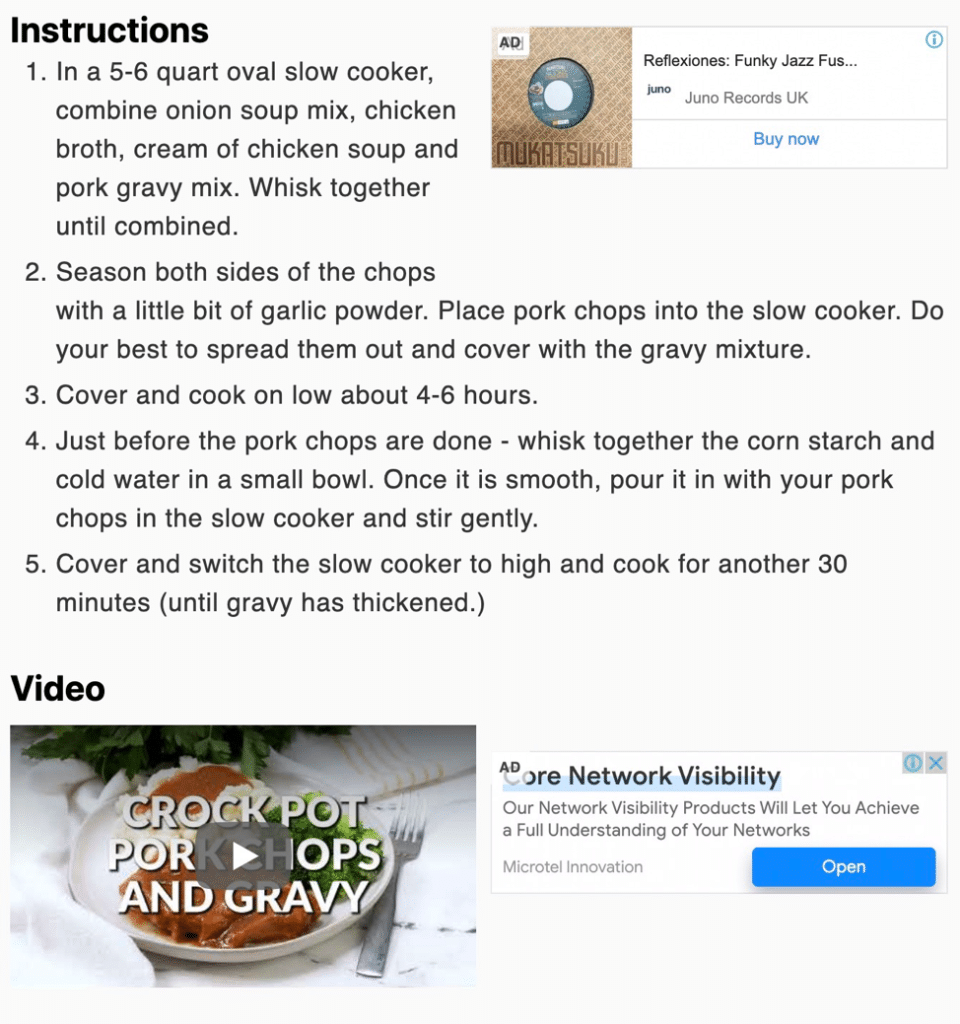
Start Making Recipe Videos on Your Phone
Making recipe videos with a smartphone is a quick and easy way for food content creators and bloggers to produce engaging materials for new and existing audiences.
Video recipes are a great way to increase traffic to your website, promote your blog, and engage your audience. Almost everyone has a phone, so as long as you keep some things in mind when filming (such as choosing the right angle, having good lighting, and preparing a storyboard and all ingredients beforehand), you can get a pretty professional-looking video in almost no time!
If you’re searching for the perfect recipe plugin, you should look into using WP Recipe Maker as part of your WordPress site. WP Recipe Maker is the best tool to showcase your recipe videos on your pages and offers a broad range of customization options that will help make your content stand out.