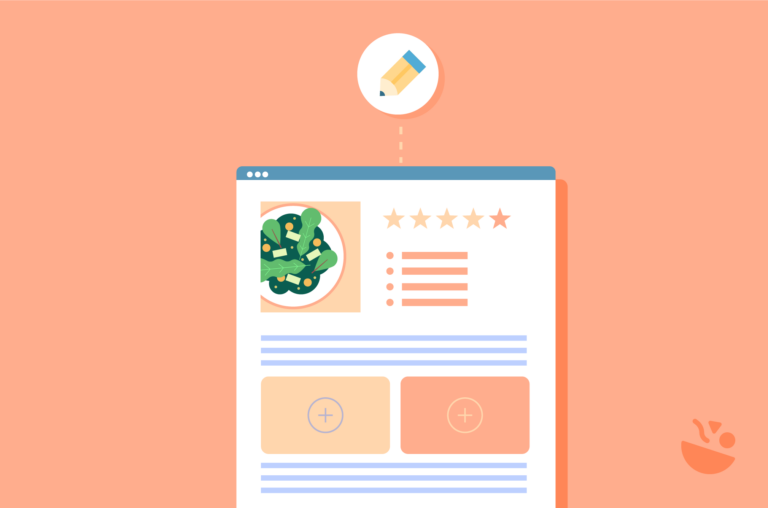“The groundwork for all happiness is good health.”
– Leigh Hunt, poet
All of us know the benefits of having good health, and in the world of food blogging, providing accurate nutritional information is a must.
Bloggers, fitness enthusiasts, and individuals with specific dietary needs rely on precise nutrition facts to make informed decisions about the meals they consume. Displaying this helps readers manage their weight, control health conditions like diabetes and hypertension, and keep a balanced diet. Moreover, bloggers who provide nutritional info gain credibility and consumer trust.
Research conducted by Eastern Michigan University found that 40% of Americans choose the internet as their top source of nutrition info, yet only 24% of blogs provide nutrition facts,
Such a statistic demonstrates the importance of providing nutritional information on food blogs.
However, calculating nutritional values can be a daunting task for those in the field. It’s time-consuming, can be prone to errors, and complicated by ingredient variations.
Fortunately, specialized tools offer a solution, providing accuracy and ease of use, while reducing timescales. Here we’ll guide you through the process of calculating nutritional info, using both manual methods and advanced tools, so you can create recipes that are both delicious and accurate!
Step-by-step guide to nutrition calculation: 3 methods
It’s easy to get started! First up, you’ll need to consider which method works best for you, from manual input to online tools, or a dedicated plugin.
1. Manual nutrition calculation

For the manual route, start by gathering nutritional data for each ingredient from reliable sources such as the USDA FoodData Central or food packaging labels. Next, break down the nutritional content of each ingredient per serving size, which can be measured in cups, grams, or ounces, as allowed by the USDA. Add the nutritional values of all ingredients together to determine the total nutritional content of your meal.
To simplify the process, consider using spreadsheets or the HNRCA Recipe Calculator. This allows you to input all the ingredients and their quantities into a single sheet, making it easier to calculate the final nutritional values.
2. Online tools for calculating nutrition facts

Online nutrition calculators offer a quick, accurate, and user-friendly alternative to manual calculations. These tools automatically match ingredients to their nutritional data and then perform the necessary calculations. Some popular online tools include:
- Verywell Fit Recipe Nutrition Calculator: Verywell’s calculator is easy to use – simply enter ingredients and serving size to get a nutritional breakdown of any recipe. However, its nutritional database and analytics capabilities are more limited than other tools on the market.
- MyFitnessPal Recipe Calculator: This is part of a comprehensive health app that allows logging food, exercise, and weight to support health goals. On the downside, some users have found MyFitnessPal’s calculator to underestimate baseline calorie needs.
- Samsung Food Recipe Nutrition Calculator: An in-depth calculator providing detailed nutritional breakdowns, a health score for each ingredient, and recommendations to improve a recipe’s nutritional value. An account is required to access the Samsung nutrition calculator so that recipes can be saved to the platform.
- Nutrifox Nutrition Label Maker: Nutrifox allows easy creation of custom, professional-looking nutrition labels that can be embedded on websites and blogs, although its $9/month subscription fee may be too high for small bloggers.
Although these tools come with their own workflow, the process is generally similar:
- Select a new recipe, and name it.
- Enter ingredients, quantities, serving sizes, number of servings, etc.
- Allow the calculator to work its magic.
- Make customizations to the label style, so it matches the tone and feel of your branding.
- Embed the label on your site.
- Celebrate!
3. Top nutrition calculator plugins
“A nutritional calculator plugin is invaluable for food bloggers. It automates the tedious process of manually calculating nutrition facts. And by integrating into recipe posts, bloggers gain accurate, professional-looking nutrition labels that readers appreciate. Automation ensures consistency across recipes and allows bloggers to focus on creating great content.”
Birthe VandermeerenCofounder of Bootstrapped Ventures
Remember to ensure accuracy when using plugins. Make sure your plugin correctly identifies every ingredient, while allowing you to create and manage custom ingredients for more precise calculations.
You can browse popular WordPress plugins by inputting searches such as ‘nutrition-facts-labels’ and glancing through the results. You’ll find WP Recipe Maker to be your best solution, with over 50,000 active installations, and an interface that even a cat could use, if only they had thumbs.
@turkeysforlife, a Turkish food and travel blog, testifies:
“Comprehensive Plugin – Has Everything A Recipe Website Needs”

Turkey’s for Life uses WP Recipe Maker to create recipes complete with nutritional facts, as seen in this gorgeous green pea and feta salad. Above, you’ll find the recipe header, and below, the nutritional information.

Remember: Make sure your plugin correctly identifies every ingredient, while allowing you to create and manage custom ingredients for more precise calculations!
Create professional nutrition labels for your recipes with WP Recipe Maker
WP Recipe Maker’s Nutrition Label feature simplifies the process of creating customizable labels for your recipes. Available in our Premium, Pro, and Elite Bundles, the feature allows you to customize and add nutrition facts to your recipes, for a professional result.

While the free version of WP Recipe Maker allows you to add calories to recipes, upgrading to our Premium version enables you to manually input a full range of nutrition facts.
Our Pro and Elite Bundles help calculate these details for you by integrating with the Spoonacular API, which automatically calculates nutrition facts based on your recipe ingredients. This integration saves you time and ensures accuracy, allowing you to focus on creating lip-smacking recipes while WP Recipe Maker handles the technical side of the deal.
Step-by-step guide to creating nutrition labels
Creating professional nutrition labels for your recipes using WP Recipe Maker is an easy process to swallow! Follow these simple steps to add visually appealing nutrition labels to your recipe cards:
- Step 0 (Optional): If your site is not in English, enable the Translation API to ensure the functionality of the Nutrition Label feature across languages.
- Step 1: Go to WP Recipe Maker > Manage, and click on Create Recipe to add a new recipe card.

- Step 2: Add the Nutrition Label feature by scrolling down to the Nutrition section of the recipe modal.

- Step 3: Enter the ingredient details, ensuring accurate measurements for each ingredient. This is vital for obtaining precise nutrition facts.

- Step 4: The level of nutritional information you can add to a recipe will depend on the version of the plugin that you have. If you have the Premium plugin, you’ll be able to add the totals for the recipe. If you have the Pro or Elite Bundle, you get access to the Calculate Nutrition Facts button to use the Spoonacular API for automatic nutrition calculations. The plugin will attempt to match your ingredients with those in the API database. You’ll also be able to enter custom nutrition values for each ingredient. By default, nutrition facts and labels are displayed per serving. However, with version 8.7.0, you now have the option to display those values per 100g.

- Step 5: Customize the nutrition label to match your recipe’s presentation style. WP Recipe Maker offers various options to create visually appealing labels that complement your recipe card design, with customizations for colors, fonts, layouts, and more.
- Step 6: Add the nutrition label to your recipe card using one of two methods:
- Use the Template Editor to incorporate the nutrition label into your recipe card layout.
- Alternatively, insert the [wprm-nutrition-label] shortcode where you want the label to appear within your post or page.
Ensuring accuracy in your nutritional calculations
Every food blogger should note that different nutrition calculators can provide varying values for the same ingredients. To create consistent calculations and ensure they’re as accurate as possible, consider the following:
- Importance of accurate measurements: Precise measurements are essential for accurate nutritional calculations. Common mistakes, such as eyeballing quantities, can lead to significant errors. Use digital kitchen scales, measuring cups, and spoons to help ensure consistency and accuracy across your recipes.
- Reading nutrition labels: When using packaged ingredients, carefully read and interpret the nutrition labels. The FDA provides guidance on understanding and using the information on these labels. You can use it when calculating the nutritional values for your recipes, taking into account the serving size and the amounts of the ingredients used.
- Impact of cooking methods: Different cooking methods, such as boiling, grilling, or frying can affect the nutritional content of ingredients. For example, boiling potatoes generally removes more vitamin C than baking them. The USDA provides a Table of Nutrient Retention Factors that offers lots of useful info on how cooking methods impact nutrients.
Finally, for those readers concerned about the accuracy of their nutritional calculations, it’s worth noting that the FDA allows a 20% margin of error on nutritional labels. While striving for precision is important, minor variations are to be expected, so don’t lose too much sleep over it!
Start calculating accurate nutrition facts today
Providing accurate nutrition information is a given for food bloggers, influencers, health-conscious individuals, and anyone with specific dietary needs. Correct info allows readers to make informed decisions about the recipes they choose to make. Add nutritional info to your own site, and those watching their weight or managing a health condition can cook your recipes with confidence. It’ll also add credibility to your site, increasing the trust factor and inspiring repeat visits!
Using the right tools makes the process as easy as making toast. As we’ve seen, nutrition calculators and plugins improve accuracy and reduce timescales by reducing the need for manual input, and a host of customization options make WP Recipe Maker the tastiest banana in the bunch.
Take control of your food blog’s nutritional information today by exploring our Pro and Elite Bundles, and become a go-to resource for healthy, delicious recipes!