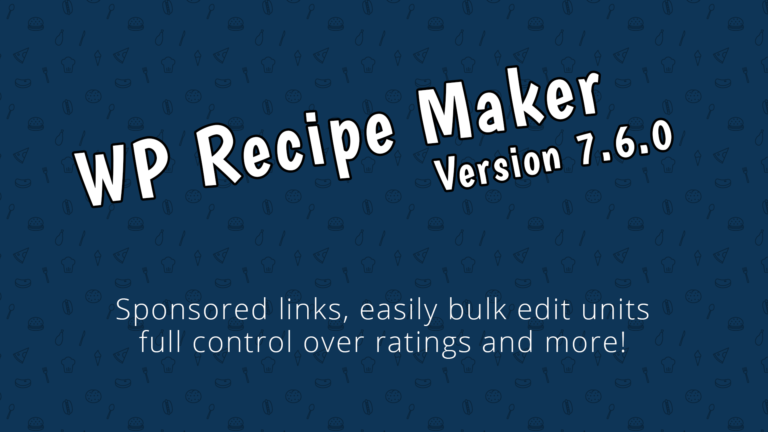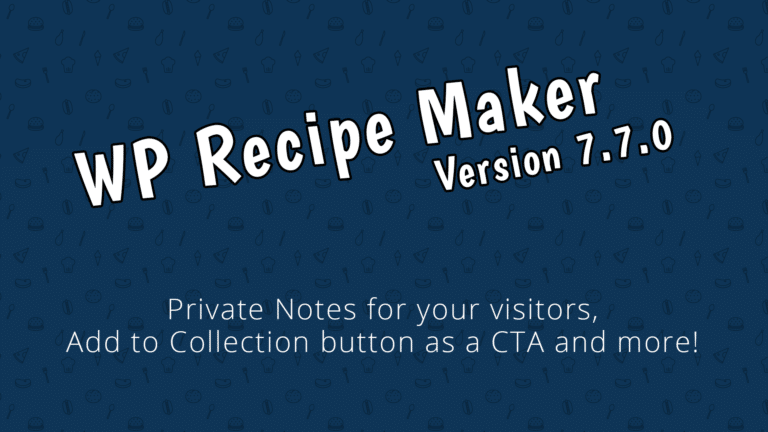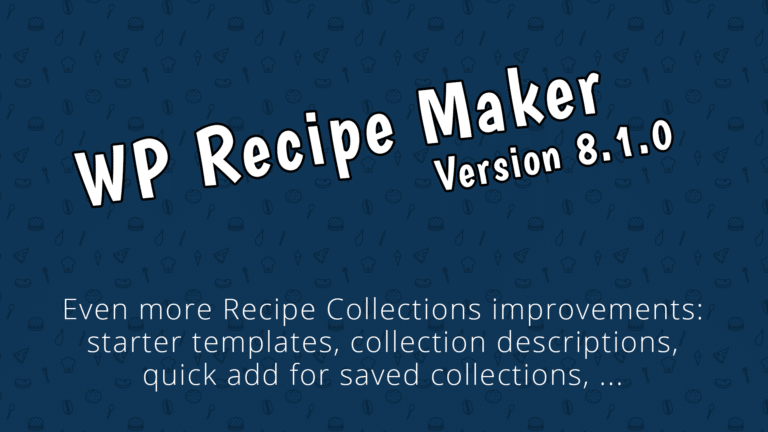We just released the very best version of WP Recipe Maker up until today: version 9.0.0. Read on for the highlights and a full changelog or update right away!
Roundup List Feature
If you wanted to create a recipe roundup post before version 9.0.0 you would have to create a regular post and manually add different “Recipe Roundup Item” blocks in the editor for each recipe or site you wanted to link to.
We still have that option available (giving you full control over the layout of the roundup post using the regular editor), but now have a new “Roundup Lists” feature as well. One of the advantages is that you can find these lists altogether on the new WP Recipe Maker > Manage > Roundup Lists > Lists page:

This gives you a quick overview of all the roundup lists you have on your site, with a few useful columns you could enable to look at, filter and sort by.
On this page you can also create a new roundup list, that isn’t yet shown anywhere, using the blue button in the top right.

After filling in the details you can start adding roundup items: links to recipes on your own site or links to external sites. Basically just like you would have done using the separate roundup item blocks before.
One other new feature we’ve added is to add links to other posts or pages on your site, that aren’t necessarily recipes. Those internal links will now be used in the metadata as well.
This new interface allows you to quickly reorder items and also add custom text in between, if needed:

Once you’ve created your Roundup List, you add it to a regular post or page using the “WPRM Roundup List” block or shortcode.
We now also offer the ability to import Lists from the Mediavine Create plugin.
New Roundup Template
Together with the new Roundup List feature, we’ve created a brand new roundup template for you (with more options to come!). This new “Roundup Clean” template focusses on the recipe image, and should leave your visitors mouth-watering and eager to click through:

Take note of the new Photo Credit feature that was added for roundup items as well. For external sites, you can now optionally fill in that credit field to have it display in your roundup templates.
If you have an existing roundup template, you can add this as a new block in the Template Editor and style it the way you want.
Shortcut to Shopping List
A relatively small change, that could be a big improvement for your recipe collection users. On the WP Recipe Maker > Settings > Recipe Collections > Shopping List page you’ll find a new “Show shortcut in collections overview” setting:

Enabling this will add a new icon to the recipe collections overview that will take users immediately to the shopping list of that collection. Speeding things up and simplifying the steps it takes to get to the shopping list they need to see:

Take note that this feature is only available in WP Recipe Maker Premium and up.
About Amazon Affiliate HTML
A quick note about Amazon Affiliate HTML code. As you might be aware, Amazon has decided to phase out the “Image” and “Text+Image” HTML code they provided through SiteStripe. Quite of few of our customers were using that code in the Equipment Affiliate HTML feature, to display Amazon items as recipe equipment.
Amazon has decided that this code will stop working on December 31, 2023. We don’t want to leave you stranded with equipment that suddenly doesn’t show up anymore and are looking into solutions right now.
One of the options we’re looking into is the Amazon Product Advertising API, and an integration with that one should be available soon. That API won’t be a solution for everyone though (not everyone has access), so we’re exploring other options as well.
Expect an update from us in the coming weeks. Our WP Recipe Maker Facebook group is a good place to stay up to date, or feel free to contact [email protected] at any time.
Full Changelog
We highlighted just a few of the new features/improvements/fixes above. Below you can find the other changes in version 9.0.0. Check out our documentation for a full history.
WP Recipe Maker Premium 9.0.0
- Feature: Shortcut to shopping list from recipe collections overview
- Improvement: Add quart as volume unit for Unit Conversion
- Improvement: Force default Cutout template image to be square
- Improvement: Allow WPML translation of text in modern nutrition label layout
- Fix: Private notes not saving in database in some cases
WP Recipe Maker 9.0.0
- Feature: Easier Roundup List management
- Feature: New Roundup Item template
- Feature: Import Roundup Lists from MV Create Lists
- Feature: Internal link to non-recipe posts in roundup list
- Feature: Photo Credit field for recipe roundup items
- Feature: Taxonomy term conditions for Template Editor
- Feature: Ability to force image to a specific size in the Template Editor
- Improvement: Overview of “Add Blocks” in Template Editor
- Improvement: Access Template Editor through menu
- Improvement: Trim video embed code to make sure embed URLs show up
- Fix: Adding inline ingredients that use the [adjustable] shortcode
- Fix: Incorrect CSS
- Fix: Recipe roundup admin modal scroll problem
- Fix: Elementor not always associating correct parent post
- Fix: Prevent admin CSS from changing comment rating stars when logged in with admin bar feature
Updating should be possible through the Plugins page in your own WordPress backend. If there are any issues, check out our documentation on updating WP Recipe Maker.