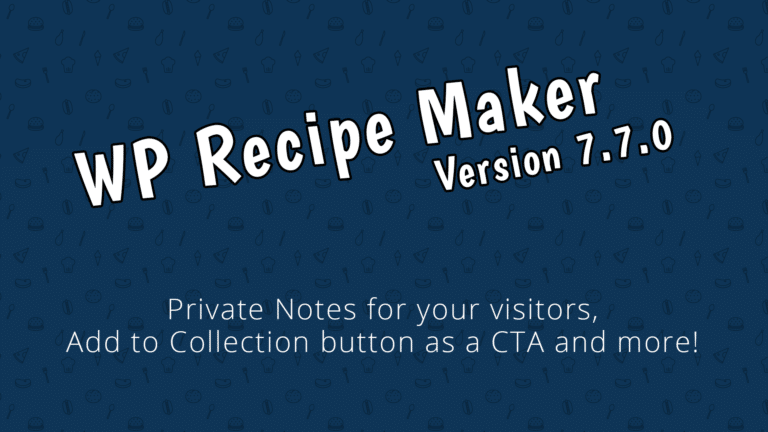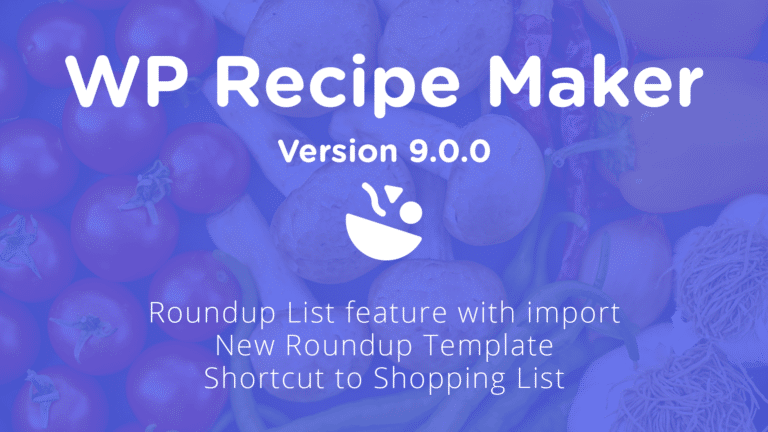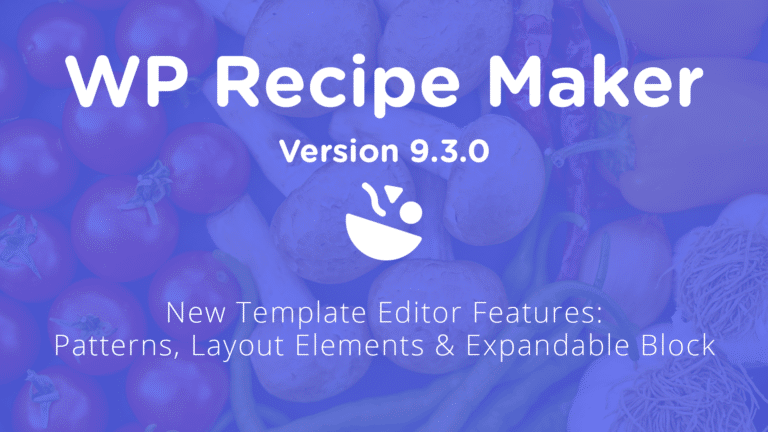We just released the very best version of WP Recipe Maker up until today: version 8.9.0. Read on for the highlights and a full changelog or update right away!
Glossary Terms with Tooltips
Want to keep your instruction steps short, while still being able to provide context for visitors not familiar with certain cooking terms? The new Glossary Terms feature might be exactly what you’re looking for!
You can define your own glossary terms that will be highlighted in your recipe card and show a tooltip on hover:
You have full control over what’s shown in the tooltip (and HTML code can be used), so you could also use this new feature for linking to specific pages about a technique, product, ingredient, …
Glossary Terms can be added through the WP Recipe Maker > Manage > Features > Glossary Terms page and with Premium and up you have the option to automatically show them in specific fields in the recipe card.
Learn more in our documentation about the Glossary Terms feature.
Bulk add Ingredients & Instructions
We already had the Import recipe from Text feature allowing you to paste in a full recipe to then split into the different recipe parts. Now that same functionality is coming straight to the ingredients and instructions sections, where it’s most useful.
After clicking on the “Bulk Add Ingredients” or “Bulk Add Instructions” you’ll get a modal with a text field to paste (or type) the ingredients/instructions in:
Optionally indicate any group headers and use the “Add” button to have the plugin parse it into the different subfields automatically:
This can significantly speed up the recipe creating process, especially if you already had the recipe typed out somewhere else.
On the WP Recipe Maker > Settings > Import page you can fine-tune the import, if needed.
Remember visitor’s preferred Unit System
On the WP Recipe Maker > Settings > Unit Conversion page you’ll find a new “Remember Preferred Unit System” setting that can improve your visitor’s experience.
It’s quite simple: as soon as they change the unit system (from US Customary to Metric, for example), it will remember that this particular visitor prefers that unit system. Because of that, any other recipe they look at on your site, will automatically switch to that preferred unit system.
So no need to keep switching units anymore!
Take note that this feature is only available in WP Recipe Maker Pro and up.
Full Changelog
We highlighted just a few of the new features/improvements/fixes above. Below you can find the other changes in version 8.9.0. Check out our documentation for a full history.
WP Recipe Maker Premium 8.9.0
- Feature: Automatically use Glossary Terms inside recipe card
- Feature: Automatically show URLs as links in recipe collection notes
- Feature: Remember unit conversion choice per visitor
- Feature: Setting to toggle advanced adjustable servings unit with unit conversion
- Feature: HTML block for the recipe submission form
- Improvement: Recipe Collections template settings for how-to and other recipe type
- Improvement: Optionally use HTML for the recipe collections no access message
- Fix: Use correct template when printing multiple recipes from collection
- Fix: Pin button not showing correctly when Repin ID set to empty
WP Recipe Maker 8.9.0
- Feature: Bulk add ingredients button
- Feature: Bulk add instructions button
- Feature: Glossary terms with tooltip explanation
- Feature: Change tooltip colors through settings
- Feature: Support for Themify Builder when associating parent posts
- Feature: Importer for Recipe Card Blocks by WPZOOM custom post type
- Improvement: Position inline ingredients next to instruction when editing
- Fix: Show correct Diet term name on archive pages
- Fix: Author metadata for HowTo Instructions with the Yoast Integration
- Fix: WPZoom import with links in ingredients
- Fix: Remove brackets when importing from Create with links in ingredients
Updating should be possible through the Plugins page in your own WordPress backend. If there are any issues, check out our documentation on updating WP Recipe Maker.