We just released the very best version of WP Recipe Maker up until today: version 8.6.0. Read on for the highlights and a full changelog or update right away!
Recipe Roundup Items Widget for Elementor
We already had a Recipe widget for Elementor, but there was no easy way to add roundup items yet. This new 8.6.0 version adds a “WPRM Recipe Roundup Item” widget as well, allowing you to easily build roundup posts in Elementor.
Both the “WPRM Recipe” and “WPRM Recipe Roundup Item” widgets should now be available in the “WP Recipe Maker” category when adding an Elementor widget.
Bulk set Author Rating for Recipes
Having a star rating show up for your recipes is great, which is why we have both Comment Ratings and User Ratings to make it as easy as possible for visitors to rate recipes.
As an author you often want to start off your recipe by giving it a rating yourself. Up until now you would have to go to all of those recipes on your site and actually click on the stars to give that rating.
With this new update, we’ve made giving an author rating like that a bit easier through our Bulk Editing options on the WP Recipe Maker > Manage page.
Make sure the “Bulk Edit” column is enabled at the top, select all the recipes you want to rate with the checkboxes, and finally click the “Bulk Edit” button in the top right of the screen.
This author rating is handled the same way as a user rating, so that feature will need to have been enabled on the WP Recipe Maker > Settings > Star Ratings page before they will show up.
Take note that this feature is only available in WP Recipe Maker Premium and up.
Some Personal Notes
WP Recipe Maker 8.6.0 is a bit of a smaller plugin update than you’re used to. In September we moved into our new house, so as you can imagine a lot of time was spent packing, carrying and unpacking boxes and furniture.
Just moving houses was hectic on its own, but on top of that we extended our family in October. About a week after moving in, baby Ella was born, making things even busier for our family of four.
So while we had some amazing personal highlights, that did mean spending a little less time working on our plugins. Now that we’ve settled into our new routine, development pace will definitely pick up again!
Our Upcoming Black Friday Sale!
At the end of November we’ll have 1 of the only 2 sales we do each year: Black Friday. You’ll be able to purchase or renew any of our plugins at a discount. Learn more over here if you’re interested: https://bootstrapped.ventures/black-friday/
Full Changelog
We highlighted just a few of the new features/improvements/fixes above. Below you can find the other changes in version 8.6.0. Check out our documentation for a full history.
WP Recipe Maker Premium 8.6.0
- Feature: Icon to clear all items from collection
- Feature: Ability to bulk set author’s user rating for recipes
- Feature: Force servings in collection with query parameter
- Improvement: Setting to disable adjustable servings in recipe collections
- Improvement: Force video ratio for collection recipes when setting is enabled
- Improvement: Make sure ingredient image size is consistent
- Fix: Text in custom nutrition ingredient values breaking calculation
WP Recipe Maker 8.6.0
- Feature: Add Recipe Roundup Item widgets in Elementor
- Improvement: Match exact ID when searching for recipes
- Improvement: Setting to only display roundup items for published recipes
- Improvement: Better consistency for print URLs
- Fix: Creating template with some special characters breaking the CSS styling
- Fix: URL in metadata for some Mediavine videos not working
- Fix: Ignore caption when putting snippets after first image
- Fix: Better matching for range keyword during import
- Fix: Use correct text-domain for block text translations
Updating should be possible through the Plugins page in your own WordPress backend. If there are any issues, check out our documentation on updating WP Recipe Maker.
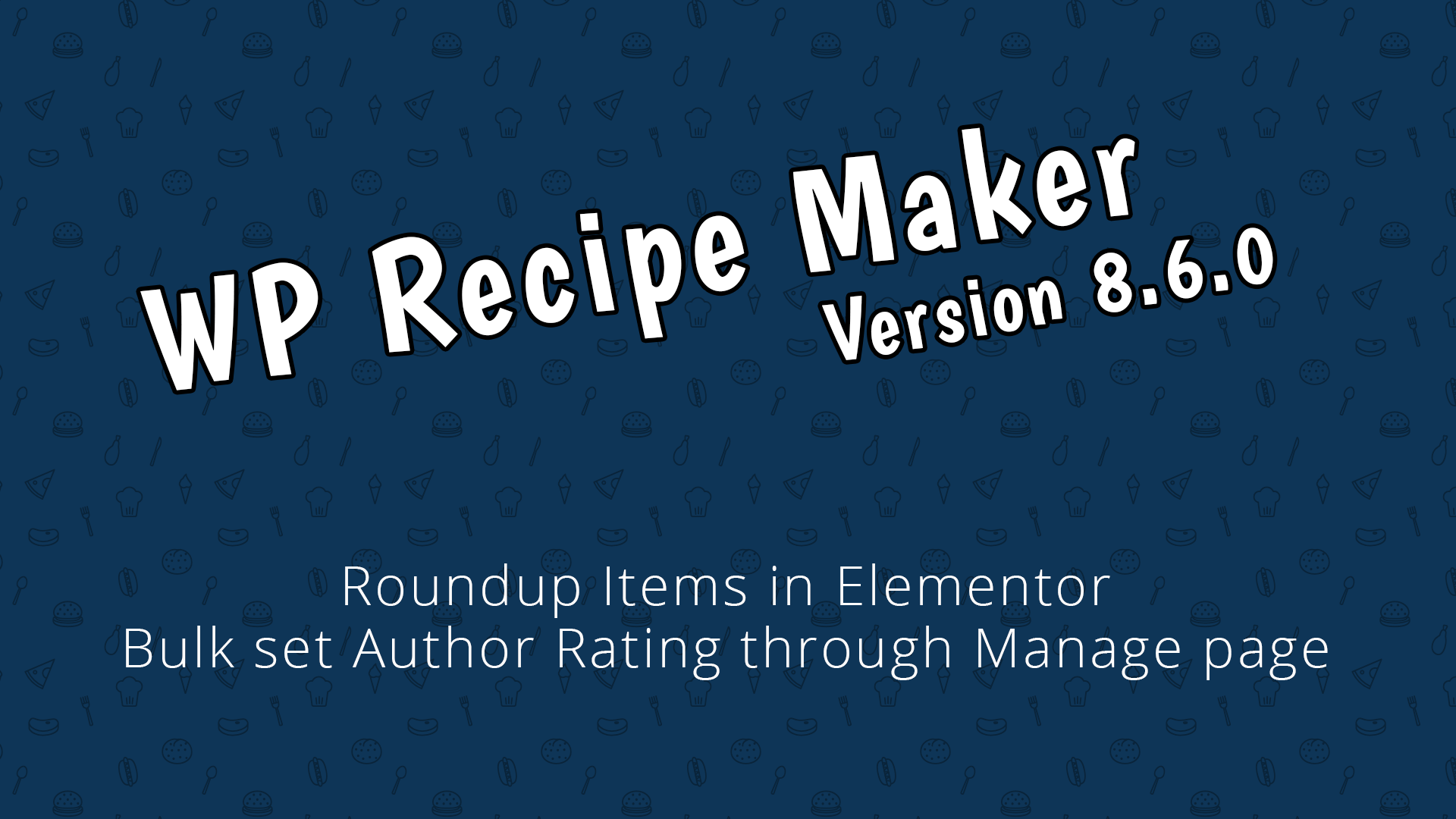

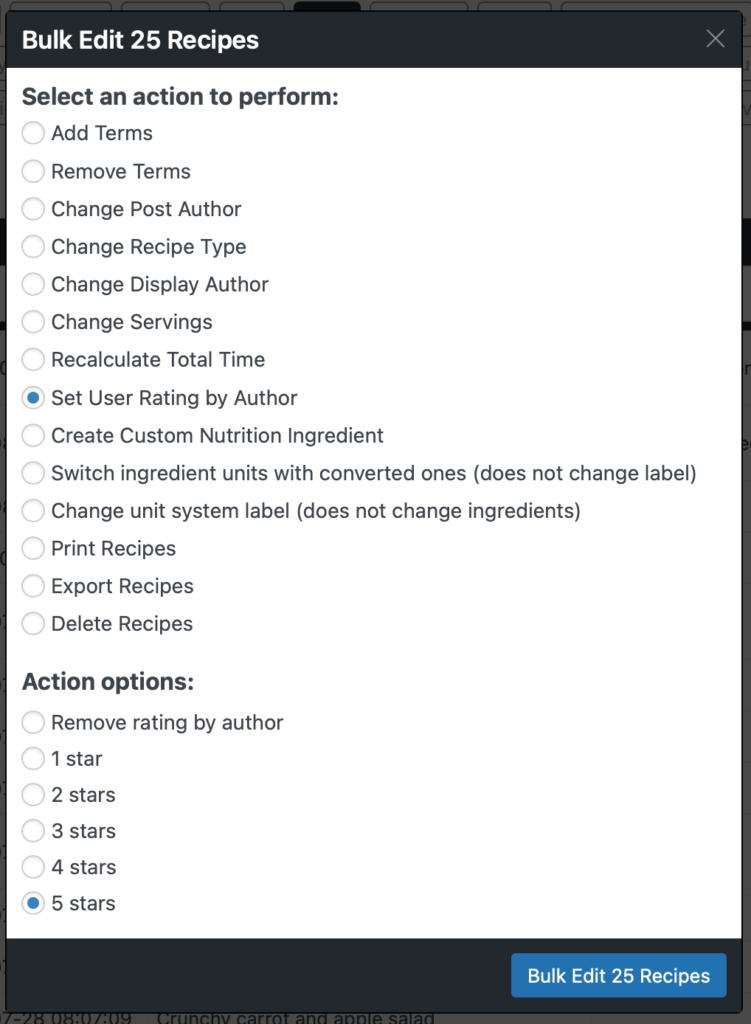
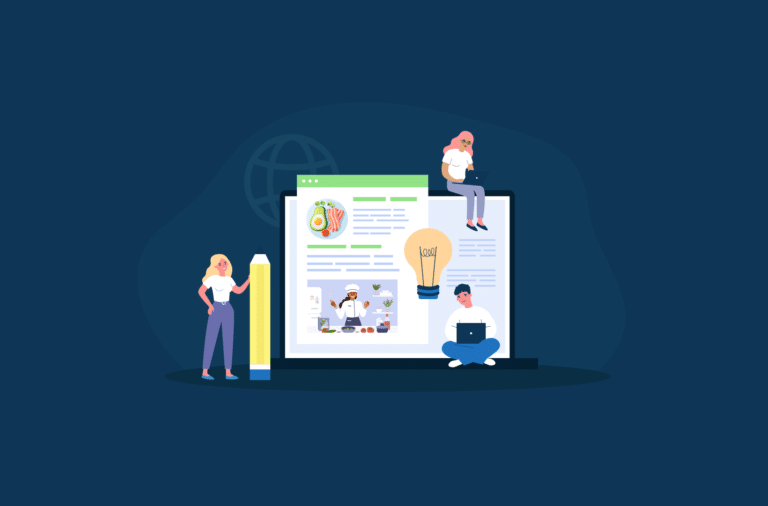



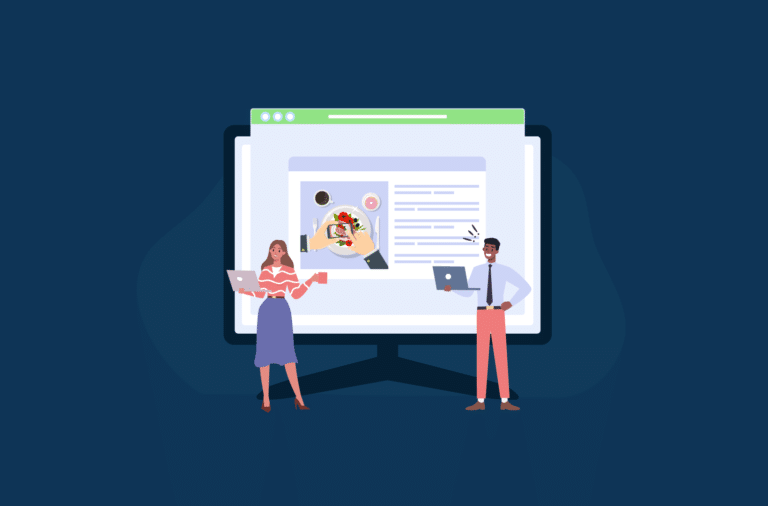

For some time, I have started to have a problem that I thought was momentarily, but it has remained.
The search feature within the Manage section of the Plugin just stopped working. i.e., I would type Kiwi to expect to find one of my 5 kiwi recipes, and the WPRM doesn’t show any result.
I have two sites, and the same happens.
I have removed all filters and no matter what I type, the result is always 0 rows found.
It’s most likely some kind of compatibility problem. Could you send an email to [email protected] so we can debug things?
When i clic on create new recipe, plugin dont rules, cant create new recipes, but old recipes are ok.
Can you send an email to [email protected] with some more details? Any error message or screenshot of what you’re seeing exactly would be helpful.