Regular Images on Mobile
On mobile, having a big collage with lots of images probably won’t work well and you might want to look into the Settings > Easy Image Collage > Responsive Layout settings:
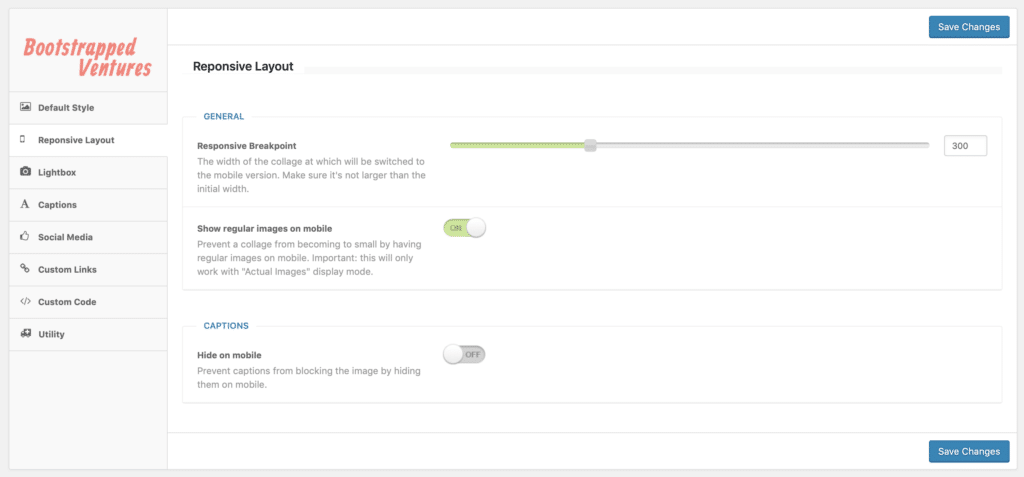
You can choose a breakpoint for switching to the mobile layout and enable the “Show regular images on mobile” setting. We’ve enabled it for this site, so you can test it with the following collage:
Once the collage itself becomes smaller than 300px it will switch to regular images, like in this screenshot:




