Replacement Links
Have you been adding a particular affiliate link all over your site, but want (or need) to switch to a different destination? One option is to just update the destination URL for that link by editing it through the Affiliate Links > Manage page.
The downside when doing that, is that you lose the original destination URL (you might want to easily switch back later) and you cannot compare statistics from before and after the switch, without having to remember the date.
With the Premium plugin you get an alternative in the form of Replacement Links. On the Manage page you can now set a different link to replace the current one with:
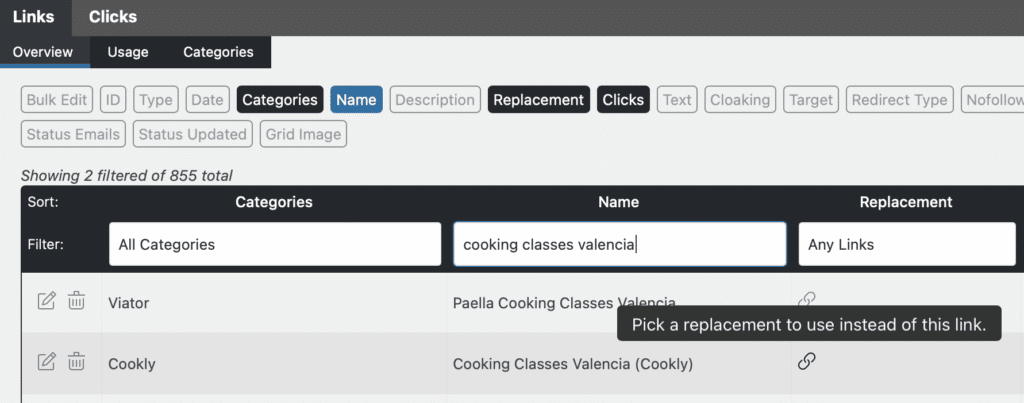
Once you do, wherever you’ve used that particular link, it will now output the other one instead. When going to the shortlink of the original link it will also redirect to the destination of the replacement link now.
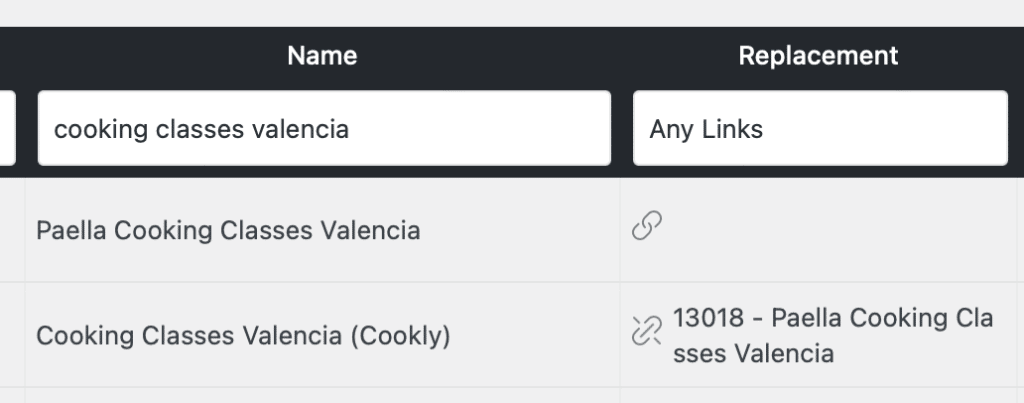
You can unset a replacement link at any time to revert back to the original one. Very useful for temporary campaigns as well!